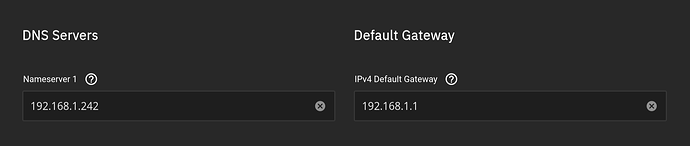I have TrueNAS fully operational with the recommended hardware pass through in a Proxmox VM. When I installed Pihole in a proxmox LXC container it was a real challenge to get TrueNAS to access the apps and updates (was able to use SMB). I have a Verizon GS3100 & 3200 extender and Pihole is handing DHCP and DNS functions with unbound. When the setting in TrueNAS network DNS are set to 127.0.0.1 and IP Default Gateway to the Pihole I can access the files through SMB but TrueNAS cannot access the internet for apps and updates. If I change the DNS Nameserver to go to the Pihole and the IPv4 default gateway to 192.168.1.1 which is the router that is configured for the Pihole to handle DHCP and DNS it works fine. I don’t know why that is the case and want to understand and get confirmation this is OK, or recommendations to the contrary. Appreciate your feedback. On a side note, I have Windows 11 and MacOS in Proxmox VM’s and the have no issues accessing the internet.
I am not sure why you would betting your DNS server to 127.0.0.1, since that is telling TrueNAS to query itself for DNS entries. You should have DNS pointed at the pihole if you want to use it as your DNS server.
The DNS server is set to the pihole in the router and on my other network clients which work flawlessly, the settings I referred to were in TrueNAS network settings. I setup the router as per the instructions as well as unbound. When I set the TrueNAS (network settings) to the pihole, SMB works but the updates and apps don’t work. I realize this is confusing but for me as well. Everything is working but I am not sure of the reason.
In Truenas, if you point DNS to localhost (127.0.0.1) and you are not running the pihole on the TrueNAS server, the DNS call will fail (which means it can find things on the Internet). Maybe I am not understanding your setup, but I think this is your issue.
I am running the TrueNAS server in a VM in Proxmox. The Pihole is running in a Proxmox LXC container, not in TrueNAS as an App which was an option.
Right, so 127.0.0.1 for your DNS, it tells your Truenas to query itself for DNS, which will never work, as Truenas does not provide DNS and your pihole is running on your proxmox server, which should be a different IP address, even if it is the same ip address 127.0.0.1 will never work for the DNS address in Truenas as I understand you are configured.
I possibly provided misinformation. Attached is a picture of the settings in TrueNAS that work. The Nameserver is the Pihole, and the gateway is the router. In the Pihole I have it setup as 127.0.0.1#5335 for Upstream DNS Servers.
I want to thank you for your time and assistance, it is helping me learn to be at least minimally proficient with these tools. It is not intuitive for me.
Thanks for clarifying and this makes WAY more sense. ![]() So, do your other clients have any other DNS servers setup beyond 192.168.1.242? The easiest thing to try is do. Try this - open a shell and type
So, do your other clients have any other DNS servers setup beyond 192.168.1.242? The easiest thing to try is do. Try this - open a shell and type
sudo nslookup google.com
Post your output. It should tell you a lot about what is happening with DNS.
From the proxmox node shell, that ip is the pihole:
root@proxmox:~# nslookup google.com
Server: 192.168.1.242
Address: 192.168.1.242#53
Non-authoritative answer:
Name: google.com
Address: 142.251.16.101
Name: google.com
Address: 142.251.16.100
Name: google.com
Address: 142.251.16.102
Name: google.com
Address: 142.251.16.138
Name: google.com
Address: 142.251.16.139
Name: google.com
Address: 142.251.16.113
Name: google.com
Address: 2607:f8b0:4004:c17::65
Name: google.com
Address: 2607:f8b0:4004:c17::66
Name: google.com
Address: 2607:f8b0:4004:c17::8a
Name: google.com
Address: 2607:f8b0:4004:c17::8b
Here is one from a desktop computer:
$ nslookup google.com
Server: 127.0.0.53
Address: 127.0.0.53#53
Non-authoritative answer:
Name: google.com
Address: 142.251.16.138
Name: google.com
Address: 142.251.16.101
Name: google.com
Address: 142.251.16.100
Name: google.com
Address: 142.251.16.139
Name: google.com
Address: 142.251.16.102
Name: google.com
Address: 142.251.16.113
Name: google.com
Address: 2607:f8b0:4004:c17::66
Name: google.com
Address: 2607:f8b0:4004:c17::8b
Name: google.com
Address: 2607:f8b0:4004:c17::71
Name: google.com
Address: 2607:f8b0:4004:c17::64
This from the TrueNAS shell:
Please advise,thanks.
That was not what I was expecting. ![]() Do you receive any specific errors when updating apps? What happens if you change your DNS server on TrueNAS to something external like 9.9.9.9?
Do you receive any specific errors when updating apps? What happens if you change your DNS server on TrueNAS to something external like 9.9.9.9?
This issue is resolved and you were key in helping me find the solutions. I am glad we have a place like this to help each other out. I am sure you will hear from me again on another issue. Ciao!
What solved this for you? Always good to post the solution so others can have a clue on fixing some of these issues.
The nslookup command. I had to redirect the proxmox node to the pihole.
When you say “proxmox node”, you mean the Proxmox (the host OS) itself?
That would mean that if your Pihole VM fails - Proxmox will be unable to resolve domains. It also means that during a reboot, Proxmox lacks DNS resolution until the VM has fully started.
But I am not sure how critical of an event that is in terms of Proxmox functionality.
I consider myself a novice (1 month with proxmox & truenas) and am open to advice. What I do know is everything is working which is a novelty at this juncture. This is a closed in house system, I have no need to access from outside the local network. I checked unbound and it is working, as well as TrueNAS, you can see it from the posted I made above, all is going through the hole. I changed proxmox to direct to pihole because it was set to 8.8.8.8. Now I see it in the hole. If you give me specific instructions I am open to try them if they improve optimization. If not I am ready to post on a different issue. Much appreciated.
Post on the issue you need help with.
As long as you are aware that you won’t have DNS resolution if the VM fails, you can plan for that eventuality. If you don’t rely on things outside your network it won’t matter too much, at least if you don’t also need it for local domain names. You using 8.8.8.8 previously suggests Proxmox doesn’t need it for resolving local things.
Having IP’s of important services written down, like Proxmox itself, will go a long way.
Thanks. I also used the Pihole for the entire local network for years when I had it on a Raspberry Pi, just switched to proxmox and thought why not. So I know what you mean. I only use TrueNAS for data, & Jellyfin. Proxmox for VM’s and the LXC Pihole. I was thinking about ditching TrueNAS and setting up file sharing on Proxmox with Copilot but will wait on that as I still have a lot to learn about this setup.