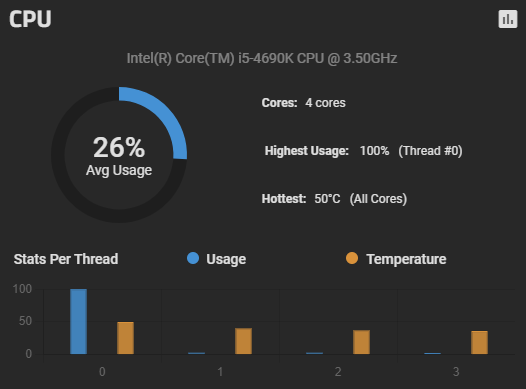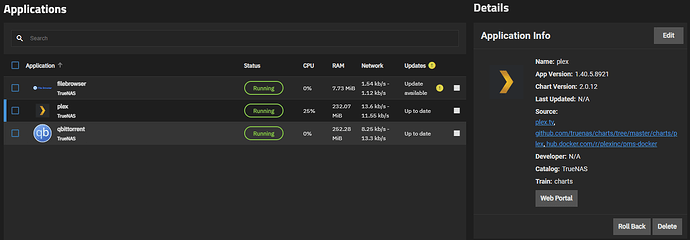I am having problems with Plex app on my TrueNAS Scale installation. As soon as I start the app, the CPU Usage goes to 25% and stays constant, allthough system is completely at idle and Plex does nothing. Actually, it always allocates 1 of the 4 CPU Threads to 100% - nothing is playing, nothing is happening in the library, etc… (as seen in screenshots).
I have searched the web and did’t find anyone having the same issues.
The Scale version is Dragonfish 24.04.2 and Plex is 2.0.12 (Chart version) and 1.40.5.8921 (App version).
I would really apriciate, if anyone could give me some hint what to check/to do, it drives me crazy that one Thread/Core is burning all the time and therefore the case colling fans spin louder.
Thanx in advance!
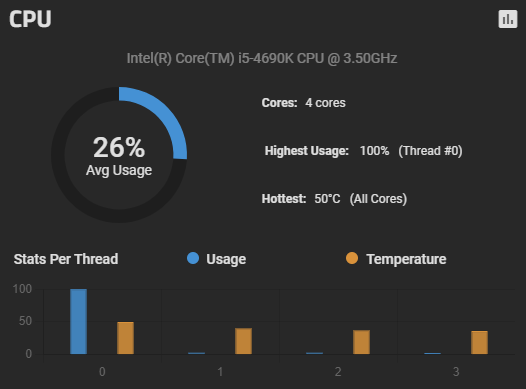
Start htop, sort by CPU usage, get the process name.
I would guess that plex is doing media analysis.
That sounds likely.
I wonder, if Plex has read access to the location where qbittorrent stores unfinished downloads, would that trigger continual media scanning?
I’ve never really paid attention to that, but I would expect it to try.
There are settings to automatically scan for new content. Maybe turn that off and just manually update or use the periodic scans. Should be available in settings.
Scanning alone isn’t CPU intensive. What will use CPU is ‘intro detection’, ‘volume leveling’, ‘credits detection’, or any other kind of analysis that needs to scan the entire file.
If you’re using qbittorrent, there are settings you can use. Set a temp location to download to, then enable the setting to move to the Plex location ‘on torrent completion.’
1 Like
Thank you for your feedback, for Plex and qBittorrent i use seperate Datasets, so that is out of the way…
But with htop i was able to find out the cause - it was the Plex DLNA Server!!
As soon as i disabled it, CPU went back to ~5% at idle.
The problem kinda still remains, because i still have a use case, where i need DLNA Server active for 1-2 devices on my home network.
Until now, i had Plex server running on a Windows maschine, DLNA server enabled of course - no problems whatsoever.
Very unfortunate, i really like TrueNAS Scale so far. This must be a Docker container problem then, right?
I haven’t used a DLNA server in years, so not sure.
Maybe try shutting down any DLNA clients you have, and re-enable DLNA server on Plex. If it’s not showing 100% CPU, then there’s a problem with one of the clients. If CPU returns to 100%, then it may be Plex or the container. I’m skeptical of the container being the problem.
From the Plex web interface, you can download all the logs. See if there’s a DLNA log and if there’s any useful information in it.