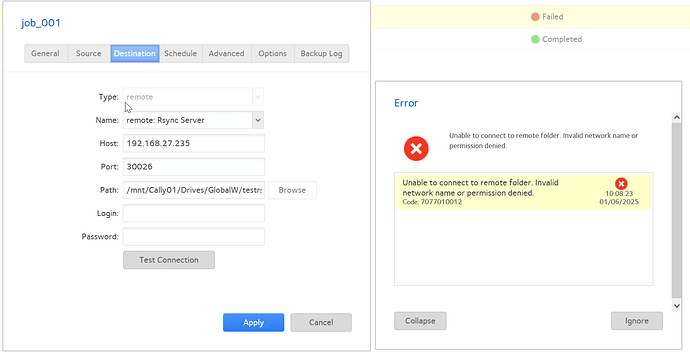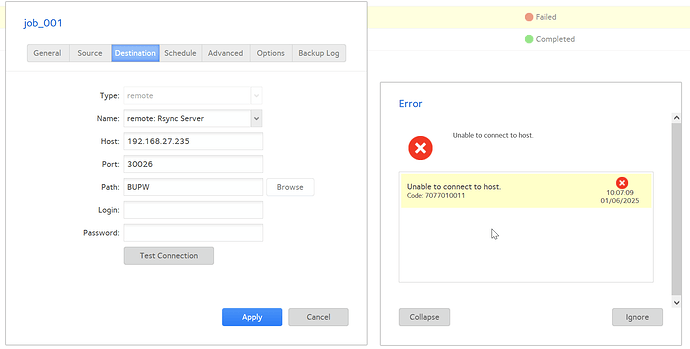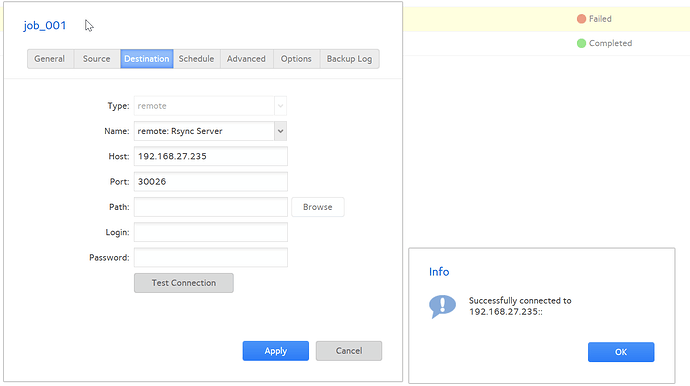I’m trying to rsync data from another NAS to TrueNAS. I don’t particularly want to use an Rsync task because I want the other NAS to control the transfer. The other NAS is a Netgear ReadyNAS device running 6.10. TrueNAS I’m using Dragonfish-24.04.2.5
Because I’m using GUI confguration screens and have little experience of Rsync with CLI I’m finding it very difficult to get this set right. The TrueNAS Scale docs for RsyncD aren’t quite up to date as the Auth section mentioned there doesn’t exist in the actual GUI.
I’ve installed the rsyncd app. Config of this was as simple as it could be. defaults and create a single module (BUPW) which points to the directory where I want the backups to go. I set the access mode to Read Write. The app is running.
ReadyNAS config is:
source - test directory
destination -
remote sync server (no SSH)
Host - the netgear has a browse option but it can’t find this by browsing. [however it can find a XigmaNAS rsync daemon on the network and show the list of modules that has defined.]
I therefore type in the IP address manually and set the port to 30026 (The TRUENAS default port)
Path - the netgear has a browse option but again I can’t browse, either by default or by specifying a known good user ID and password with access to TrueNAS server and the relevant target directory.
I therefore set this to the pathname /mnt/…
I set the ID and password for the rsync connection to the same known good name and password.
Every time I ry to run the job or use the test connection provided I get an error “unable to connect to remote folder. Invalid network name or permission denied.”
I’ve tried setting tthe pathname to just the defined TrueNAS module name (thought it might be that because of the :: at the end of the successful test connection message - see below) but as with the full path it errors.
Bizarrely I discovered by accident that if I leave the path blank and try the test connection option I get a response “Successfully connected to 192.xxx.yyy.zzz::”
This suggests to me that the networking and user ID parts are correct but that there’s somehow an issue with access to the data. However access to the destination directories are fine through SMB from Windows clients with the same ID and passwords and I have no other test mechanism available.
Any thoughts as to what I’ve missed?