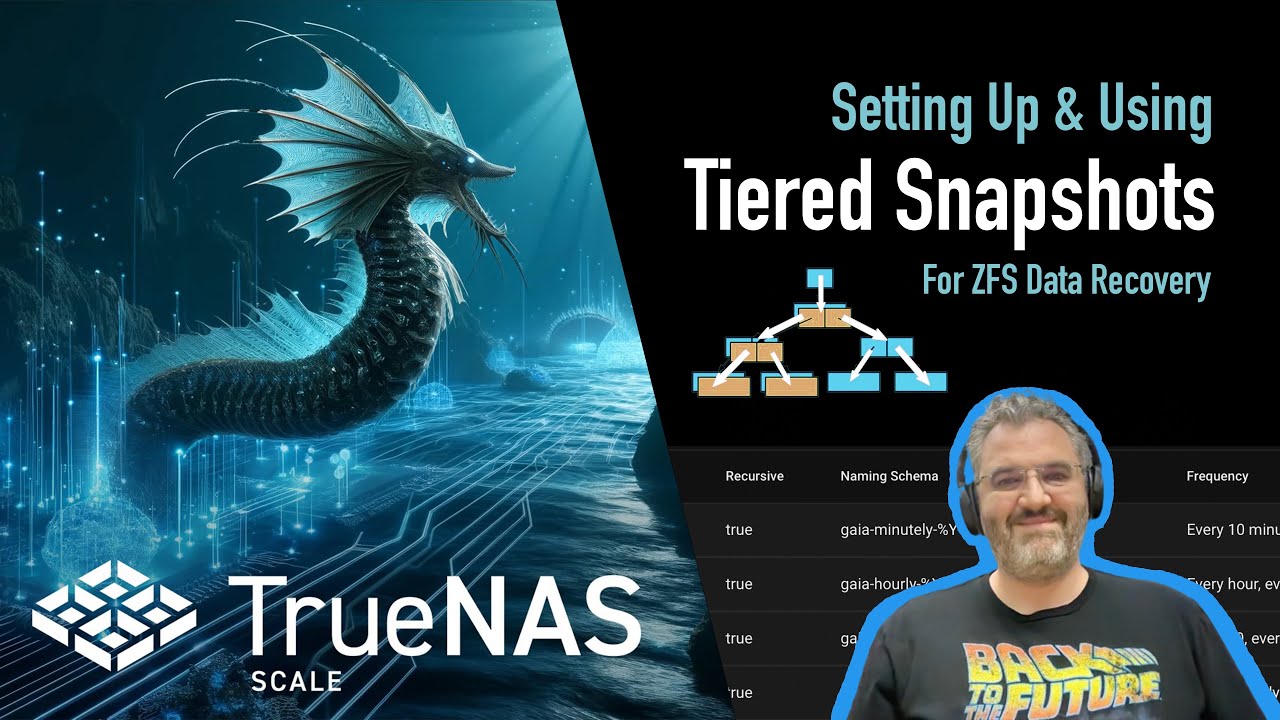In TrueNAS Scale 22.12.3.3, I cannot access snapshot contents from a Linux client, despite the snapshot and subdirectories being visible on the storage controller. Attempted solutions (making the snapshot visible, adjusting maproot, and mounting the .zfs directory) have failed.
Ex: From Linux client.
ls -la auto-2024-05-03_00-00/
total 0
drwxrwxrwx 1 root root 0 May 3 10:28 .
drwxrwxrwx 3 root root 2 May 3 00:00 …
But from storage controller.
ls -la ./auto-2024-05-03_00-00
total 3
drwxr-xr-x 6 root root 6 Feb 15 11:17 .
drwxrwxrwx 3 root root 2 May 3 00:00 …
drwxr-xr-x 2 root root 2 Feb 15 11:17 dump
drwxr-xr-x 7 root root 7 Apr 23 14:39 images
drwxr-xr-x 2 root root 2 Feb 15 11:17 private
drwxr-xr-x 4 root root 4 Feb 15 11:17 template
Let me know how I can fix this.
Thanks for your help.