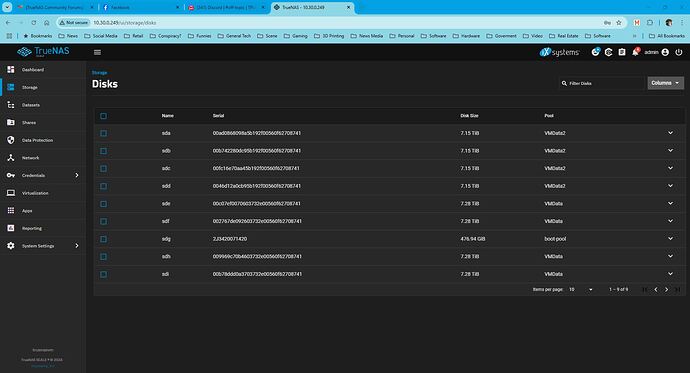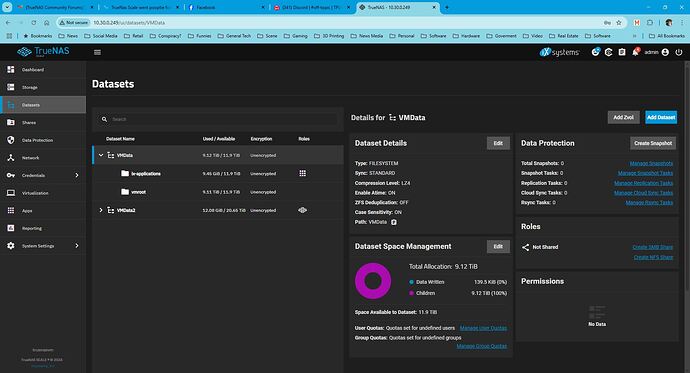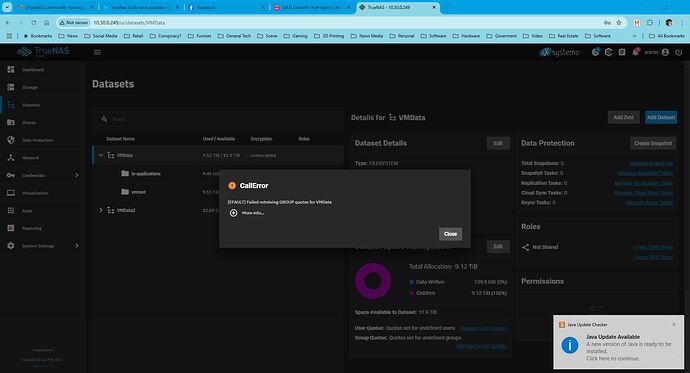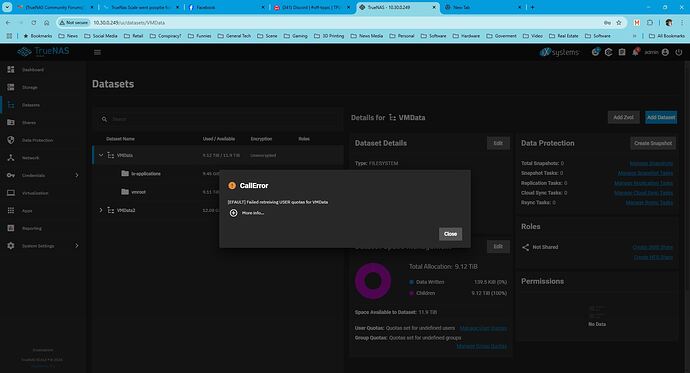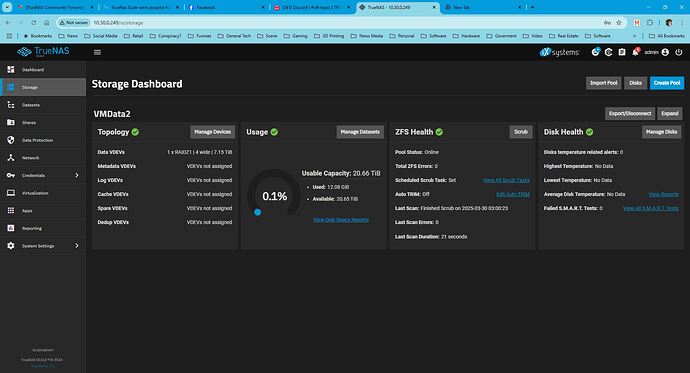Woke up to this nightmare… this morning my data had all been exported by Truenas Scale by itself.
now i re-installed Truenas Scale and attempted import and didn’t get very far.
wonder if anyone can help.
before i go jump off a bridge,
error below
concurrent.futures.process.RemoteTraceback:
“”"
Traceback (most recent call last):
File "/usr/lib/python3/dist-packages/middlewared/plugins/zfs/pool_actions.py", line 231, in import_pool
zfs.import_pool(found, pool_name, properties, missing_log=missing_log, any_host=any_host)
File “libzfs.pyx”, line 1374, in libzfs.ZFS.import_pool
File “libzfs.pyx”, line 1402, in libzfs.ZFS.__import_pool
libzfs.ZFSException: cannot import ‘VMData’ as ‘VMData’: I/O error
During handling of the above exception, another exception occurred:
Traceback (most recent call last):
File “/usr/lib/python3.11/concurrent/futures/process.py”, line 261, in _process_worker
r = call_item.fn(*call_item.args, **call_item.kwargs)
^^^^^^^^^^^^^^^^^^^^^^^^^^^^^^^^^^^^^^^^^^^^^^^^^
File “/usr/lib/python3/dist-packages/middlewared/worker.py”, line 112, in main_worker
res = MIDDLEWARE._run(*call_args)
^^^^^^^^^^^^^^^^^^^^^^^^^^^
File “/usr/lib/python3/dist-packages/middlewared/worker.py”, line 46, in _run
return self._call(name, serviceobj, methodobj, args, job=job)
^^^^^^^^^^^^^^^^^^^^^^^^^^^^^^^^^^^^^^^^^^^^^^^^^^^^^^
File “/usr/lib/python3/dist-packages/middlewared/worker.py”, line 34, in call
with Client(f’ws+unix://{MIDDLEWARE_RUN_DIR}/middlewared-internal.sock’, py_exceptions=True) as c:
File “/usr/lib/python3/dist-packages/middlewared/worker.py”, line 40, in call
return methodobj(*params)
^^^^^^^^^^^^^^^^^^
File “/usr/lib/python3/dist-packages/middlewared/schema/processor.py”, line 183, in nf
return func(*args, **kwargs)
^^^^^^^^^^^^^^^^^^^^^
File "/usr/lib/python3/dist-packages/middlewared/plugins/zfs/pool_actions.py", line 211, in import_pool
with libzfs.ZFS() as zfs:
File “libzfs.pyx”, line 534, in libzfs.ZFS.exit
File "/usr/lib/python3/dist-packages/middlewared/plugins/zfs/pool_actions.py", line 235, in import_pool
raise CallError(f’Failed to import {pool_name!r} pool: {e}', e.code)
middlewared.service_exception.CallError: [EZFS_IO] Failed to import ‘VMData’ pool: cannot import ‘VMData’ as ‘VMData’: I/O error
“”"
The above exception was the direct cause of the following exception:
Traceback (most recent call last):
File “/usr/lib/python3/dist-packages/middlewared/job.py”, line 509, in run
await self.future
File “/usr/lib/python3/dist-packages/middlewared/job.py”, line 554, in _run_body
rv = await self.method(*args)
^^^^^^^^^^^^^^^^^^^^^^^^
File “/usr/lib/python3/dist-packages/middlewared/schema/processor.py”, line 179, in nf
return await func(*args, **kwargs)
^^^^^^^^^^^^^^^^^^^^^^^^^^^
File “/usr/lib/python3/dist-packages/middlewared/schema/processor.py”, line 49, in nf
res = await f(*args, **kwargs)
^^^^^^^^^^^^^^^^^^^^^^^^
File "/usr/lib/python3/dist-packages/middlewared/plugins/pool/import_pool.py", line 114, in import_pool
await self.middleware.call(‘zfs.pool.import_pool’, guid, opts, any_host, use_cachefile, new_name)
File “/usr/lib/python3/dist-packages/middlewared/main.py”, line 1629, in call
return await self._call(
^^^^^^^^^^^^^^^^^
File “/usr/lib/python3/dist-packages/middlewared/main.py”, line 1468, in _call
return await self._call_worker(name, *prepared_call.args)
^^^^^^^^^^^^^^^^^^^^^^^^^^^^^^^^^^^^^^^^^^^^^^^^^^
File “/usr/lib/python3/dist-packages/middlewared/main.py”, line 1474, in _call_worker
return await self.run_in_proc(main_worker, name, args, job)
^^^^^^^^^^^^^^^^^^^^^^^^^^^^^^^^^^^^^^^^^^^^^^^^^^^^
File “/usr/lib/python3/dist-packages/middlewared/main.py”, line 1380, in run_in_proc
return await self.run_in_executor(self.__procpool, method, *args, **kwargs)
^^^^^^^^^^^^^^^^^^^^^^^^^^^^^^^^^^^^^^^^^^^^^^^^^^^^^^^^^^^^^^^^^^^^
File “/usr/lib/python3/dist-packages/middlewared/main.py”, line 1364, in run_in_executor
return await loop.run_in_executor(pool, functools.partial(method, *args, **kwargs))
^^^^^^^^^^^^^^^^^^^^^^^^^^^^^^^^^^^^^^^^^^^^^^^^^^^^^^^^^^^^^^^^^^^^^^^^^^^^
middlewared.service_exception.CallError: [EZFS_IO] Failed to import ‘VMData’ pool: cannot import ‘VMData’ as ‘VMData’: I/O error