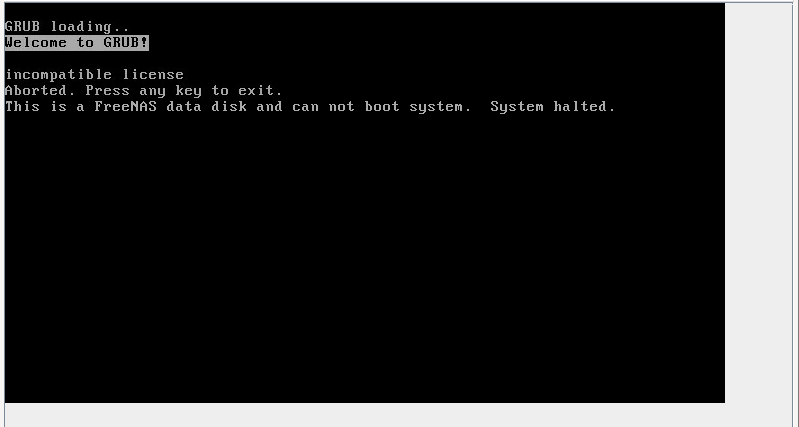To clarify, once I am logged into the IPMI there aren’t options to access the BIOS, so the earlier steps in the documentation aren’t applicable. So I can access “Out of Band” management but through the IPMI port.
Unfortunately, neither Firefox nor Chromium will open the .jnlp file that flicking on “Remote Console” downloads.
You would need Java for the jnlp file
Press Delete at the splash screen while the TrueNAS Mini is booting to access the system BIOS. From the MiniX+XL+OOBM1.2 guide
Are you even getting a splash screen upon boot with keyboard, mouse and monitor attached?
I’m running out of things to suggest here. The bottom line is that if your IPMI controller is picking up the IP that your NAS was using, 99+% that your NAS is no longer using that IP, which leaves only two possibilities: (1) the NAS isn’t using any IP at all, or (2) it’s using a different one. The latter is, IMO, far more likely. So the task them becomes determining what that IP is. But somehow, nothing’s working. Have you tried logging into your router and seeing what DHCP leases are in use?
I was able to get an old version of Javaws to work, and now have access to the Remote Control portion. It is a GRUB issue. The below is what the screenshot is saying
Welcome to GRUB!
incompatible license
Aborted. Press any key to exit.
This is a FreeNAS data disk and can not boot system. System halted.
I am now going to use this new information to see what other results I can find on the forums and the internet. Hopefully this continues to progress in a positive direction without any data loss.
OK, so it was the first of my two possibilities–TrueNAS isn’t using any IP at all, because it isn’t booting. I don’t know what the “incompatible license” message indicates. But the “this is a FreeNAS data disk” message indicates that your system’s trying to boot from one of the data drives, and I’d guess that’s because your boot device has died.
Download a fresh copy of TrueNAS–I’d go with 24.10.3–and install it to something, even if just a USB stick (though those aren’t really recommended). See if the system boots, which I’d expect it would. From there, you can import your data pool. And if you’ve saved a copy of your config file, upload that and things should be back as they were.
I also recommend double checking what boot order you have set up in the BIOS.
A low voltage on the CMOS battery would usually result in an alert the BMC/IPMI, but if the system doesn’t retain your BIOS boot settings, the battery is the next thing to swap.
Okay, I don’t know what happened, but now it’s just stopping at GRUB loading…
I can’t type ‘exit’ so it seems that GRUB is stuck. Perhaps a dead boot disk?
Hmmm, I wonder if anyone has suggested that. Ah, yes:
It just seems odd since the first time it had the option to boot up TrueNAS while selecting the kernel (start screen for most linux distros unless set to skip).
I may have just happened to come across it just as it was dying. I would have landed on dead disk if I wasn’t getting three different results at times.
- TrueNAS select screen
- GRUB incompatible license
- GRUB loading…
The Mini-XL comes with an SSD, and I wouldn’t expect different results on an SSD, since I would expect it to be dead or alive (as opposed to slow degradation of an HDD)