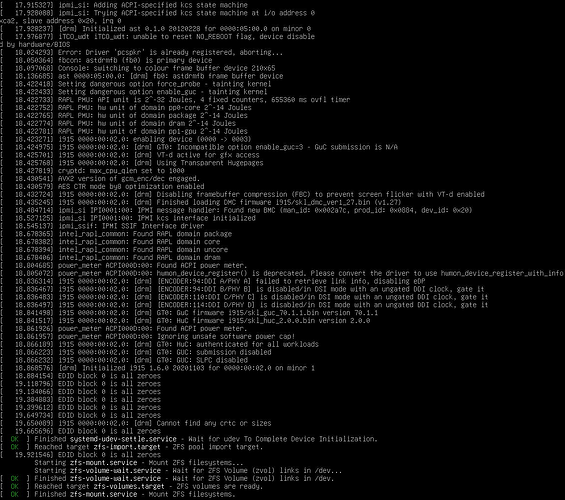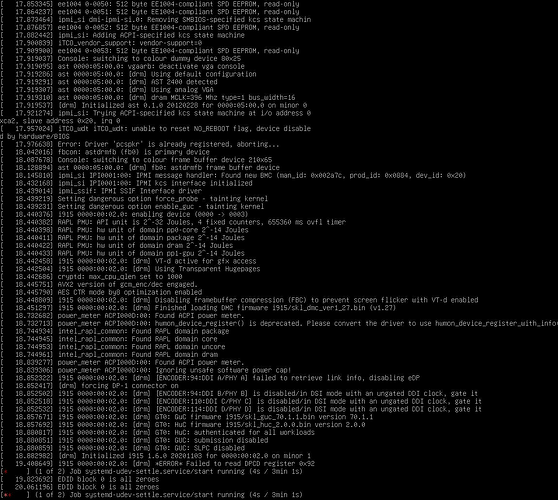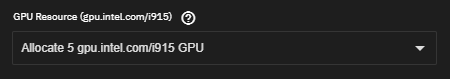First, a little about my setup:
- TrueNAS Scale version: Dragonfish-24.04.2.3
- System: SuperMicro SuperServer 5019S-M
- Chassis: CSE-813MFTQC-350CB
- Motherboard: X11SSH-F
- CPU: Xeon E3-1275 v5
I’ve been reading up about QuickSync with Intel CPUs, and have followed through several posts. While some people have found solutions, I’m not quite getting there. “How to fix Quick Sync on newer Intel CPUs” was a great starting point.
TN Scale will boot if I add nomodeset as a kernel parameter, but that’s kind of self-defeating since I want to passthru QuickSync to Plex. Even with nomodeset, here are some relevant shell commands related to i915 drivers:
root@truenas[~]# lspci -k | grep -EA3 'VGA|3D|Display'
00:02.0 Display controller: Intel Corporation HD Graphics P530 (rev 06)
Subsystem: Super Micro Computer Inc HD Graphics P530
Kernel modules: i915
00:13.0 Non-VGA unclassified device: Intel Corporation 100 Series/C230 Series Chipset Family Integrated Sensor Hub (rev 31)
Subsystem: Super Micro Computer Inc 100 Series/C230 Series Chipset Family Integrated Sensor Hub
Kernel modules: intel_ish_ipc
00:14.0 USB controller: Intel Corporation 100 Series/C230 Series Chipset Family USB 3.0 xHCI Controller (rev 31)
--
05:00.0 VGA compatible controller: ASPEED Technology, Inc. ASPEED Graphics Family (rev 30)
DeviceName: ASPEED Video AST2400
Subsystem: Super Micro Computer Inc ASPEED Graphics Family
Kernel modules: ast
And that correlates to the Intel supported h/w page that show PCI ID is 191d. Additionally, it appears that I should be using enable_guc=3 from the wiki page on Intel graphics.
Armed with that, I try the follow kernel parameters:
- i915.force_probe=191d
- i915.enable_guc=3
That results in the boot sequence being halted again.
I have also tried the following kernel parameters based on other threads:
- video=HDMI-A-1:e
- video=DP-1:e
These are supposed to force the display adapters active even though my motherboard only has a single VGA port.
If I can get TN Scale to boot with the correct GuC support, I’m guessing that the resource section of Plex app will then contain the GPUs I need.
Backing down to enable_guc=2 does remove the line about incompatibility, but still halted kernel: