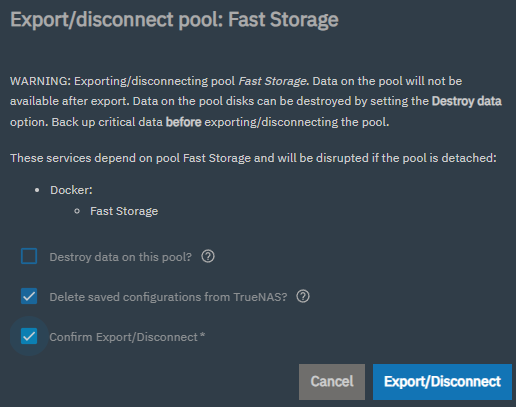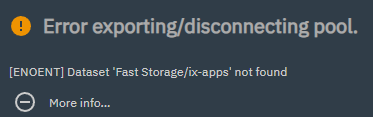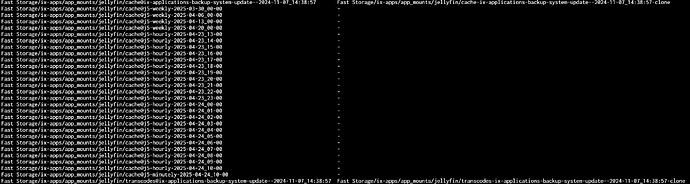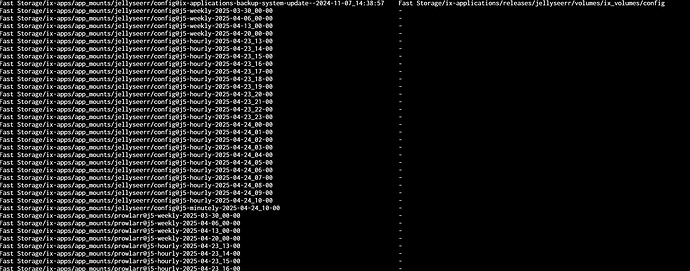For exporting the pool via the GUI:
concurrent.futures.process._RemoteTraceback:
"""
Traceback (most recent call last):
File "/usr/lib/python3/dist-packages/middlewared/plugins/zfs_/dataset_actions.py", line 70, in umount
with libzfs.ZFS() as zfs:
File "libzfs.pyx", line 534, in libzfs.ZFS.__exit__
File "/usr/lib/python3/dist-packages/middlewared/plugins/zfs_/dataset_actions.py", line 72, in umount
dataset.umount(force=options['force'])
File "libzfs.pyx", line 4321, in libzfs.ZFSDataset.umount
libzfs.ZFSException: cannot unmount '/mnt/.ix-apps/app_mounts/jellyfin/transcodes-ix-applications-backup-system-update--2024-11-07_14:38:57-clone': no such pool or dataset
During handling of the above exception, another exception occurred:
Traceback (most recent call last):
File "/usr/lib/python3.11/concurrent/futures/process.py", line 261, in _process_worker
r = call_item.fn(*call_item.args, **call_item.kwargs)
^^^^^^^^^^^^^^^^^^^^^^^^^^^^^^^^^^^^^^^^^^^^^^^^^
File "/usr/lib/python3/dist-packages/middlewared/worker.py", line 116, in main_worker
res = MIDDLEWARE._run(*call_args)
^^^^^^^^^^^^^^^^^^^^^^^^^^^
File "/usr/lib/python3/dist-packages/middlewared/worker.py", line 47, in _run
return self._call(name, serviceobj, methodobj, args, job=job)
^^^^^^^^^^^^^^^^^^^^^^^^^^^^^^^^^^^^^^^^^^^^^^^^^^^^^^
File "/usr/lib/python3/dist-packages/middlewared/worker.py", line 41, in _call
return methodobj(*params)
^^^^^^^^^^^^^^^^^^
File "/usr/lib/python3/dist-packages/middlewared/schema/processor.py", line 178, in nf
return func(*args, **kwargs)
^^^^^^^^^^^^^^^^^^^^^
File "/usr/lib/python3/dist-packages/middlewared/plugins/zfs_/dataset_actions.py", line 75, in umount
handle_ds_not_found(e.code, name)
File "/usr/lib/python3/dist-packages/middlewared/plugins/zfs_/dataset_actions.py", line 11, in handle_ds_not_found
raise CallError(f'Dataset {ds_name!r} not found', errno.ENOENT)
middlewared.service_exception.CallError: [ENOENT] Dataset 'Fast Storage/ix-apps' not found
"""
The above exception was the direct cause of the following exception:
Traceback (most recent call last):
File "/usr/lib/python3/dist-packages/middlewared/job.py", line 515, in run
await self.future
File "/usr/lib/python3/dist-packages/middlewared/job.py", line 560, in __run_body
rv = await self.method(*args)
^^^^^^^^^^^^^^^^^^^^^^^^
File "/usr/lib/python3/dist-packages/middlewared/schema/processor.py", line 174, in nf
return await func(*args, **kwargs)
^^^^^^^^^^^^^^^^^^^^^^^^^^^
File "/usr/lib/python3/dist-packages/middlewared/schema/processor.py", line 48, in nf
res = await f(*args, **kwargs)
^^^^^^^^^^^^^^^^^^^^^^^^
File "/usr/lib/python3/dist-packages/middlewared/plugins/pool_/export.py", line 111, in export
await delegate.delete(attachments)
File "/usr/lib/python3/dist-packages/middlewared/plugins/docker/attachments.py", line 31, in delete
await (await self.middleware.call('docker.update', {'pool': None})).wait(raise_error=True)
File "/usr/lib/python3/dist-packages/middlewared/job.py", line 463, in wait
raise self.exc_info[1]
File "/usr/lib/python3/dist-packages/middlewared/job.py", line 515, in run
await self.future
File "/usr/lib/python3/dist-packages/middlewared/job.py", line 560, in __run_body
rv = await self.method(*args)
^^^^^^^^^^^^^^^^^^^^^^^^
File "/usr/lib/python3/dist-packages/middlewared/api/base/decorator.py", line 88, in wrapped
result = await func(*args)
^^^^^^^^^^^^^^^^^
File "/usr/lib/python3/dist-packages/middlewared/plugins/docker/update.py", line 101, in do_update
catalog_sync_job = await self.middleware.call('docker.fs_manage.umount')
^^^^^^^^^^^^^^^^^^^^^^^^^^^^^^^^^^^^^^^^^^^^^^^^^^^^^
File "/usr/lib/python3/dist-packages/middlewared/main.py", line 977, in call
return await self._call(
^^^^^^^^^^^^^^^^^
File "/usr/lib/python3/dist-packages/middlewared/main.py", line 692, in _call
return await methodobj(*prepared_call.args)
^^^^^^^^^^^^^^^^^^^^^^^^^^^^^^^^^^^^
File "/usr/lib/python3/dist-packages/middlewared/plugins/docker/fs_manage.py", line 33, in umount
return await self.common_func(False)
^^^^^^^^^^^^^^^^^^^^^^^^^^^^^
File "/usr/lib/python3/dist-packages/middlewared/plugins/docker/fs_manage.py", line 20, in common_func
await self.middleware.call('zfs.dataset.umount', docker_ds, {'force': True})
File "/usr/lib/python3/dist-packages/middlewared/main.py", line 977, in call
return await self._call(
^^^^^^^^^^^^^^^^^
File "/usr/lib/python3/dist-packages/middlewared/main.py", line 700, in _call
return await self._call_worker(name, *prepared_call.args)
^^^^^^^^^^^^^^^^^^^^^^^^^^^^^^^^^^^^^^^^^^^^^^^^^^
File "/usr/lib/python3/dist-packages/middlewared/main.py", line 706, in _call_worker
return await self.run_in_proc(main_worker, name, args, job)
^^^^^^^^^^^^^^^^^^^^^^^^^^^^^^^^^^^^^^^^^^^^^^^^^^^^
File "/usr/lib/python3/dist-packages/middlewared/main.py", line 612, in run_in_proc
return await self.run_in_executor(self.__procpool, method, *args, **kwargs)
^^^^^^^^^^^^^^^^^^^^^^^^^^^^^^^^^^^^^^^^^^^^^^^^^^^^^^^^^^^^^^^^^^^^
File "/usr/lib/python3/dist-packages/middlewared/main.py", line 596, in run_in_executor
return await loop.run_in_executor(pool, functools.partial(method, *args, **kwargs))
^^^^^^^^^^^^^^^^^^^^^^^^^^^^^^^^^^^^^^^^^^^^^^^^^^^^^^^^^^^^^^^^^^^^^^^^^^^^
middlewared.service_exception.CallError: [ENOENT] Dataset 'Fast Storage/ix-apps' not found
With
zfs list -t snapshot -o name,clones -r 'Fast Storage'
I get
admin@Johny5[~]$ sudo umount 'Fast Storage'/ix-apps
umount: /mnt/.ix-apps: target is busy.
admin@Johny5[~]$ sudo zfs destroy -R 'Fast Storage'/ix-apps/app_mounts/jellyfin/transcodes@ix-applications-backup-system-update--2024-11-07_14:38:57
cannot unmount '/mnt/.ix-apps/app_mounts/jellyfin/transcodes-ix-applications-backup-system-update--2024-11-07_14:38:57-clone': no such pool or dataset
cannot destroy snapshot Fast Storage/ix-apps/app_mounts/jellyfin/transcodes@ix-applications-backup-system-update--2024-11-07_14:38:57: snapshot is cloned
With: sudo nano /proc/mounts
These are listed
Fast\040Storage/ix-apps/app_mounts/jellyfin/transcodes-ix-applications-backup-system-update--2024-11-07_14:38:57-clone /mnt/.ix-apps/app_mounts/jellyfin/transcodes-ix-applications-backup-system-update--2024-11-07_14:38:57-clone zfs rw,noatime,xattr,posixacl,casesensitive 0 0