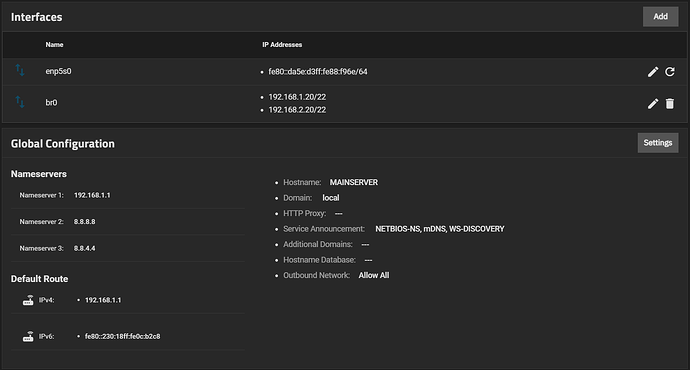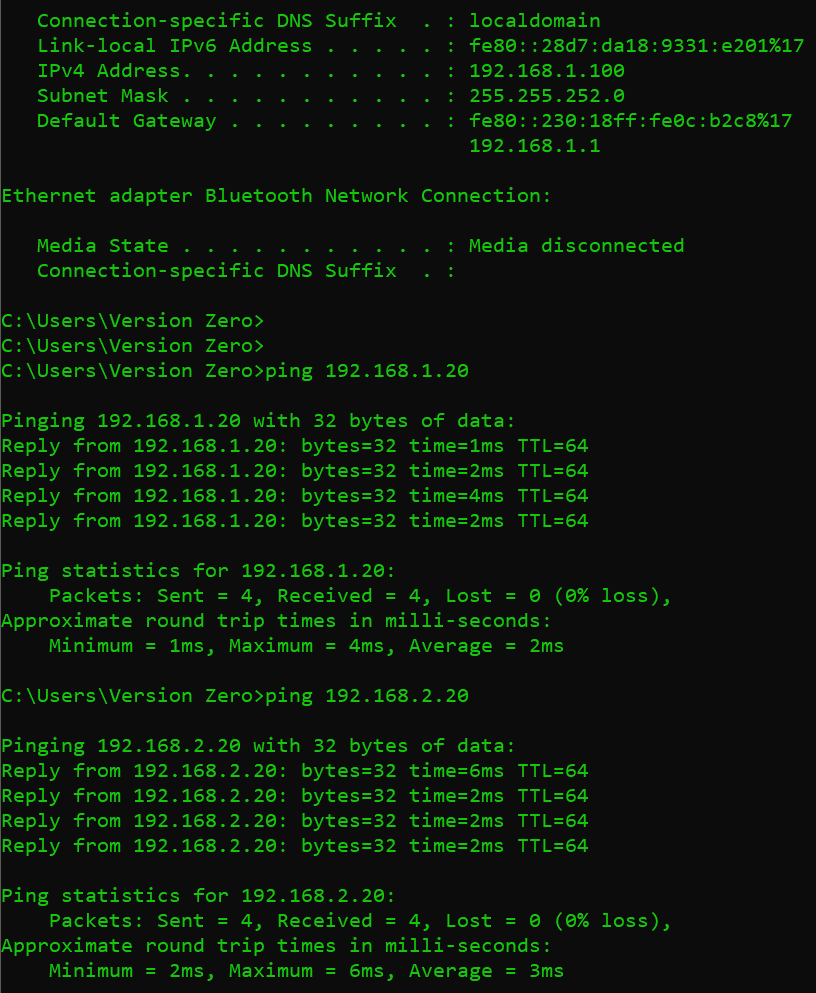Hi,
Just to start off, i got to be honest and say that i am not too familiar with Linux/Unix. I have a couple of Linux servers, but that’s about it. So please bear with me. English is also not my primary language.
To get started on my issue it pretty much boils down to me wanting two seperate network interfaces. 1 for management (on my management VLAN 120) and 1 for clients connecting (on my internal VLAN 150).
My plan is for the one on the internal vlan to be aggregated with LACP. I have a 4-port Intel NIC, and a UniFi Dream Machine Pro Max and 24 port UniFi PoE switch. All of this will be connected to my 24 port switch.
The problem i have come accross is that as soon as i set a static IP (or Alias as it is called TrueNAS Scale) on bond0 which is my aggregated link i lose connection to the management interface. I can see that i no longer am able to ping 192.168.120.97 and hence i am not able to access the WebUI.
After much troubleshooting i was thinking that this was a problem with either the 4-port NIC or the setup of the aggregation. However i tried this with the second onboard NIC without any other configuration apart from unchecking DHCP and setting an alias of 192.168.150.140. I still lose connection to the management NIC.
I then set an alias on my management NIC to 192.168.120.97 instead of DHCP, and then set the WebUI to bind to the IP 192.168.120.97. But still i lose the connection to my management NIC.
The settings reverts after 60 seconds if you don’t confirm the setting, so i thought that it may be that i have to wait for like 2-3 minutes. So i tried setting it manually via a keyboard on my computer. But still the same issue.
Since i have become pretty desperate, i have even tested a full reinstall wihtout importing any config. But you guessed it, it still won’t work.
Am i crazy, or just really stupid?
I would also like to note that the standard gateway has been set to 192.168.120.1 and i have also tested with setting up a static route (via the GUI) with destination: 192.168.120.0/24 and gateway: 192.168.120.1.
Anyone know what could be causing this issue, or is it simply just not possible to set it up how i have planned? Thanks in advance!