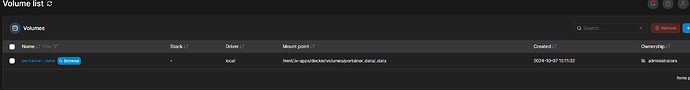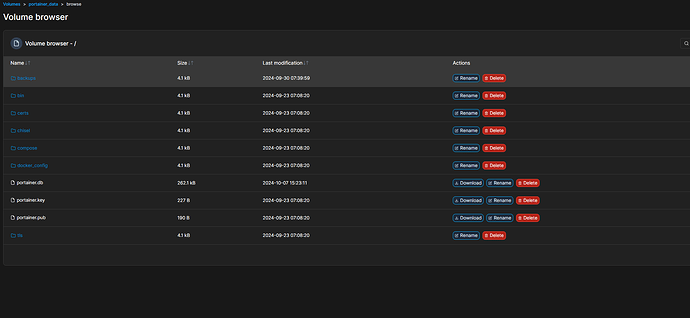I have installed portainer and portainer agent via cli.
When i use my portainer agent environment and go to volumes i can see the browse icon like normal. When i click browse however i get this error “Open /var/lib/docker/volumes/portainer_data/_data: no such file or directory”. I don’t get this when i do the same thing from my ubuntu install with portainer and docker.
I have attached what i see on Truenas which is the browse button that throws the error, versus what i see on my ubuntu install when i click the browse button.
1 Like
Same issue here
This seems like it is essentially a bug in Portainer assuming that the docker directory is located at /var/lib/docker
It’s actually at /mnt/.ix-apps/docker on TrueNAS, iirc.
You may be able to fix this with a symlink
1 Like