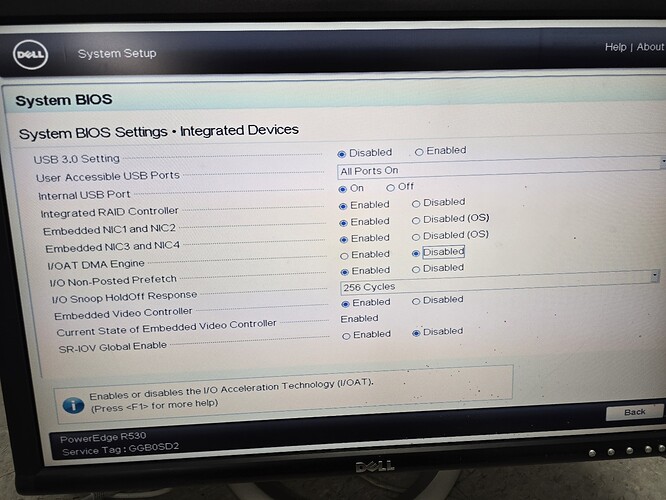- Server is DELL PowerEdge T630. Everything is up to date (firmware, BIOS, Lifecycle Control, etc.).
- I am using iDRAC dedicated port.
- TrueNAS is accessed via other NICs. I have tried both, the onboard ones and another add-on 10GB NIC.
- Accessing iDRAC 8 through WEB interface was working fine under any version of TrueNAS Core.
- Any version of TrueNAS Scale (including 24.10) prevents access to iDRAC WEB (once TrueNAS boots completely). Ping replies. SSH works.
- I have access while TrueNAS Scale is off.
- When I turn on the server, I still have access until TrueNAS Scale starts finishes loading. I think it stops when loading middlewared.
- After shutting down TrueNAS Scale I regain access to iDRAC WEB.
- Currently iDRAC is on same VLAN and subnet as TrueNAS, but I tried a different subnet on a different VLAN and it happens the same.
- Any clues?
I have the same issue, were you able to solve it?
If have seen some improvement from using the hostname.domainname in the browser vs the IP. But it is not consistent.
I just fixed it by setting embeded nics to disabled (os)
How did you disable the embedded nics at OS level? Do you still have access to iDRAC after that?
I had them disabled already. Thanks.
I hadent even thought about it. Just check to see what this thread was all about and mine doesnt even show it grabed a IP from my router.
going to invesigate tomorow as my system is in a colo and Idrac is a savior.
@Jose_Naranjo @Scott_Guenther
Hi guys!
Have you found any solution to this issue yet? We just upgraded a few machines to Scale from Core and suddenly experiencing similar issues. (T620, R730)
Haven’t tried disabling the integrated NICs yet, but it seems pointless to me, as we use the dedicated NIC for iDRAC.
Even weirder that I was unable to replicate the issue on a “spare” machine (R630)
No solution yet. Browsing iDRAC by IP does not work, however, using hostname.domain URL works sometimes. I always use the dedicated iDRAC interface. It is weird that if I boot a TrueNAS Core it works all the time.
Just checked and mine magicly works now. I only access through IP and only with the dedicated managment port. No clue what chaged othere than maybe there was an update…curently on ElectricEel-24.10.2.
I did notice there used to be a widget that siad something about out of band managment or something but it never worked. turns out there is no longer and option for it. maybe they were tryng to add something and it broke stuff.
I’ve never had this issue on any of my Dell PowerEdges running TrueNAS Scale over the years…
T340,T430, multiple T630s, etc.
all but one are using 10G add-in NICs of various flavors, and the one that isn’t is using non-dedicated (shared with the host’s port) for the sake of cable clutter. all have virtual bridges set up. I’ve never had to disable the onboard NICs (as I do use them also, usually as just a convenience of replacing a 5 port switch for non-essential devices)
I can confirm it is working fine after upgrading ElectricEel to 24.10.2. I have tested it in MacOS, Ubuntu, and Windows 11, using Safari, Chrome, FireFox, Edge, and Brave.