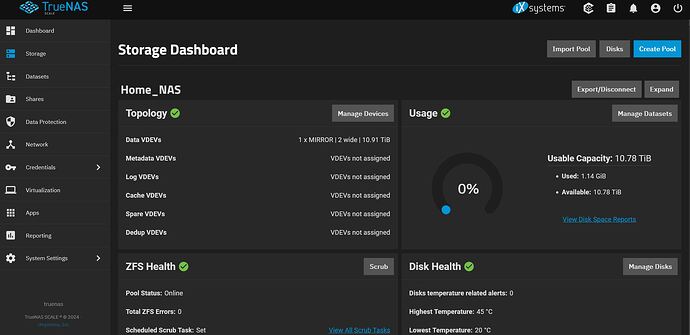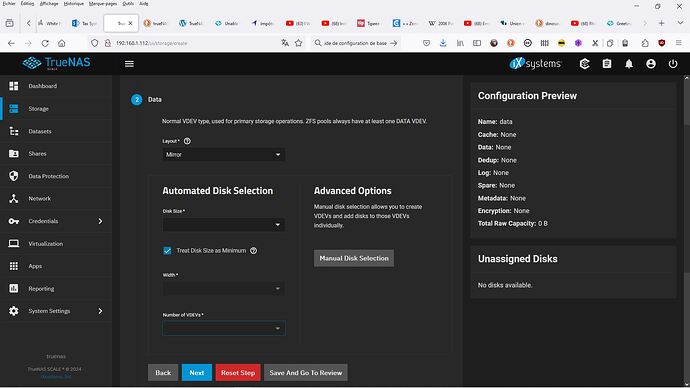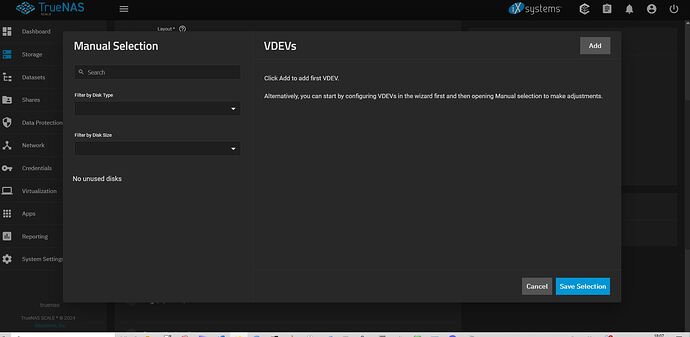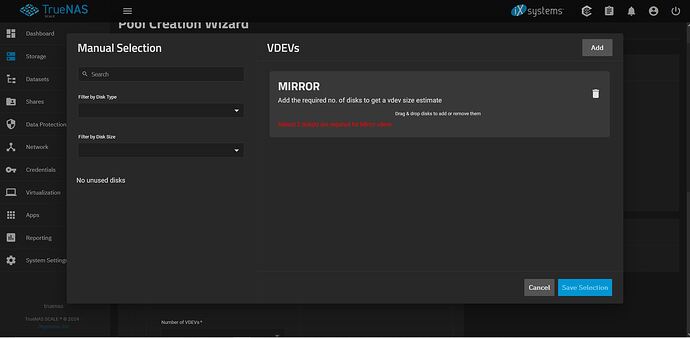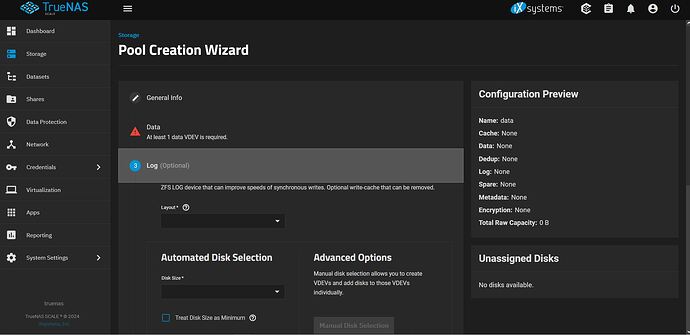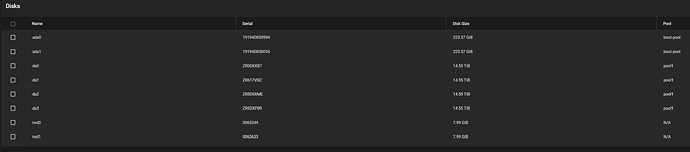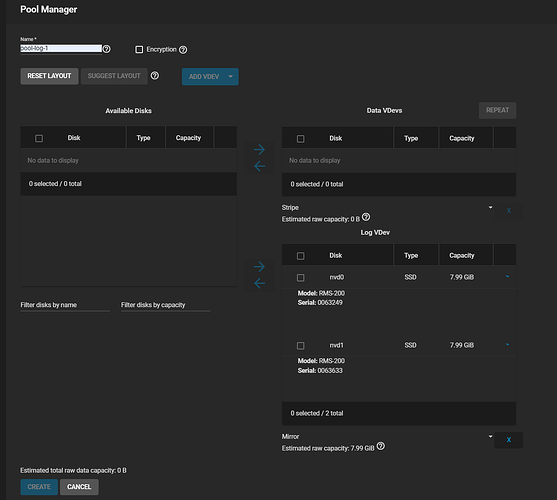Welcome to the forums @tronic & @Loransea!
Both of you, @tronic & @Loransea, should review ZFS layouts. I don’t have a handy link to a Resource that describes ZFS pool layouts, so I will sum up some information.
All storage devices in TrueNAS are expected to use the whole storage device, (aka not sharing disk with other functions).
A ZFS Pool consists of at least 1 data vDev, (virtual device). Data vDevs can be single disk, Mirrored disks, (2 or more sub-Mirror disks), RAID-Zx, (similar to RAID-5/6) or dRAID, (too complex to talk about).
Their are optional vDevs that can be added in addition to data vDevs. For example, L2ARC, (Aka Cache), or SLOG, (Aka Log). These optional vDevs can be added later and in most cases be removable later, (but not all cases!).
Whence you have a ZFS Pool, you can create Datasets or zVols, (containers for foreign file systems, like for VMs). Datasets are where you would create shares for NFS or Samba.
ZFS is pretty different from other RAID methods, Volume manager schemes and file systems that without some ZFS knowledge, using TrueNAS can be painful. And in some cases, lead to less than optimally designed pools.
If you can describe you hardware and pool layout better, we might be able to assist further.