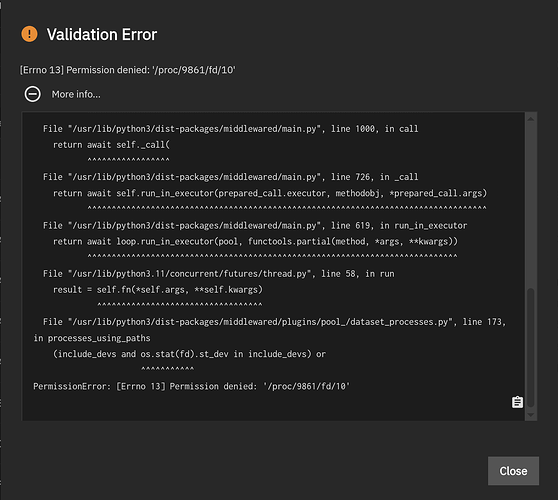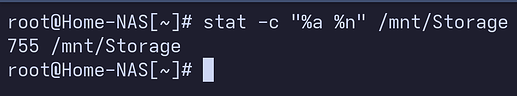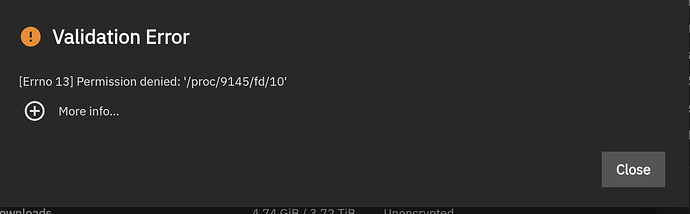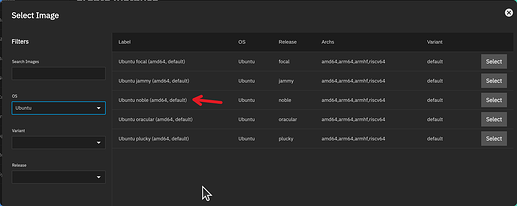I have migrated from Core to Community Edition and am unable to delete a dataset in the web GUI, even for newly created datasets.
I’m logged in as root user (migrated from core) and receiving [Errno 13] Permission denied: '/proc/9861/fd/10' error below:
Details:
Traceback (most recent call last):
File "/usr/lib/python3/dist-packages/middlewared/api/base/server/ws_handler/rpc.py", line 323, in process_method_call
result = await method.call(app, params)
^^^^^^^^^^^^^^^^^^^^^^^^^^^^^^
File "/usr/lib/python3/dist-packages/middlewared/api/base/server/method.py", line 40, in call
result = await self.middleware.call_with_audit(self.name, self.serviceobj, methodobj, params, app)
^^^^^^^^^^^^^^^^^^^^^^^^^^^^^^^^^^^^^^^^^^^^^^^^^^^^^^^^^^^^^^^^^^^^^^^^^^^^^^^^^^^^^^^^^
File "/usr/lib/python3/dist-packages/middlewared/main.py", line 906, in call_with_audit
result = await self._call(method, serviceobj, methodobj, params, app=app,
^^^^^^^^^^^^^^^^^^^^^^^^^^^^^^^^^^^^^^^^^^^^^^^^^^^^^^^^^^^^^^^^
File "/usr/lib/python3/dist-packages/middlewared/main.py", line 715, in _call
return await methodobj(*prepared_call.args)
^^^^^^^^^^^^^^^^^^^^^^^^^^^^^^^^^^^^
File "/usr/lib/python3/dist-packages/middlewared/schema/processor.py", line 174, in nf
return await func(*args, **kwargs)
^^^^^^^^^^^^^^^^^^^^^^^^^^^
File "/usr/lib/python3/dist-packages/middlewared/schema/processor.py", line 48, in nf
res = await f(*args, **kwargs)
^^^^^^^^^^^^^^^^^^^^^^^^
File "/usr/lib/python3/dist-packages/middlewared/plugins/pool_/dataset_processes.py", line 50, in processes
return await self.middleware.call('pool.dataset.processes_using_paths', paths)
^^^^^^^^^^^^^^^^^^^^^^^^^^^^^^^^^^^^^^^^^^^^^^^^^^^^^^^^^^^^^^^^^^^^^^^
File "/usr/lib/python3/dist-packages/middlewared/main.py", line 1000, in call
return await self._call(
^^^^^^^^^^^^^^^^^
File "/usr/lib/python3/dist-packages/middlewared/main.py", line 726, in _call
return await self.run_in_executor(prepared_call.executor, methodobj, *prepared_call.args)
^^^^^^^^^^^^^^^^^^^^^^^^^^^^^^^^^^^^^^^^^^^^^^^^^^^^^^^^^^^^^^^^^^^^^^^^^^^^^^^^^^
File "/usr/lib/python3/dist-packages/middlewared/main.py", line 619, in run_in_executor
return await loop.run_in_executor(pool, functools.partial(method, *args, **kwargs))
^^^^^^^^^^^^^^^^^^^^^^^^^^^^^^^^^^^^^^^^^^^^^^^^^^^^^^^^^^^^^^^^^^^^^^^^^^^^
File "/usr/lib/python3.11/concurrent/futures/thread.py", line 58, in run
result = self.fn(*self.args, **self.kwargs)
^^^^^^^^^^^^^^^^^^^^^^^^^^^^^^^^^^
File "/usr/lib/python3/dist-packages/middlewared/plugins/pool_/dataset_processes.py", line 173, in processes_using_paths
(include_devs and os.stat(fd).st_dev in include_devs) or
^^^^^^^^^^^
PermissionError: [Errno 13] Permission denied: '/proc/9861/fd/10'
Here is the output of zfs list -r -o name,exec boot-pool:
NAME EXEC
boot-pool on
boot-pool/.system on
boot-pool/.system/configs-a2e19c264e06446d8804a27c3d55486f on
boot-pool/.system/cores on
boot-pool/.system/rrd-a2e19c264e06446d8804a27c3d55486f on
boot-pool/.system/samba4 on
boot-pool/.system/services on
boot-pool/.system/syslog-a2e19c264e06446d8804a27c3d55486f on
boot-pool/.system/webui on
boot-pool/ROOT on
boot-pool/ROOT/24.04.2.5 on
boot-pool/ROOT/24.04.2.5/audit off
boot-pool/ROOT/24.04.2.5/conf off
boot-pool/ROOT/24.04.2.5/data off
boot-pool/ROOT/24.04.2.5/etc off
boot-pool/ROOT/24.04.2.5/home off
boot-pool/ROOT/24.04.2.5/mnt off
boot-pool/ROOT/24.04.2.5/opt on
boot-pool/ROOT/24.04.2.5/root on
boot-pool/ROOT/24.04.2.5/usr on
boot-pool/ROOT/24.04.2.5/var on
boot-pool/ROOT/24.04.2.5/var/ca-certificates off
boot-pool/ROOT/24.04.2.5/var/log off
boot-pool/ROOT/24.10.2.2 on
boot-pool/ROOT/24.10.2.2/audit off
boot-pool/ROOT/24.10.2.2/conf off
boot-pool/ROOT/24.10.2.2/data off
boot-pool/ROOT/24.10.2.2/etc on
boot-pool/ROOT/24.10.2.2/home off
boot-pool/ROOT/24.10.2.2/mnt off
boot-pool/ROOT/24.10.2.2/opt on
boot-pool/ROOT/24.10.2.2/root on
boot-pool/ROOT/24.10.2.2/usr on
boot-pool/ROOT/24.10.2.2/var on
boot-pool/ROOT/24.10.2.2/var/ca-certificates off
boot-pool/ROOT/24.10.2.2/var/log off
boot-pool/ROOT/24.10.2.2/var/log/journal off
boot-pool/ROOT/25.04.1 on
boot-pool/ROOT/25.04.1/audit off
boot-pool/ROOT/25.04.1/conf off
boot-pool/ROOT/25.04.1/data off
boot-pool/ROOT/25.04.1/etc on
boot-pool/ROOT/25.04.1/home off
boot-pool/ROOT/25.04.1/mnt off
boot-pool/ROOT/25.04.1/opt on
boot-pool/ROOT/25.04.1/root on
boot-pool/ROOT/25.04.1/usr on
boot-pool/ROOT/25.04.1/var on
boot-pool/ROOT/25.04.1/var/ca-certificates off
boot-pool/ROOT/25.04.1/var/lib on
boot-pool/ROOT/25.04.1/var/lib/incus on
boot-pool/ROOT/25.04.1/var/log off
boot-pool/ROOT/25.04.1/var/log/journal off
boot-pool/ROOT/Initial-Install on
boot-pool/ROOT/default on
boot-pool/grub on
And here is the output for zfs list -r -o name,exec Storage/.system :
NAME EXEC
Storage/.system on
Storage/.system/configs-a421eaccddb44c098d96b72146b5211d on
Storage/.system/configs-ae32c386e13840b2bf9c0083275e7941 on
Storage/.system/configs-cadb1ce96f8c4a01a65be3ef8f5cb996 on
Storage/.system/cores on
Storage/.system/netdata-a421eaccddb44c098d96b72146b5211d on
Storage/.system/netdata-ae32c386e13840b2bf9c0083275e7941 on
Storage/.system/nfs on
Storage/.system/rrd-a421eaccddb44c098d96b72146b5211d on
Storage/.system/rrd-cadb1ce96f8c4a01a65be3ef8f5cb996 on
Storage/.system/samba4 on
Storage/.system/services on
Storage/.system/syslog-a421eaccddb44c098d96b72146b5211d on
Storage/.system/syslog-cadb1ce96f8c4a01a65be3ef8f5cb996 on
Storage/.system/webui on
This is the permission of the root Dataset:
I know I can still use ZFS Destroy to delete a dataset, but I wonder why it no longer works on the Web interface.