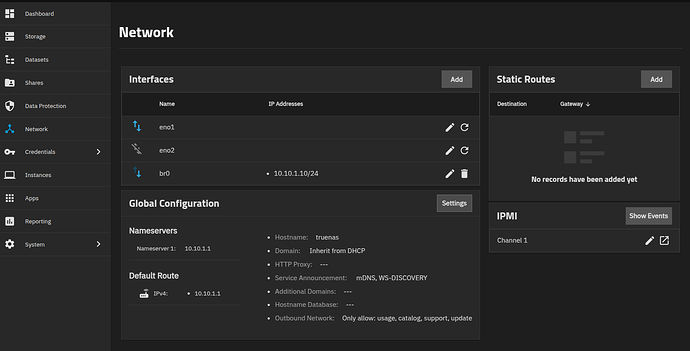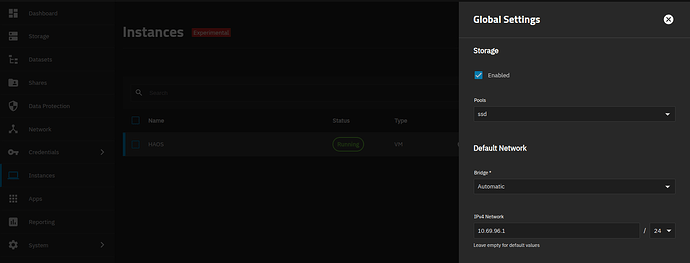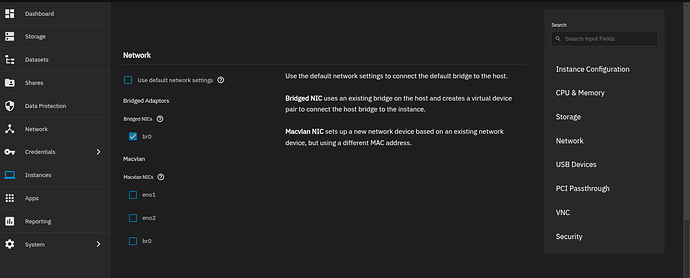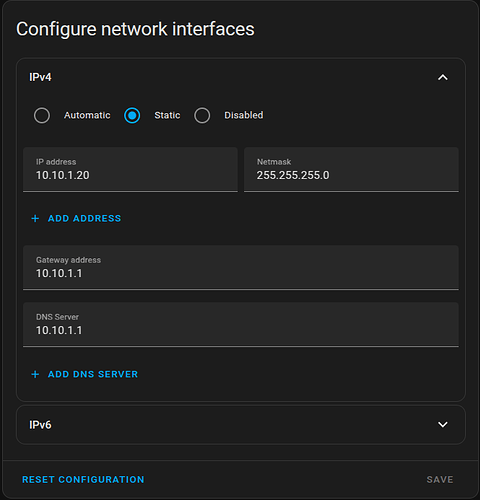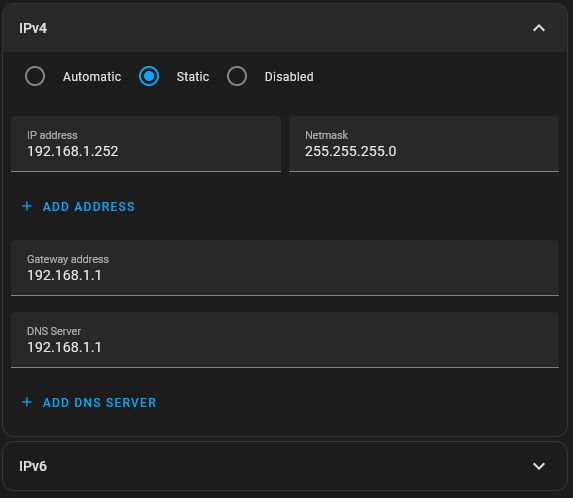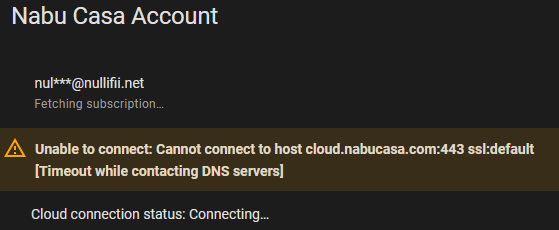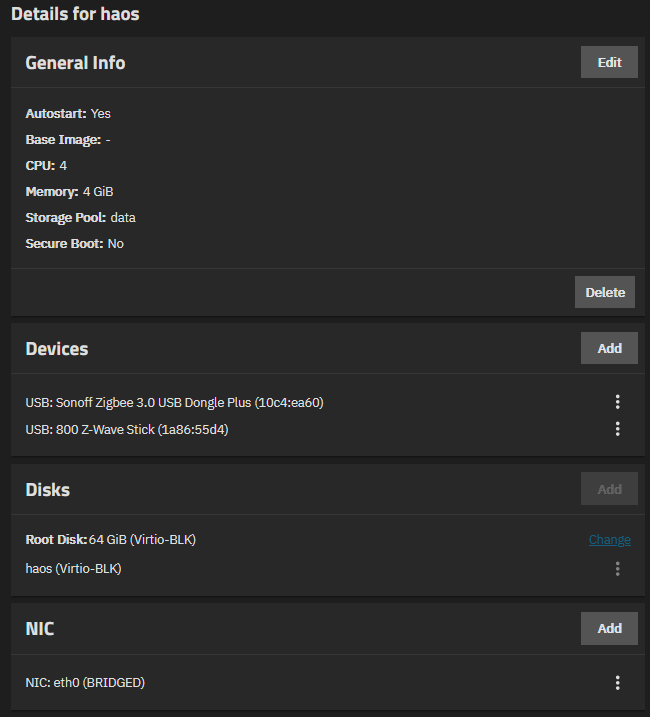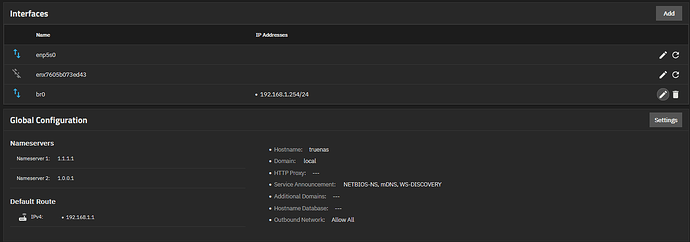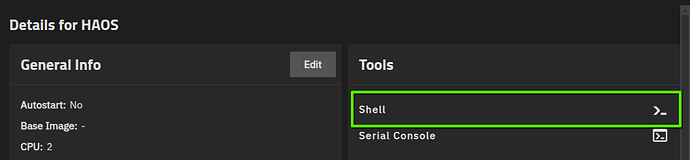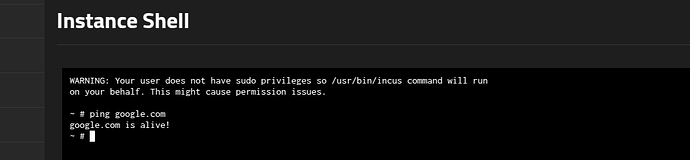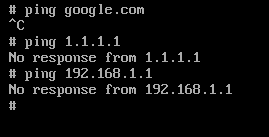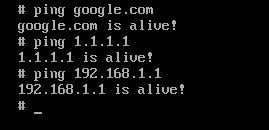Hi all, I have been searching for someone with this issue for a while and I have come up dry. The problem that I am having is that whenever I set any of my VMs to a static IP, the VM will lose all network connectivity. However when they use DHCP, they work just fine. I want my VMs to be assigned their own static IPs without having to rely on my router as a DHCP server because I dont currently have that on a battery backup but my network switches do, I have power outages pretty frequently.
I have tried with / without a network bridge but to no avail. Since neither of the options have netted success I have removed the network bridge and kept my system on just the Ethernet interface itself.
Whenever I set the VM on a static IP, I can ping it from my local machine SOMETIMES but it will still occasionally timeout. Whenever I try to ping my gateway, anything else on my network or even something on the internet like my DNS servers from the VM, it always drops the packets.
I have one VM running Ubuntu 24.04 LTS and another running Home Assistant OS. Both VMs experience this issue.
Bare with me, I’m not allowed to post images yet ![]()
SYSTEM INFORMATION
NAS information
Version 25.04.1 Baremetal
Network Configuration:
enp5s0: DHCP off,
aliases:
192.168.1.254/24
VM 1 Running Ubuntu
(NIC is using the enp5s0 interface)
NIC: eth0 (MACVLAN)
VM 2 Running HAOS
(NIC is using the enp5s0 interface)
NIC: eth0 (MACVLAN)
I have been using my Ubuntu box for testing, using netplan to change my configurations. Here are the two different configs I have been switching between
VM 1 DHCP Configuration:
network:
version: 2
renderer: networkd
ethernets:
enp5s0:
dhcp4: true
VM 1 Static IP Configuration:
network:
version: 2
renderer: networkd
ethernets:
enp5s0:
dhcp4: false
addresses:
- 192.168.1.253/24
routes:
- to: default
via: 192.168.1.1
nameservers:
addresses: [1.1.1.1, 1.0.0.1]
I’m sure that this is a simple fix or something that I am just missing on my side, BUT, before anyone asks, yes, I checked to make sure that there were no devices on my network that were already configured with the IP that I chose in my static IP configuration.
Thanks in advance!