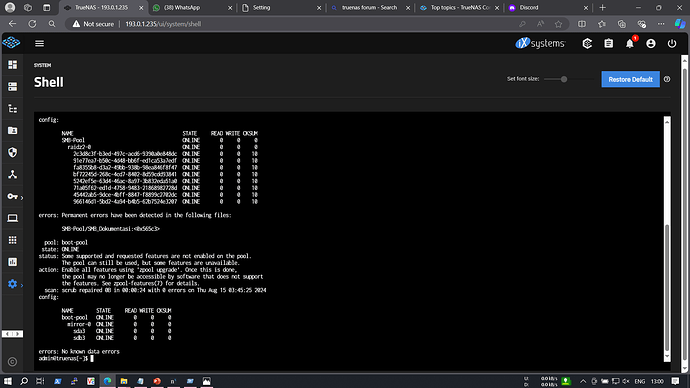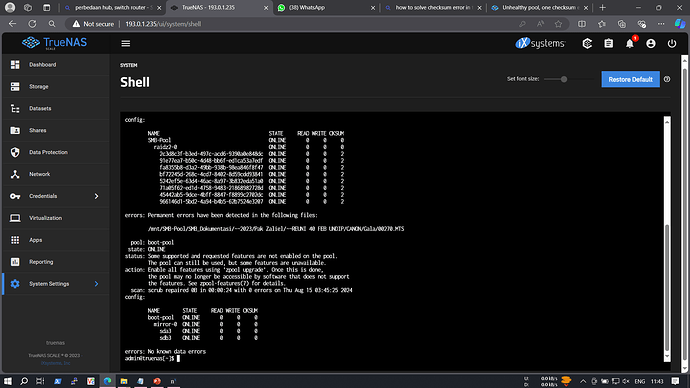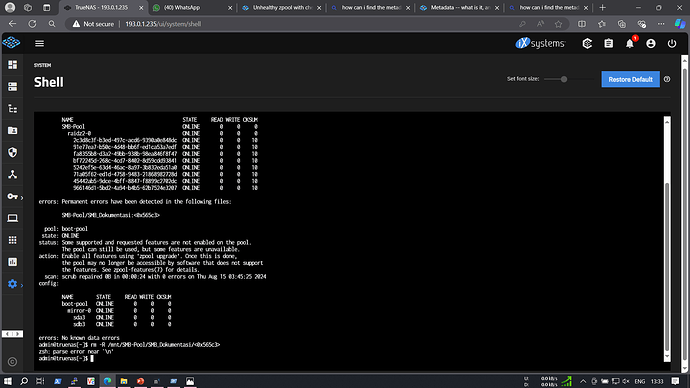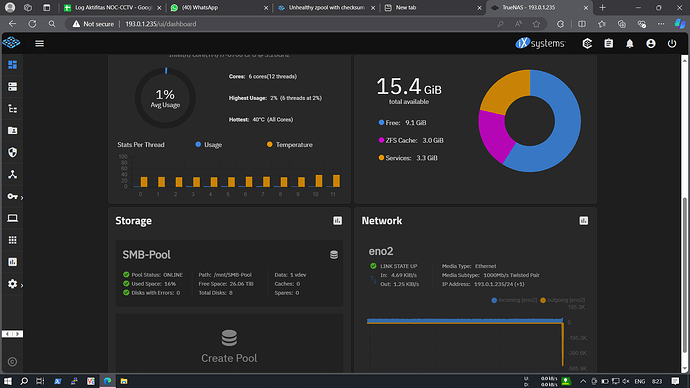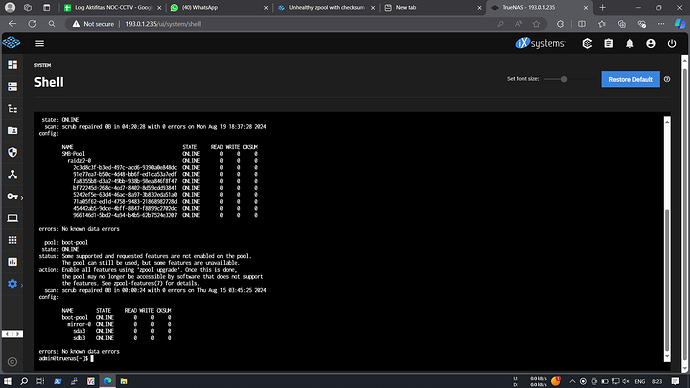My server has a problem, there is 2 checksum error on all of disk. Then I try to move that corrupt file but can’t move and the checksum error become 10. So, I try to delete that corrupt file and try to check zpool status -v. And the result like this, there is a permanent error has been detected. What mean of <0x565c3> .
That’s metadata.
How can I find that file metadata?
From the shell: rm -R /mnt/SMB-Pool/SMB_Dokumentasi/<0x565c3> should remove the corrupted metadata.
If I use this command, will it only remove 1 file?
Does this metadata belong 1 file?
Something is wrong with the syntax, hopefully someone with more experience will chime in.
I would run another scrub just go be safe.
Currently I also ask on truenas forum on discord
There is probably a way to do that with zdb, but that would require deep understanding of ZFS data structures… HERE BE A NEST OF ANGRY DRAGONS!
You had an error in a 00270.MTS file somewhere. You have deleted this corrupted file, but the error has propagated into ZFS metadata structures.
Essentially you cannot correct an error in metadata. The safest way to clear it is to destroy the whole pool and restore from backup. Alternatively, you may try deleting all snapshots which still hold the offending 00270.MTS file and scrub again.
Pretty weird having identical checksum errors on all disks :-/
Do you have ECC RAM?
Have you rebooted and rescrubbed?