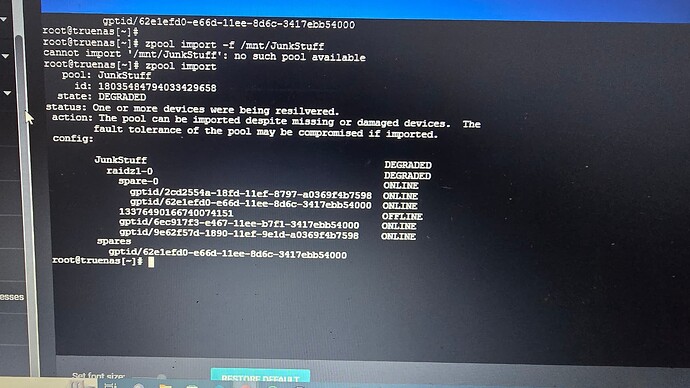Im having the time if my life this weekend with my data
I am currenlty upgraded /changing drives on one of my pools. On this pool there are 4 drives z2 ,1 spare .i started with 5 500gb old spare drives. I eventually started replacing them one by one with 1tbs spares from upgrading my other pool . The pool was now at 2 x1tb and 3 x500gb and i got pool at 80%capacity warning. I was still able to access the files and see 4 of the drives. The spare seem to be in use in the pool. I replaced the 500gb with another 1tb drive. After replacement and resilvering i would have removed the drive from the list. On restart it seems my pool seems to have dissappeared and says offline (Export/ Disconnect) . I tried plugging in the old drive but that did nothing. My other pool is fine and functioning normally. IS there anyway to retrieve the pool as i had swapped drives etc?
You should be able to import the pool from GUI. Actually, the pool should have been automatically imported in degraded state.
But you need to bring in a sixth drive and replace the missing (“offline”) drive with it. This offline drive is possibly dead.
And the spare has kicked in, so you have to assess the situation and decide which drive to detach (and then possibly use to replace the other dead drive).
Time to check SMART reports on all drives…
How do i force the pool back online?
From GUI if possible. Was it not already imported by the previous command?
Else, zpool import -f JunkStuff
As last resort, zpool import -Fn JunkStuff and then without the ‘n’.
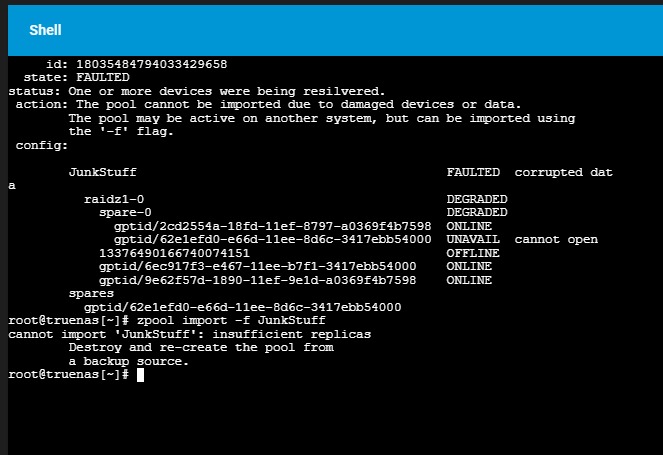
When i run that comand it tell me to recreate pool from backup. Unable to import from GUI- Not showing to import
The spare failed while resilvering, and another drive has failed. This is not good for raidz1 (not z2).
Are these drives still spinning? What does SMART report?