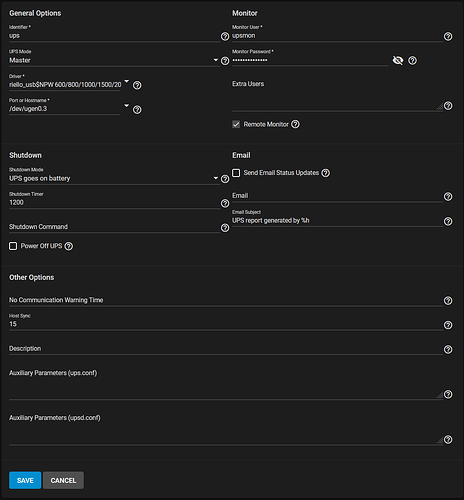After update from TrueNAS CORE 13.0-U6.2 to TrueNAS CORE 13.3 the UPS service doesn’t start anymore (it was working properly on TrueNAS CORE 13.0-U6.2).
This is my UPS service configuration:
and I already unplugged and replugged the UPS usb to check the port is correct:
ugen0.3: <Cypress Semiconductor USB to Serial> at usbus0 (disconnected)
uhid0: at uhub5, port 6, addr 3 (disconnected)
uhid0: detached
ugen0.3: <Cypress Semiconductor USB to Serial> at usbus0
uhid0 on uhub5
uhid0: <EndPoint1 Interrupt Pipe> on usbus0
This is the error displayed on the console:
Aug 28 21:22:20 Krayiss 1 2024-08-28T21:22:20.354028+02:00 Krayiss.stygian-caldera.local root 9025 - - /usr/local/etc/rc.d/nut: WARNING: failed precmd routine for nut
Aug 28 21:22:20 Krayiss 1 2024-08-28T21:22:20.387791+02:00 Krayiss.stygian-caldera.local upsmon 9034 - - UPS [ups@localhost:3493]: connect failed: Connection failure: Connection refused
Aug 28 21:22:20 Krayiss 1 2024-08-28T21:22:20.387820+02:00 Krayiss.stygian-caldera.local upsmon 9034 - - Communications with UPS ups@localhost:3493 lost
Aug 28 21:22:20 Krayiss 1 2024-08-28T21:22:20.842186+02:00 Krayiss.stygian-caldera.local collectd 9081 - - nut plugin: nut_connect: upscli_connect (localhost, 3493) failed: Connection failure: Connection refused
Aug 28 21:22:25 Krayiss 1 2024-08-28T21:22:25.421923+02:00 Krayiss.stygian-caldera.local upsmon 9034 - - UPS [ups@localhost:3493]: connect failed: Connection failure: Connection refused
Aug 28 21:22:25 Krayiss 1 2024-08-28T21:22:25.421951+02:00 Krayiss.stygian-caldera.local upsmon 9034 - - UPS ups@localhost:3493 is unavailable
Aug 28 21:22:28 Krayiss 1 2024-08-28T21:22:28.090726+02:00 Krayiss.stygian-caldera.local upsmon 9033 - - upsmon parent: read
And this is the error displayed when execute service nut onestart on a terminal:
Network UPS Tools - UPS driver controller 2.8.1
Network UPS Tools - Riello USB driver 0.11 (2.8.1)
Warning: This is an experimental driver.
Some features may not function correctly.
WARNING: warn_if_bad_usb_port_filename(): port argument specified to
the driver is "/dev/ugen0.3" but USB drivers do not use it and rely on
libusb walking all devices and matching their identification metadata.
NUT documentation recommends port="auto" for USB devices to avoid confusion.
Can't claim USB device [04b4:5500]@0/0: Other error
upsnotify: failed to notify about state 4: no notification tech defined, will not spam more about it
Driver failed to start (exit status=1)
/usr/local/etc/rc.d/nut: WARNING: failed precmd routine for nut
Additionally, I’ve executed nut-scanner and it seems to find my UPS properly:
Scanning USB bus.
[nutdev1]
driver = "riello_usb"
port = "auto"
vendorid = "04B4"
productid = "5500"
product = "USB to Serial"
vendor = "Cypress Semiconductor"
bus = "000"
device = "003"
busport = "005"
###NOTMATCHED-YET###bcdDevice = "0001"
Any ideas why this is happening?