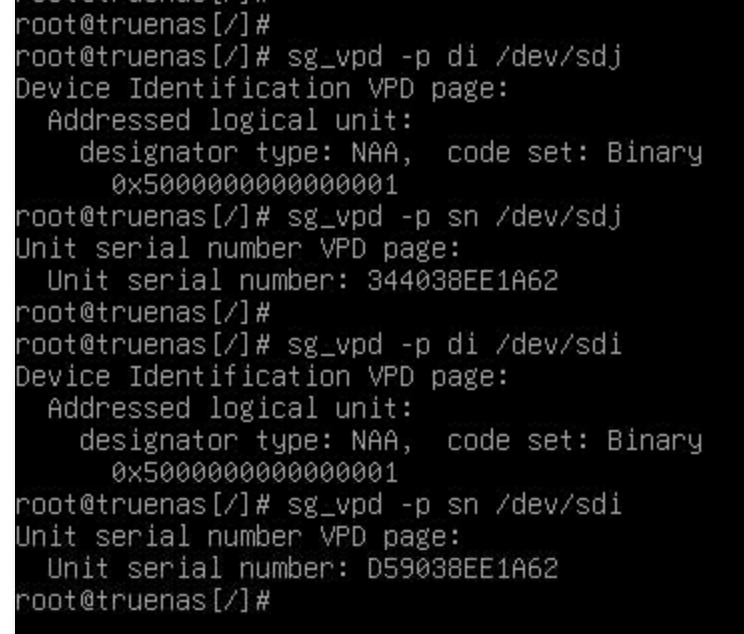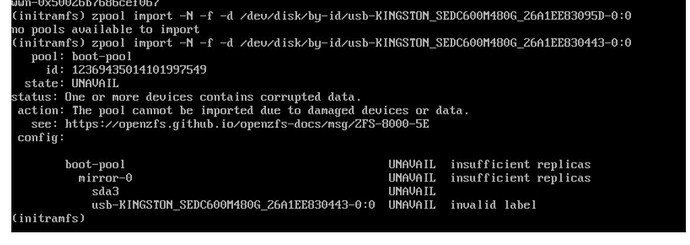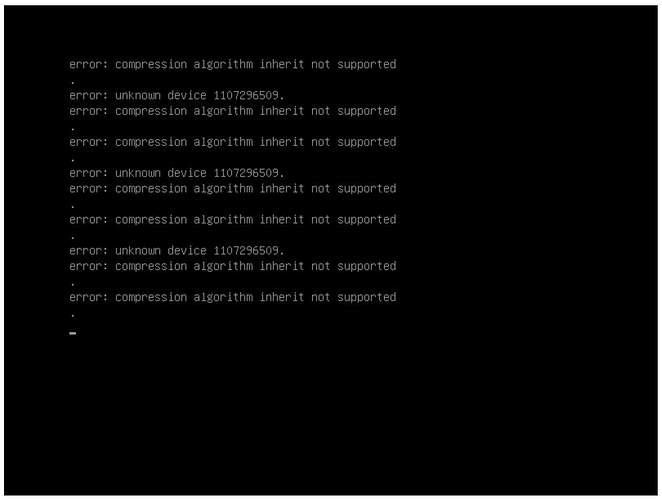I’m building my first TrueNas server using Scale 24.04.2. Everything has gone smoothly apart from getting the boot pool to work using a pair of USB to SATA adaptors connected to the internal 19 pin header. The rest of the system is;
Motherboard: ASRockRack AM5D4ID-2T/BCM (Deep Mini-ITX)
RAM : Kingston 2 x 48GB 5600MT/s DDR5 ECC (MemTest86 for a couple of hours, all good)
CPU: AMD 7600
HBA: Broadcom 9500 16i
Drives: 8 x Kingston DC600M SSD 7.68TB
Drives: 3 x Micron 7450 800GB NVMe M.2 (1 on the motherboard, 2 on a PH-43 PCIe riser card)
Boot drives: 2 x Kingston DC600M SSD 480GB (I know they are way too big, couldn’t find anything smaller that actually cost less)
Everything is brand new. I also have another 8 x 4TB SATA SSDs in my old Synology NAS that will move over once I’m happy this new TrueNAS build is working reliably.
The motherboard has no SATA ports and I really want to keep all the ports on the HBA free for data drives. To do that I have to boot from something attached to the USB header on the motherboard. I know using the USB bus isn’t ideal but it’ll be mirrored with decent SATA drives and I’ll keep backups of the config, I’ve accepted this risk. I thought this would be straight forward, how wrong was I.
Here is what I’ve tried so far:
2x Sabrent SATA to USB 3.2 (https://www.amazon.co.uk/dp/B011M8YACM)
No idea what chip this is using. Everything installed and seemed to be working but the UI was having issues as this adaptor reports the same serial number for both the boot drives. Also reports the make and model of both drives as “Sabrent”.
So I connected the drives to my laptop one at a time and SMART tests are passing, formatted with ext4 and copied some big files over and back with no problems (checking file hashes as i went). So I did some research and various blogs/forum posts said that adaptors based on ASMedia chips would work best.
2x StarTech SATA to USB Cable - USB 3.0 (https://www.amazon.co.uk/dp/B00HJZJI84)
Uses the ASM225CM chip. One of them reports the correct model, make and serial number and the other does not. I can install TrueNas but during the first boot it go to the GRUB menu, carries on then gives “cannot import pool ‘boot-pool’”.
2x StarTech SATA to USB Cable - USB 3.1 (https://www.amazon.co.uk/dp/B00XLAZODE)
Uses the ASM235CM chip. Wont boot, hangs on the ‘B4’ POST test which is means a problem with a USB device. Interestingly, it will boot with just one of the adaptors plugged in, either of them. The ‘B4’ POST test takes a couple of minutes though. I can install TrueNAS on a single drive but not boot TrueNAS as one of them keeps dropping the drive and the other gives “error: compression algorithm inherit not supported” before the GRUB menu and then “cannot import pool ‘boot-pool’”. I also spun up a Windows 10 VM to try and update the firmware for these, as StarTech provides an update. Both of them failed to upgrade with a ‘configuration mismatch’ error. I also tested these by connecting them both to my laptop running Fedora. I believe that one is faulty as it also kept disappearing here. At least they were reporting the correct model, make and serial number.
2x SanDisk 64GB Luxe Flash Drives (https://www.amazon.co.uk/dp/B0842P231G)
Seems to work fine, installed TrueNas, updated it, setup pools and installed an app etc… Both drives visible in the UI. Obviously not a long term solution but this gives me more confidence that the USB ports on the motherboard are working. They got really super hot!
2x UGREEN USB 3.0 to SATA (https://www.amazon.co.uk/dp/B07Y825SB8)
Uses the ASM225CM chip and claims to support UASP, SMART and TRIM out of the box. Everything installed fine but TrueNAS wouldn’t come up. I got several errors about “error: compression algorithm inherit not supported” before the GRUB menu then “cannot import pool ‘boot-pool’” and left at the initramfs promt.
AH HA!
I did some more testing and found that the 16Gb swap partition that I’m asked to create during the install could be causing some of the issues. In all the cases above, I did not create the swap partition. If I do create it, everything seems to work. I’ve confirmed this behaviour on both the UGreen adaptors and the StarTech 3.0 adaptors.
Have I found a bug!
At this point I’m completely out of ideas. I don’t want a swap partition on the USB connected drives! Will probably spend another day searching the internet for ideas and then try a pair of industrial USB sticks. This “error: compression algorithm inherit not supported” with no swap seems odd to me and I not convinced it’s a problem with the adaptors. I can get the Innodisk USB Drive 3ME but they’re not cheap and not a great solution, sigh. If anyone has any suggestions, I’d really appreciate it.