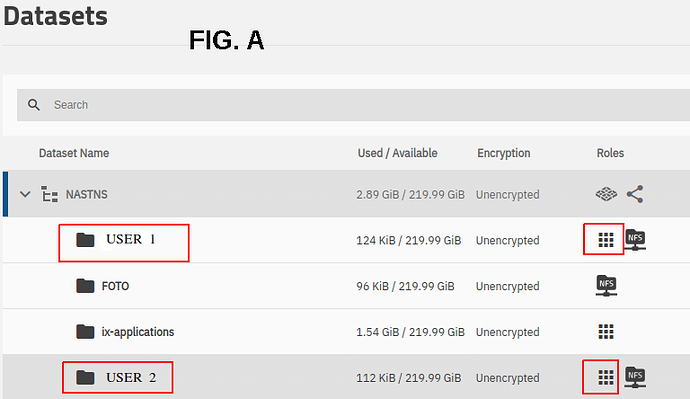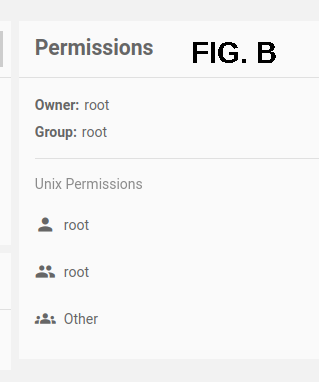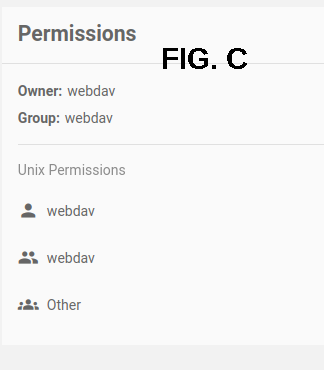I am having difficulty assigning the correct permissions in Directories and Permission of Users/Groups, and in Datasets, possibly setting the correct ACLs.
My configuration is as follows:
TrueNAS SCALE ver. 24.04.2.2.
POOL: n.2 SSD 230 GB configured in 1 x MIRROR - 2 wide - Mixed Capacity 230 GB
Users: A and B (plus root and admin)
User groups: 2 (single user A and single user B)
Datasets: n.6
I would like to allow remote access to the datasets from the LINUX Mint PCs of both users A and B, using Nemo file browser (WebDAV protocol - on TrueNAS SCALE I have installed WebDAV App ver. 2.4.62) and Filezilla (SFTP or FTP TLS protocol).
NO Windows - No SMB.
I would like that:
User A: access to 6 datasets with RWE permissions
User B: access to 5 datasets with R permissions, 1 dataset with RWE permissions
Can you help me?
Thank you !