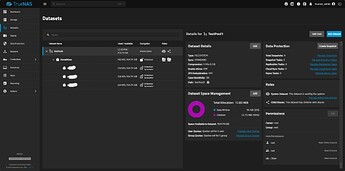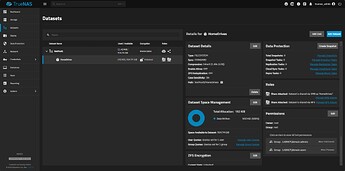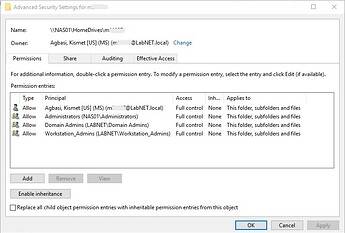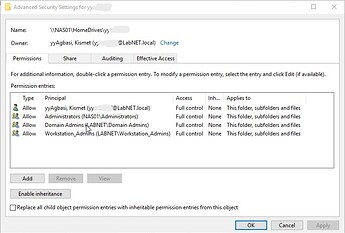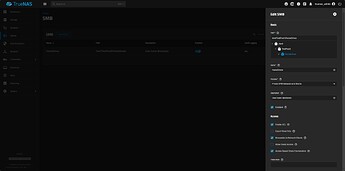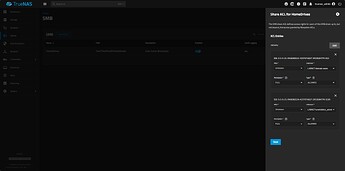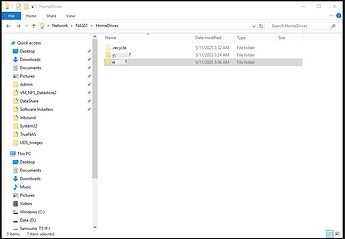Good-day Folks,
Running into an issue and could use some assistance. I think I am so close to getting an SMB Share working the way I intend, but running into some permissions issue(s).
My Desired Outcome:
- SMB Share to be used for user Home Directories (on Windows & Linux clients)
- Home Drive automounted on Windows clients at login (using the Profile functionality in Active Directory).
- Folders should not be visible to other users, but Domain Admins should have FULL control.
The Problem:
When viewing the SMB Share from a Domain Controller (by a Domain Admin), I can see the subfolders under the root dataset in Windows Explorer. However, when I do the same from a Client Windows PC (by another user that is a member of the security group called out in the ACE), the expected folder is not visible. If I turn off Access Based Enumeration on the SMB Share, I can see the folder but can’t access it.
I have created a single pool - TestPool1 and inside that pool, created a root dataset - HomeDrives.
I’m running a TrueNAS v25.04.0 instance, which I deployed just yesterday. Unfortunately, for some reason, I am unable to attach screenshots to this posting, so I can provide additional details upon request.
UPDATE (as of 1733 PM Eastern Time):
I was granted permissions to be able to attach images to posts, so I’m attaching screenshots below:
Screenshot showing the root Dataset
Screenshot showing the Dataset being used for the SMB Share
Screenshot showing the Windows Share Permissions of User #1
Screenshot showing the Windows Share Permissions of User #2
Screenshot showing the SMB Share Edit page
Screenshot showing the SMB Share ACLs
Screenshot showing the SMB Share (as viewed from a Domain Controller)