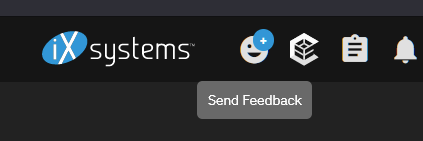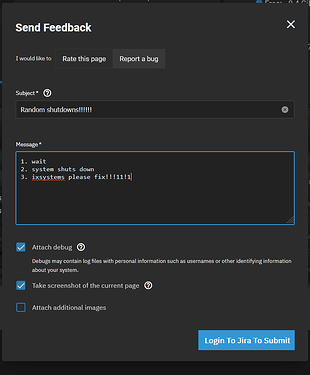I currently use TrueNAS Scale 23.10.2. Regarding why it isn’t 24 is also part of the issue.
The setup is a Gigabyte B550M-DS3H with a Ryzen 5 3500X CPU, 16GB (X.M.P) 3200mhz RAM, and a Geforce GTX 1660 Super. TrueNAS is installed on a NVME SSD and Windows on a separate NVME SSD too.
Reiterating the timeline, I first started with Proxmox and Truenas in it. I wasn’t really satisfied with it because there is too much overhead trying to tune everything together. I never really had issues regarding shutdowns at that even after installing Windows on another SSD, but it got to me that I wanted to use just TrueNAS because it has all the VM things I may need when I setup HASS. So I did. I installed TrueNAS 24.xx.xx as replacement on the Proxmox in the same NVME drive and there it started its shenanigans.
There are times that it’s idle and the whole system just partially turns off, of which I mean TrueNAS is inaccessible, but the fans are haywire fast. I only could ever use it for a few minutes, and it does that. (For emphasizing, I don’t really know how to see the logs because I’m fairly new to these). When I boot into windows though, even if I let it sit there for the whole night idling or even downloading a file, it stays. So, I thought maybe it’s a faulty install, so I tried TrueNAS 23.10.xx and installed Windows again because the EFI is installed on truenas’s partition table too and that destroys the boot manager for Windows. THIS TIME, it stays a fairly long time, an hour or more even and then it shuts off. But as a diagnosis, I think it turns off when I go idle and do not touch the server at all for few minutes.
For remedies I tried, a semi TL:DR for faster rediagnosis is I reset the BIOS, turned off and on the virtualization, turning off XMP, trying the server plugged on an AVR and not, and reinstalling clean TrueNAS OS of versions 24.xx.xx and 23.xx.xx.