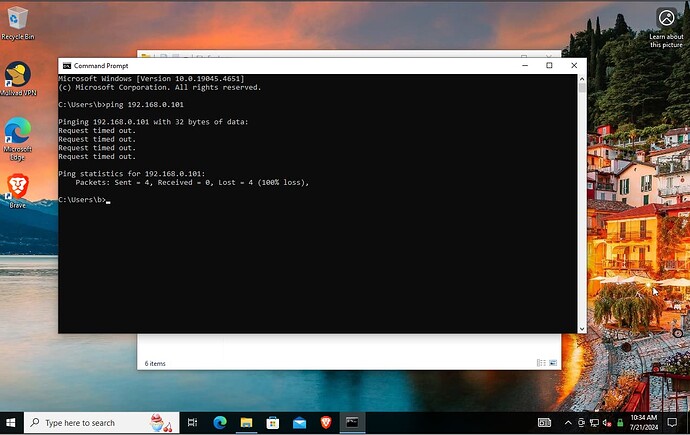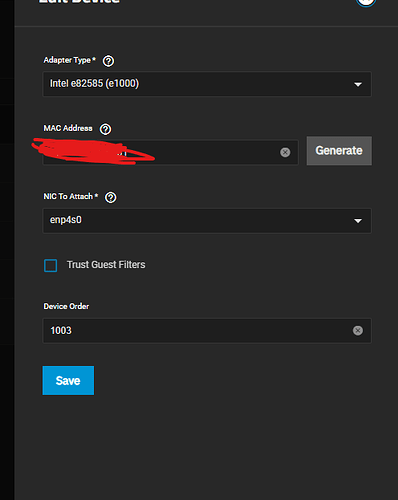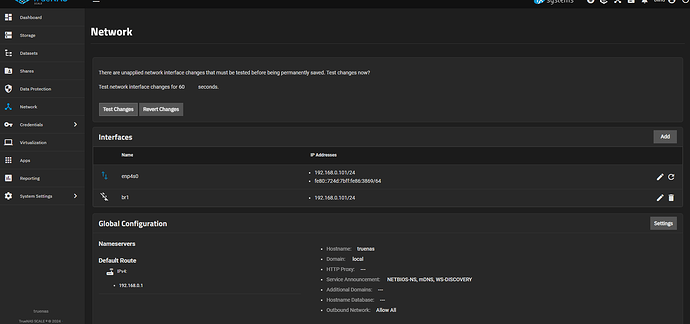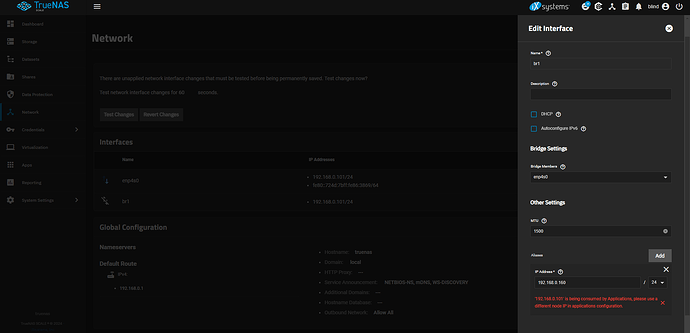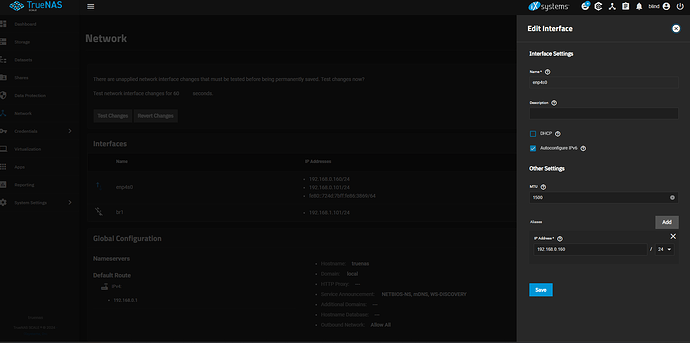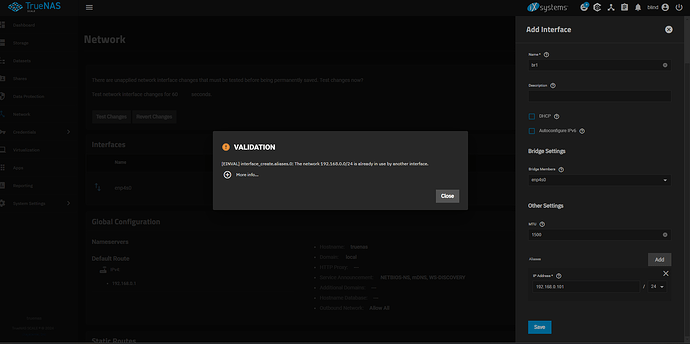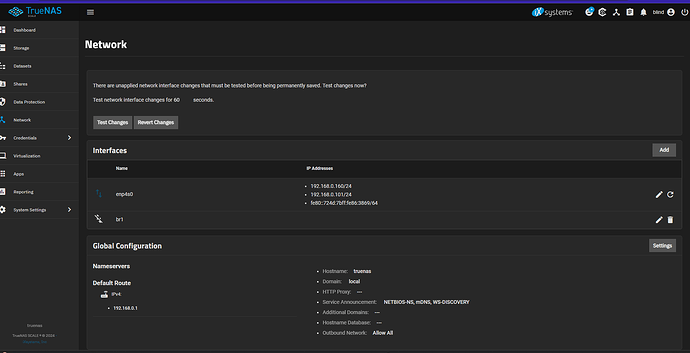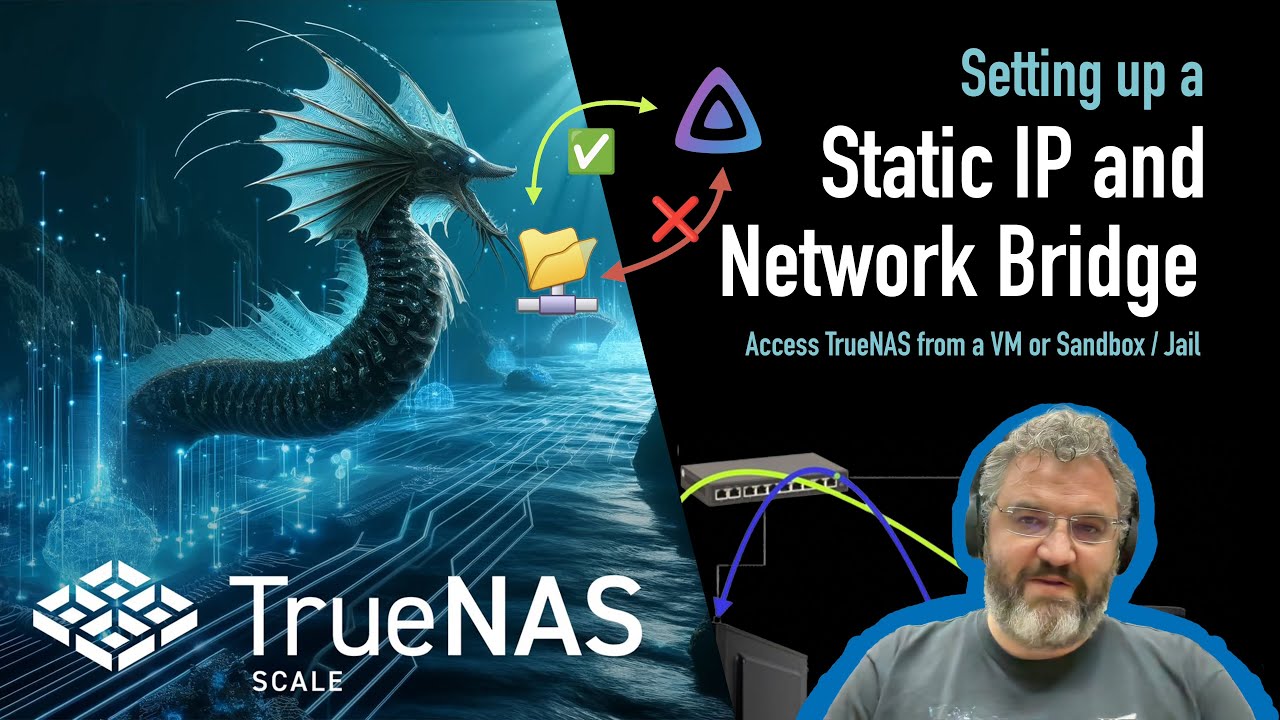hello I am currently having issues trying to get smb connected with my vm and truenas. I have tried to ping my truenas from multiple different vms and i get the same message of request timed out. I will post pictures of my settings I’m just not sure which ones to post. so if anyone has any suggestions on what is going on that would be greatly appreciated. the vpn is set to be able to see everything on my network as well.
You probably need to set up a bridge.
thank you for the fast reply, but I am currently trying to get this to work for truenas scale not core.
You have to do it with SCALE aswell.
this is what i get when i try to connect a bridge on scale am i putting something in wrong? do i need to use the ip of the vm possibly?
You need to remove the IP from the physical adapter first, and add it to the bridge, then save and test changes. Use the same IP from your physical interface.
do you mean take the ip off of enp4s0. because like i have put in the pictures there is no deleting that interface.
now I am getting the message of interface_create.aliases.0: The network 192.168.0.0/24 is already in use by another interface.
What I usually do is set the bridge to DHCP, then test changes.
Once it has acquired a lease, I remove the alias from the physical interface, turn off DHCP on the bridge and add the IP alias to the bridge.
The physical interface will not be deleted, it will just sit there.
It might take a bit.
If it doesn’t, try just removing the IP from the physical and adding to the bridge.
are you in the truenas discord? if so can I screen share with you so i can get a better idea of what you mean by deleting the physical ip.
i just realized that there is no chat rooms in truenas server and i tried pm u but it didnt work so heres my discord. “blind503” should be a picture of a dog with his tongue out.
I am unfortunately not on discord. I’ll PM you in a few minutes.
We did try this, but for some reason the bridge just wouldn’t come online.
In the screenshot I saw the original interface still had an IP.
My suggestion is that the process wasn’t completed right.
VMs, Jails have to be shutdown. The apps pool needs to be unset
It is possible for the networking to be borked, in which case resetting in the console is probably a good idea.
And then follow the video ![]()
As my process is slightly different to the linked pages, and more reliable.
We unset app pool, then set a static IP on the physical interface, and saved. This worked.
We then removed the address from the physical, and assigned it to the bridge. This also worked but it never came online, which leads me to believe it is a network issue somewhere, somehow.
Did you try resetting the networking.
I’ve had issues where it just won’t work (not this scenario, was with a bond) and the only thing that worked was resetting the network interfaces in the console… it seemed to be remembering some bad settings.
Yes we also attempted a reset of the network settings.