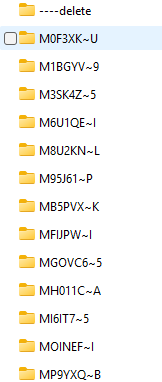Hi Truenasers
For some reason i have this issue when i baking up files from G drive to the Truenas Scale 25.04 latest version
i have some folders with weird names on the share folder it doesnt matter if i accesing from a windows or mac device its doing the same on both system
i went to the shell and check for the share directory into the Truenas and the file name are rigth so it seems like is just when i access from a client device .
This is because your file names contain invalid characters for SMB clients and so the server has to mangle them into something a Windows client can read.
Here’s a list of illegal characters in SMB paths and file names:
\ / : ¦ < > * ? "
Source:
Edit: Changed to a non-cloud focused source.
so the best way to fix this is renaming the source files? in G drive for expample?
You can rename locally or via SMB, but you’ll also want to make sure you don’t keep generating files with illegal names. Were these written by some sort of app?
Oh sorry, I just realized you’re probably referring to google drive. You’ll want to rename there, and make sure you consistently name things in ways that are valid for Windows.
the same rule for mac devices i guess? i tried both systems and i was doing the same !
It’s an SMB server behavior (the mangling) because it’s generally desirable to have files work for both Mac and Windows