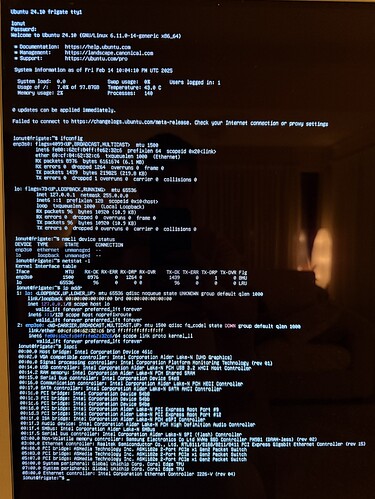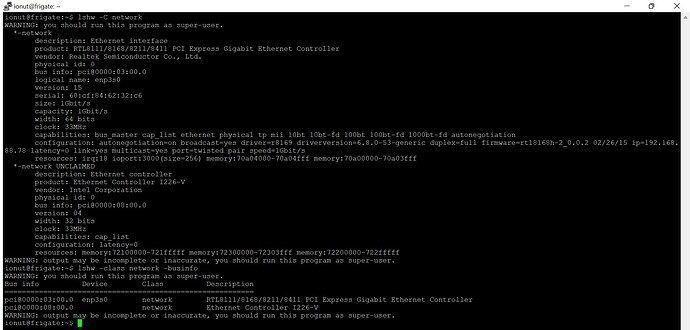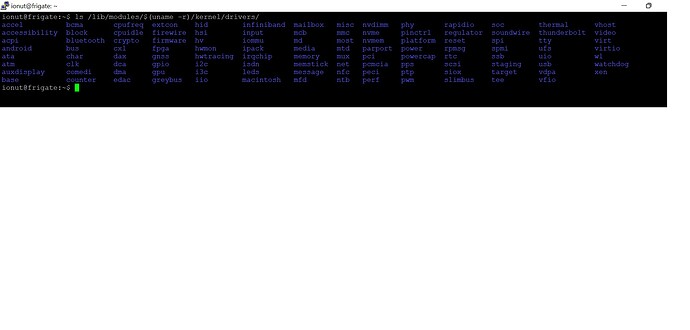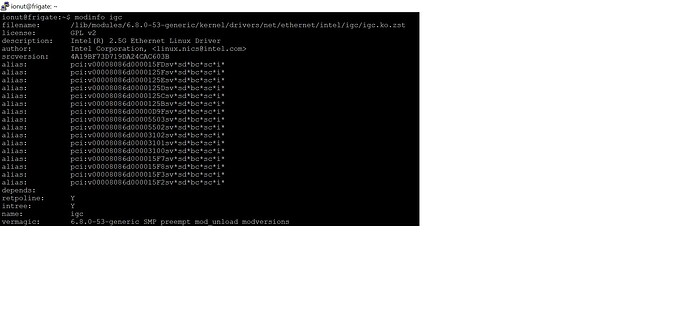Hi guys I really need your help on a topic that is getting me crazy! I have purchased 2 MBs Asus PRIME N100I-D D4 with an N100 CPU on board but with Realtek ethernet controller. Since I am a big fan of Intel controllers I have purchased 2 separate cards with the same chip I226-V, one full PCI-E and one in the format M2 A+E. Both cards work perfectly installed on this MB with both Windows 11 and TrueNAS Scale! However when I try to install Ubuntu Server or Debian neither of the 2 cards are usable, do not get an IP address although I see both lights on at the physical connector, the Realtek on-board in exchange is recognized and work. Ignoring Windows I would like to know what miracles were baked in TrueNAS to make the cards working which are not available in Debian and Ubuntu since they share the same Linux kernel. I have attached some print screen with both cards in Ubuntu, the I226-V and the on-board Realtek.
Browse some other threads and do the Tutorial by the Bot to get your forum trust level up and you can post images.
TrueNAS-Bot
Type this in a new reply and send to bring up the tutorial, if you haven’t done it already.
@TrueNAS-Bot start tutorial
@TrueNAS-Bot start tutorial
Thanks, I will try to do that.
The picture with the i226-v I took it by connecting the PC to a TV with HDMI because there was no IP while for the one with the Realtek controller I ssh-ed over Putty.
I think I’m closing to the issue, please take a look below. I have reinstalled
Linux-modules-extra but it did not help.
Use lspci to see what drive the NIC uses in TrueNAS and compare that to Ubuntu.
Something is way wrong:
Kernel in TrueNAS:
truenas_admin@truenas[~]$ uname -a
Linux truenas 6.6.44-production+truenas #1 SMP PREEMPT_DYNAMIC Tue Jan 28 03:14:06 UTC 2025 x86_64 GNU/Linux
Kernel in Ubuntu Server 24.04.1:
ionut@frigate:/$ uname -a
Linux frigate 6.8.0-53-generic #55-Ubuntu SMP PREEMPT_DYNAMIC Fri Jan 17 15:37:52 UTC 2025 x86_64 x86_64 x86_64 GNU/Linux
What arguments for lspci to find the driver?
It only shows:
04:00.0 Ethernet controller: Intel Corporation Ethernet Controller I226-V (rev 04)
TrueNAS:
04:00.0 0200: 8086:125c (rev 04)
Subsystem: 8086:0000
Kernel driver in use: igc
Kernel modules: igc
Ubuntu:
08:00.0 0200: 8086:125c (rev 04)
Subsystem: 8086:0000
Kernel modules: igc
It seems that I do not have the igc driver in Ubuntu, any kind soul to guide me how to install it?
Maybe in a non-server version of ubuntu?
As you noted, it works with truenas, where you can’t easily (and shouldn’t) install things, so chances somebody here has had the same problem and knows how to install it, are probably slim.
Try sudo modprobe -vr igc followed by sudo modprobe -v igc debug=16 and see what happens.
Shamelessly stolen from:
root@frigate:/# sudo modprobe -vr igc
root@frigate:/# sudo modprobe -v igc debug=16
insmod /lib/modules/6.8.0-53-generic/kernel/drivers/net/ethernet/intel/igc/igc.ko.zst debug=16
root@frigate:/# dmesg | grep igc
[ 1.130828] igc 0000:08:00.0: PTM enabled, 4ns granularity
[ 1.173200] igc: probe of 0000:08:00.0 failed with error -13
[ 2633.893812] igc 0000:08:00.0: PTM enabled, 4ns granularity
[ 2633.934708] igc: probe of 0000:08:00.0 failed with error -13
Case closed, I have tried TrueNAS on this MB and it does not recognize the i226-v, it seems that this ethernet controller is fried, it is the one in M2 key A-E format, the one in PCI-e format works perfectly with TrueNAS in the same MB type.