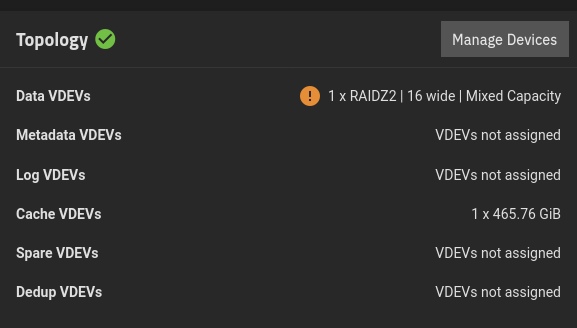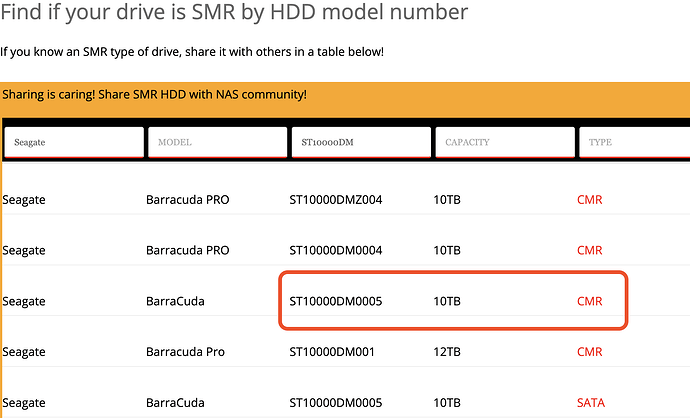Hello ^^)
as the drive support Farm log, I added it to see what 
Smart test results /sdj
elNas[~]$ sudo smartctl -x -l farm /dev/sdj
smartctl 7.4 2023-08-01 r5530 [x86_64-linux-6.6.44-production+truenas] (local build)
Copyright (C) 2002-23, Bruce Allen, Christian Franke, www.smartmontools.org
=== START OF INFORMATION SECTION ===
Device Model: ST10000DM005-3AW101
Serial Number: WP00BHLQ
LU WWN Device Id: 5 000c50 0e3cf9267
Firmware Version: DN04
User Capacity: 10,000,831,348,736 bytes [10.0 TB]
Sector Sizes: 512 bytes logical, 4096 bytes physical
Rotation Rate: 7200 rpm
Form Factor: 3.5 inches
Device is: Not in smartctl database 7.3/5528
ATA Version is: ACS-4 (minor revision not indicated)
SATA Version is: SATA 3.3, 6.0 Gb/s (current: 6.0 Gb/s)
Local Time is: Sun Feb 23 22:37:58 2025 CET
SMART support is: Available - device has SMART capability.
SMART support is: Enabled
AAM feature is: Unavailable
APM feature is: Unavailable
Rd look-ahead is: Enabled
Write cache is: Enabled
DSN feature is: Disabled
ATA Security is: Disabled, NOT FROZEN [SEC1]
Write SCT (Get) Feature Control Command failed: scsi error aborted command
Wt Cache Reorder: Unknown (SCT Feature Control command failed)
=== START OF READ SMART DATA SECTION ===
SMART overall-health self-assessment test result: PASSED
General SMART Values:
Offline data collection status: (0x82) Offline data collection activity
was completed without error.
Auto Offline Data Collection: Enabled.
Self-test execution status: ( 0) The previous self-test routine completed
without error or no self-test has ever
been run.
Total time to complete Offline
data collection: ( 559) seconds.
Offline data collection
capabilities: (0x7b) SMART execute Offline immediate.
Auto Offline data collection on/off support.
Suspend Offline collection upon new
command.
Offline surface scan supported.
Self-test supported.
Conveyance Self-test supported.
Selective Self-test supported.
SMART capabilities: (0x0003) Saves SMART data before entering
power-saving mode.
Supports SMART auto save timer.
Error logging capability: (0x01) Error logging supported.
General Purpose Logging supported.
Short self-test routine
recommended polling time: ( 1) minutes.
Extended self-test routine
recommended polling time: ( 872) minutes.
Conveyance self-test routine
recommended polling time: ( 2) minutes.
SCT capabilities: (0x50bd) SCT Status supported.
SCT Error Recovery Control supported.
SCT Feature Control supported.
SCT Data Table supported.
SMART Attributes Data Structure revision number: 10
Vendor Specific SMART Attributes with Thresholds:
ID# ATTRIBUTE_NAME FLAGS VALUE WORST THRESH FAIL RAW_VALUE
1 Raw_Read_Error_Rate POSR-- 067 064 044 - 4877520
3 Spin_Up_Time PO---- 088 087 000 - 0
4 Start_Stop_Count -O–CK 100 100 020 - 66
5 Reallocated_Sector_Ct PO–CK 100 100 010 - 0
7 Seek_Error_Rate POSR-- 085 060 045 - 353416351
9 Power_On_Hours -O–CK 081 081 000 - 16946
10 Spin_Retry_Count PO–C- 100 100 097 - 0
12 Power_Cycle_Count -O–CK 100 100 020 - 66
18 Unknown_Attribute PO-R-- 100 100 050 - 0
187 Reported_Uncorrect -O–CK 100 100 000 - 0
188 Command_Timeout -O–CK 100 100 000 - 1
190 Airflow_Temperature_Cel -O—K 059 033 000 - 41 (Min/Max 40/42)
192 Power-Off_Retract_Count -O–CK 100 100 000 - 57
193 Load_Cycle_Count -O–CK 100 100 000 - 1508
194 Temperature_Celsius -O—K 041 067 000 - 41 (0 19 0 0 0)
197 Current_Pending_Sector -O–C- 100 100 000 - 0
198 Offline_Uncorrectable ----C- 100 100 000 - 0
199 UDMA_CRC_Error_Count -OSRCK 200 200 000 - 0
240 Head_Flying_Hours ------ 100 253 000 - 16724 (202 250 0)
241 Total_LBAs_Written ------ 100 253 000 - 182632510326
242 Total_LBAs_Read ------ 100 253 000 - 143485005624052
||||||_ K auto-keep
|||||__ C event count
||||___ R error rate
|||____ S speed/performance
||_____ O updated online
|______ P prefailure warning
General Purpose Log Directory Version 1
SMART Log Directory Version 1 [multi-sector log support]
Address Access R/W Size Description
0x00 GPL,SL R/O 1 Log Directory
0x01 SL R/O 1 Summary SMART error log
0x02 SL R/O 5 Comprehensive SMART error log
0x03 GPL R/O 5 Ext. Comprehensive SMART error log
0x04 GPL R/O 256 Device Statistics log
0x04 SL R/O 8 Device Statistics log
0x06 SL R/O 1 SMART self-test log
0x07 GPL R/O 1 Extended self-test log
0x08 GPL R/O 2 Power Conditions log
0x09 SL R/W 1 Selective self-test log
0x0a GPL R/W 8 Device Statistics Notification
0x0c GPL R/O 2048 Pending Defects log
0x10 GPL R/O 1 NCQ Command Error log
0x11 GPL R/O 1 SATA Phy Event Counters log
0x13 GPL R/O 1 SATA NCQ Send and Receive log
0x21 GPL R/O 1 Write stream error log
0x22 GPL R/O 1 Read stream error log
0x24 GPL R/O 768 Current Device Internal Status Data log
0x2f GPL R/O 1 Set Sector Configuration
0x30 GPL,SL R/O 9 IDENTIFY DEVICE data log
0x80-0x9f GPL,SL R/W 16 Host vendor specific log
0xa1 GPL,SL VS 160 Device vendor specific log
0xa2 GPL VS 16320 Device vendor specific log
0xa4 GPL,SL VS 160 Device vendor specific log
0xa6 GPL VS 192 Device vendor specific log
0xa8-0xa9 GPL,SL VS 136 Device vendor specific log
0xab GPL VS 1 Device vendor specific log
0xad GPL VS 16 Device vendor specific log
0xb1 GPL,SL VS 160 Device vendor specific log
0xb6 GPL VS 1920 Device vendor specific log
0xbe-0xbf GPL VS 65535 Device vendor specific log
0xc1 GPL,SL VS 8 Device vendor specific log
0xc3 GPL,SL VS 24 Device vendor specific log
0xc6 GPL VS 5184 Device vendor specific log
0xc7 GPL,SL VS 8 Device vendor specific log
0xc9 GPL,SL VS 8 Device vendor specific log
0xca GPL,SL VS 16 Device vendor specific log
0xcd GPL,SL VS 1 Device vendor specific log
0xce GPL VS 1 Device vendor specific log
0xcf GPL VS 512 Device vendor specific log
0xd1 GPL VS 656 Device vendor specific log
0xd2 GPL VS 10256 Device vendor specific log
0xd4 GPL VS 2048 Device vendor specific log
0xda GPL,SL VS 1 Device vendor specific log
0xe0 GPL,SL R/W 1 SCT Command/Status
0xe1 GPL,SL R/W 1 SCT Data Transfer
SMART Extended Comprehensive Error Log Version: 1 (5 sectors)
No Errors Logged
SMART Extended Self-test Log Version: 1 (1 sectors)
No self-tests have been logged. [To run self-tests, use: smartctl -t]
SMART Selective self-test log data structure revision number 1
SPAN MIN_LBA MAX_LBA CURRENT_TEST_STATUS
1 0 0 Not_testing
2 0 0 Not_testing
3 0 0 Not_testing
4 0 0 Not_testing
5 0 0 Not_testing
Selective self-test flags (0x0):
After scanning selected spans, do NOT read-scan remainder of disk.
If Selective self-test is pending on power-up, resume after 0 minute delay.
SCT Status Version: 3
SCT Version (vendor specific): 522 (0x020a)
Device State: Active (0)
Current Temperature: 41 Celsius
Power Cycle Min/Max Temperature: 40/42 Celsius
Lifetime Min/Max Temperature: 19/67 Celsius
Under/Over Temperature Limit Count: 0/10
SMART Status: 0xc24f (PASSED)
Vendor specific:
00 00 00 00 00 00 00 00 00 00 00 00 00 00 00 00
00 00 00 00 03 00 00 00 00 00 00 00 00 00 00 00
SCT Temperature History Version: 2
Temperature Sampling Period: 4 minutes
Temperature Logging Interval: 59 minutes
Min/Max recommended Temperature: 10/25 Celsius
Min/Max Temperature Limit: 5/70 Celsius
Temperature History Size (Index): 128 (19)
Index Estimated Time Temperature Celsius
20 2025-02-18 17:24 39 ********************
… …( 19 skipped). … ********************
40 2025-02-19 13:04 39 ********************
41 2025-02-19 14:03 40 *********************
42 2025-02-19 15:02 40 *********************
43 2025-02-19 16:01 40 *********************
44 2025-02-19 17:00 39 ********************
… …( 3 skipped). … ********************
48 2025-02-19 20:56 39 ********************
49 2025-02-19 21:55 40 *********************
… …( 3 skipped). … *********************
53 2025-02-20 01:51 40 *********************
54 2025-02-20 02:50 41 **********************
55 2025-02-20 03:49 40 *********************
56 2025-02-20 04:48 40 *********************
57 2025-02-20 05:47 41 **********************
58 2025-02-20 06:46 40 *********************
… …( 5 skipped). … *********************
64 2025-02-20 12:40 40 *********************
65 2025-02-20 13:39 41 **********************
… …( 46 skipped). … **********************
112 2025-02-22 11:52 41 **********************
113 2025-02-22 12:51 42 ***********************
114 2025-02-22 13:50 41 **********************
… …( 11 skipped). … **********************
126 2025-02-23 01:38 41 **********************
127 2025-02-23 02:37 38 *******************
0 2025-02-23 03:36 38 *******************
1 2025-02-23 04:35 37 ******************
2 2025-02-23 05:34 38 *******************
3 2025-02-23 06:33 37 ******************
4 2025-02-23 07:32 40 *********************
5 2025-02-23 08:31 41 **********************
… …( 2 skipped). … **********************
8 2025-02-23 11:28 41 **********************
9 2025-02-23 12:27 ? -
10 2025-02-23 13:26 40 *********************
11 2025-02-23 14:25 41 **********************
12 2025-02-23 15:24 40 *********************
13 2025-02-23 16:23 41 **********************
… …( 5 skipped). … **********************
19 2025-02-23 22:17 41 **********************
SCT Error Recovery Control:
Read: 70 (7.0 seconds)
Write: 70 (7.0 seconds)
Device Statistics (GP Log 0x04)
Page Offset Size Value Flags Description
0x01 ===== = = === == General Statistics (rev 1) ==
0x01 0x008 4 66 — Lifetime Power-On Resets
0x01 0x010 4 16946 — Power-on Hours
0x01 0x018 6 182628060868 — Logical Sectors Written
0x01 0x020 6 8015400132 — Number of Write Commands
0x01 0x028 6 143480542394112 — Logical Sectors Read
0x01 0x030 6 8903360371 — Number of Read Commands
0x01 0x038 6 - — Date and Time TimeStamp
0x03 ===== = = === == Rotating Media Statistics (rev 1) ==
0x03 0x008 4 16932 — Spindle Motor Power-on Hours
0x03 0x010 4 16801 — Head Flying Hours
0x03 0x018 4 1508 — Head Load Events
0x03 0x020 4 0 — Number of Reallocated Logical Sectors
0x03 0x028 4 0 — Read Recovery Attempts
0x03 0x030 4 0 — Number of Mechanical Start Failures
0x03 0x038 4 0 — Number of Realloc. Candidate Logical Sectors
0x03 0x040 4 57 — Number of High Priority Unload Events
0x04 ===== = = === == General Errors Statistics (rev 1) ==
0x04 0x008 4 0 — Number of Reported Uncorrectable Errors
0x04 0x010 4 1 — Resets Between Cmd Acceptance and Completion
0x04 0x018 4 0 -D- Physical Element Status Changed
0x05 ===== = = === == Temperature Statistics (rev 1) ==
0x05 0x008 1 41 — Current Temperature
0x05 0x010 1 40 — Average Short Term Temperature
0x05 0x018 1 40 — Average Long Term Temperature
0x05 0x020 1 67 — Highest Temperature
0x05 0x028 1 28 — Lowest Temperature
0x05 0x030 1 55 — Highest Average Short Term Temperature
0x05 0x038 1 37 — Lowest Average Short Term Temperature
0x05 0x040 1 51 — Highest Average Long Term Temperature
0x05 0x048 1 40 — Lowest Average Long Term Temperature
0x05 0x050 4 0 — Time in Over-Temperature
0x05 0x058 1 70 — Specified Maximum Operating Temperature
0x05 0x060 4 0 — Time in Under-Temperature
0x05 0x068 1 5 — Specified Minimum Operating Temperature
0x06 ===== = = === == Transport Statistics (rev 1) ==
0x06 0x008 4 97 — Number of Hardware Resets
0x06 0x010 4 22 — Number of ASR Events
0x06 0x018 4 0 — Number of Interface CRC Errors
0xff ===== = = === == Vendor Specific Statistics (rev 1) ==
0xff 0x010 7 0 — Vendor Specific
0xff 0x018 7 0 — Vendor Specific
|||_ C monitored condition met
||__ D supports DSN
|___ N normalized value
Pending Defects log (GP Log 0x0c)
No Defects Logged
SATA Phy Event Counters (GP Log 0x11)
ID Size Value Description
0x000a 2 1 Device-to-host register FISes sent due to a COMRESET
0x0001 2 0 Command failed due to ICRC error
0x0003 2 0 R_ERR response for device-to-host data FIS
0x0004 2 0 R_ERR response for host-to-device data FIS
0x0006 2 0 R_ERR response for device-to-host non-data FIS
0x0007 2 0 R_ERR response for host-to-device non-data FIS
Seagate Field Access Reliability Metrics log (FARM) (GP Log 0xa6)
FARM Log Page 0: Log Header
FARM Log Version: 4.19
Pages Supported: 6
Log Size: 98304
Page Size: 16384
Heads Supported: 24
Number of Copies: 0
Reason for Frame Capture: 0
FARM Log Page 1: Drive Information
Serial Number: WP00BHLQ
World Wide Name: 0x5000c500e3cf9267
Device Interface: SATA
Device Capacity in Sectors: 19532873728
Physical Sector Size: 4096
Logical Sector Size: 512
Device Buffer Size: 268435456
Number of Heads: 10
Device Form Factor: 3.5 inches
Rotation Rate: 7200 rpm
Firmware Rev: DN04
ATA Security State (ID Word 128): 0x01621
ATA Features Supported (ID Word 78): 0x016cc
ATA Features Enabled (ID Word 79): 0x0000000000000044
Power on Hours: 16946
Spindle Power on Hours: 16932
Head Flight Hours: 16801
Head Load Events: 1508
Power Cycle Count: 67
Hardware Reset Count: 97
Spin-up Time: 13 ms
Time to ready of the last power cycle: 31340 ms
Time drive is held in staggered spin: 0 ms
Model Number: ST10000DM005-3AW101
Drive Recording Type: CMR
Max Number of Available Sectors for Reassignment: 16384
Assembly Date (YYWW): 1225
Depopulation Head Mask: 0
FARM Log Page 2: Workload Statistics
Total Number of Read Commands: 8904147095
Total Number of Write Commands: 8015584202
Total Number of Random Read Commands: 153165706
Total Number of Random Write Commands: 7980797363
Total Number Of Other Commands: 34922286
Logical Sectors Written: 182631895113
Logical Sectors Read: 10678794775811
Number of dither events during current power cycle: 545
Number of times dither was held off during random workloads: 1035
Number of times dither was held off during sequential workloads: 7
Number of Read commands from 0-3.125% of LBA space for last 3 SMART Summary Frames: 44738258
Number of Read commands from 3.125-25% of LBA space for last 3 SMART Summary Frames: 161441082
Number of Read commands from 25-75% of LBA space for last 3 SMART Summary Frames: 182739622
Number of Read commands from 75-100% of LBA space for last 3 SMART Summary Frames: 188650180
Number of Write commands from 0-3.125% of LBA space for last 3 SMART Summary Frames: 684671
Number of Write commands from 3.125-25% of LBA space for last 3 SMART Summary Frames: 0
Number of Write commands from 25-75% of LBA space for last 3 SMART Summary Frames: 0
Number of Write commands from 75-100% of LBA space for last 3 SMART Summary Frames: 20881589
FARM Log Page 3: Error Statistics
Unrecoverable Read Errors: 0
Unrecoverable Write Errors: 0
Number of Reallocated Sectors: 0
Number of Read Recovery Attempts: 0
Number of Mechanical Start Failures: 0
Number of Reallocated Candidate Sectors: 0
Number of ASR Events: 22
Number of Interface CRC Errors: 0
Spin Retry Count: 0
Spin Retry Count Normalized: 100
Spin Retry Count Worst: 100
Number of IOEDC Errors (Raw): 0
CTO Count Total: 1
CTO Count Over 5s: 0
CTO Count Over 7.5s: 0
Total Flash LED (Assert) Events: 0
Index of the last Flash LED: 0
Flash LED Event 0:
Event Information: 0x0000000000000000
Timestamp of Event 0 (hours): 0
Power Cycle Event 0: 0
Flash LED Event 1:
Event Information: 0x0000000000000000
Timestamp of Event 1 (hours): 0
Power Cycle Event 1: 0
Flash LED Event 2:
Event Information: 0x0000000000000000
Timestamp of Event 2 (hours): 0
Power Cycle Event 2: 0
Flash LED Event 3:
Event Information: 0x0000000000000000
Timestamp of Event 3 (hours): 0
Power Cycle Event 3: 0
Flash LED Event 4:
Event Information: 0x0000000000000000
Timestamp of Event 4 (hours): 0
Power Cycle Event 4: 0
Flash LED Event 5:
Event Information: 0x0000000000000000
Timestamp of Event 5 (hours): 0
Power Cycle Event 5: 0
Flash LED Event 6:
Event Information: 0x0000000000000000
Timestamp of Event 6 (hours): 0
Power Cycle Event 6: 0
Flash LED Event 7:
Event Information: 0x0000000000000000
Timestamp of Event 7 (hours): 0
Power Cycle Event 7: 0
Uncorrectable errors: 0
Cumulative Lifetime Unrecoverable Read errors due to ERC: 0
Cum Lifetime Unrecoverable by head 0:
Cumulative Lifetime Unrecoverable Read Repeating: 0
Cumulative Lifetime Unrecoverable Read Unique: 0
Cum Lifetime Unrecoverable by head 1:
Cumulative Lifetime Unrecoverable Read Repeating: 0
Cumulative Lifetime Unrecoverable Read Unique: 0
Cum Lifetime Unrecoverable by head 2:
Cumulative Lifetime Unrecoverable Read Repeating: 0
Cumulative Lifetime Unrecoverable Read Unique: 0
Cum Lifetime Unrecoverable by head 3:
Cumulative Lifetime Unrecoverable Read Repeating: 0
Cumulative Lifetime Unrecoverable Read Unique: 0
Cum Lifetime Unrecoverable by head 4:
Cumulative Lifetime Unrecoverable Read Repeating: 0
Cumulative Lifetime Unrecoverable Read Unique: 0
Cum Lifetime Unrecoverable by head 5:
Cumulative Lifetime Unrecoverable Read Repeating: 0
Cumulative Lifetime Unrecoverable Read Unique: 0
Cum Lifetime Unrecoverable by head 6:
Cumulative Lifetime Unrecoverable Read Repeating: 0
Cumulative Lifetime Unrecoverable Read Unique: 0
Cum Lifetime Unrecoverable by head 7:
Cumulative Lifetime Unrecoverable Read Repeating: 0
Cumulative Lifetime Unrecoverable Read Unique: 0
Cum Lifetime Unrecoverable by head 8:
Cumulative Lifetime Unrecoverable Read Repeating: 0
Cumulative Lifetime Unrecoverable Read Unique: 0
Cum Lifetime Unrecoverable by head 9:
Cumulative Lifetime Unrecoverable Read Repeating: 0
Cumulative Lifetime Unrecoverable Read Unique: 0
FARM Log Page 4: Environment Statistics
Current Temperature (Celsius): 41
Highest Temperature: 67
Lowest Temperature: 28
Average Short Term Temperature: 40
Average Long Term Temperature: 40
Highest Average Short Term Temperature: 55
Lowest Average Short Term Temperature: 37
Highest Average Long Term Temperature: 51
Lowest Average Long Term Temperature: 40
Time In Over Temperature (minutes): 0
Time In Under Temperature (minutes): 0
Specified Max Operating Temperature: 70
Specified Min Operating Temperature: 5
Current Relative Humidity: 0
Current Motor Power: 6064
Current 12 volts: 12.070
Minimum 12 volts: 11.992
Maximum 12 volts: 12.141
Current 5 volts: 4.821
Minimum 5 volts: 4.710
Maximum 5 volts: 4.935
12V Power Average: 0.000
12V Power Minimum: 0.000
12V Power Maximum: 0.000
5V Power Average: 0.000
5V Power Minimum: 0.000
5V Power Maximum: 0.000
FARM Log Page 5: Reliability Statistics
Error Rate (SMART Attribute 1 Raw): 0x00000000004a7880
Error Rate (SMART Attribute 1 Normalized): 67
Error Rate (SMART Attribute 1 Worst): 64
Seek Error Rate (SMART Attr 7 Raw): 0x000000001510b4f0
Seek Error Rate (SMART Attr 7 Normalized): 85
Seek Error Rate (SMART Attr 7 Worst): 60
High Priority Unload Events: 57
Helium Pressure Threshold Tripped: 0
LBAs Corrected By Parity Sector: 0
DVGA Skip Write Detect by Head 0: 0
DVGA Skip Write Detect by Head 1: 0
DVGA Skip Write Detect by Head 2: 0
DVGA Skip Write Detect by Head 3: 0
DVGA Skip Write Detect by Head 4: 0
DVGA Skip Write Detect by Head 5: 0
DVGA Skip Write Detect by Head 6: 0
DVGA Skip Write Detect by Head 7: 0
DVGA Skip Write Detect by Head 8: 0
DVGA Skip Write Detect by Head 9: 0
RVGA Skip Write Detect by Head 0: 0
RVGA Skip Write Detect by Head 1: 0
RVGA Skip Write Detect by Head 2: 0
RVGA Skip Write Detect by Head 3: 0
RVGA Skip Write Detect by Head 4: 0
RVGA Skip Write Detect by Head 5: 0
RVGA Skip Write Detect by Head 6: 0
RVGA Skip Write Detect by Head 7: 0
RVGA Skip Write Detect by Head 8: 0
RVGA Skip Write Detect by Head 9: 0
FVGA Skip Write Detect by Head 0: 0
FVGA Skip Write Detect by Head 1: 0
FVGA Skip Write Detect by Head 2: 0
FVGA Skip Write Detect by Head 3: 0
FVGA Skip Write Detect by Head 4: 0
FVGA Skip Write Detect by Head 5: 0
FVGA Skip Write Detect by Head 6: 0
FVGA Skip Write Detect by Head 7: 0
FVGA Skip Write Detect by Head 8: 0
FVGA Skip Write Detect by Head 9: 0
Skip Write Detect Threshold Exceeded by Head 0: 0
Skip Write Detect Threshold Exceeded by Head 1: 0
Skip Write Detect Threshold Exceeded by Head 2: 0
Skip Write Detect Threshold Exceeded by Head 3: 0
Skip Write Detect Threshold Exceeded by Head 4: 0
Skip Write Detect Threshold Exceeded by Head 5: 0
Skip Write Detect Threshold Exceeded by Head 6: 0
Skip Write Detect Threshold Exceeded by Head 7: 0
Skip Write Detect Threshold Exceeded by Head 8: 0
Skip Write Detect Threshold Exceeded by Head 9: 0
Write Power On (hrs) by Head 0: 184223
Write Power On (hrs) by Head 1: 175921
Write Power On (hrs) by Head 2: 221545
Write Power On (hrs) by Head 3: 174641
Write Power On (hrs) by Head 4: 180510
Write Power On (hrs) by Head 5: 196650
Write Power On (hrs) by Head 6: 184761
Write Power On (hrs) by Head 7: 195088
Write Power On (hrs) by Head 8: 183397
Write Power On (hrs) by Head 9: 191659
MR Head Resistance from Head 0: 0
MR Head Resistance from Head 1: 0
MR Head Resistance from Head 2: 0
MR Head Resistance from Head 3: 0
MR Head Resistance from Head 4: 0
MR Head Resistance from Head 5: 0
MR Head Resistance from Head 6: 0
MR Head Resistance from Head 7: 0
MR Head Resistance from Head 8: 0
MR Head Resistance from Head 9: 0
Second MR Head Resistance by Head 0: 0
Second MR Head Resistance by Head 1: 0
Second MR Head Resistance by Head 2: 0
Second MR Head Resistance by Head 3: 0
Second MR Head Resistance by Head 4: 0
Second MR Head Resistance by Head 5: 0
Second MR Head Resistance by Head 6: 0
Second MR Head Resistance by Head 7: 0
Second MR Head Resistance by Head 8: 0
Second MR Head Resistance by Head 9: 0
Number of Reallocated Sectors by Head 0: 0
Number of Reallocated Sectors by Head 1: 0
Number of Reallocated Sectors by Head 2: 0
Number of Reallocated Sectors by Head 3: 0
Number of Reallocated Sectors by Head 4: 0
Number of Reallocated Sectors by Head 5: 0
Number of Reallocated Sectors by Head 6: 0
Number of Reallocated Sectors by Head 7: 0
Number of Reallocated Sectors by Head 8: 0
Number of Reallocated Sectors by Head 9: 0
Number of Reallocation Candidate Sectors by Head 0: 0
Number of Reallocation Candidate Sectors by Head 1: 0
Number of Reallocation Candidate Sectors by Head 2: 0
Number of Reallocation Candidate Sectors by Head 3: 0
Number of Reallocation Candidate Sectors by Head 4: 0
Number of Reallocation Candidate Sectors by Head 5: 0
Number of Reallocation Candidate Sectors by Head 6: 0
Number of Reallocation Candidate Sectors by Head 7: 0
Number of Reallocation Candidate Sectors by Head 8: 0
Number of Reallocation Candidate Sectors by Head 9: 0
admin@elNas[~]$
the two faulty HDDs replaced here was 2 x ST10000NM0046 [Seagate Enterprise 10TB SATA 7200rpm Helium SED], surprizingly not of the consumer type ones…
Just a note, I need a lotsa room in the NAS to keep backups and such stuff, so I think it will size up to a PB later 
BTW as I don’t have lotsa money to spare for disks I take what I can find not too pricey, and it are damn’ pricey… I’ve built it in early 2021, took me 4 years to get 16 HDD in it  and I’m already short on room, arg.
and I’m already short on room, arg.
the plan is another build with one/two Fractal Design Define 7XL and 22 Tib (20 REAL TB) disks, just waiting those guys to drop in price 
![]()
![]()
![]()