I have a dataset on my truenas scale server that I would like to be able to access from my various computers and I am having problems with the write access. I’m a bit of a newbie to these things so this is not too surprising. In trying to fix this I noticed the following:
When viewing my location in the shell on my truenas scale server I see the following:
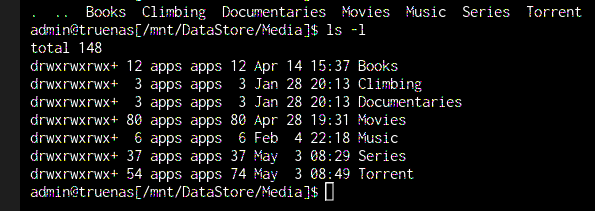
However, when I view the same location mounted on my ubuntu machine I see the following:
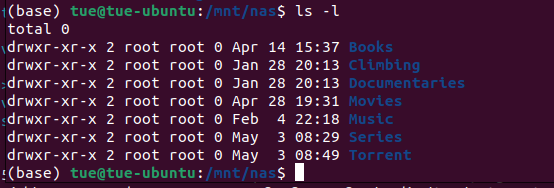
I don’t understand how the directories can appear to have different owners and permissions?