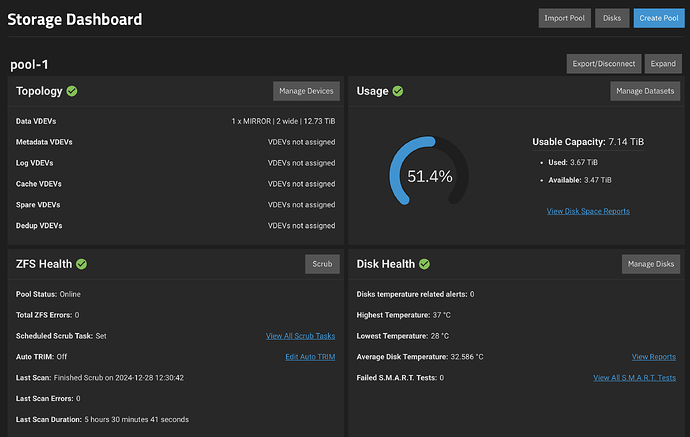I have a TrueNAS Mini X+ running TrueNAS-SCALE-24.04.2.3. The NAS contains 2 14TB (12.73TiB) WD Red Pro drives set up as a 2-way mirror. Per the screenshot, TrueNAS knows the drives are 12.73TiB 2-way mirror but only shows 7.14TiB as “usable capacity”, which is only 56% of the actual capacity. Can anyone explain where the remaining space went? Below is the output of zfs list command, which shows the same info.
NAME USED AVAIL REFER MOUNTPOINT
boot-pool 10.5G 199G 24K none
boot-pool/ROOT 10.4G 199G 24K none
boot-pool/ROOT/13.0-U5.3 188K 199G 1.29G /
boot-pool/ROOT/13.0-U6.1 3.88G 199G 1.29G /
boot-pool/ROOT/23.10.1 2.15G 199G 2.15G legacy
boot-pool/ROOT/23.10.2 2.16G 199G 2.16G legacy
boot-pool/ROOT/24.04.2.3 2.20G 199G 164M legacy
boot-pool/ROOT/24.04.2.3/audit 613K 199G 613K /audit
boot-pool/ROOT/24.04.2.3/conf 42.5K 199G 42.5K /conf
boot-pool/ROOT/24.04.2.3/data 7.39M 199G 7.39M /data
boot-pool/ROOT/24.04.2.3/etc 3.46M 199G 3.02M /etc
boot-pool/ROOT/24.04.2.3/home 27K 199G 27K /home
boot-pool/ROOT/24.04.2.3/mnt 24K 199G 24K /mnt
boot-pool/ROOT/24.04.2.3/opt 72.0M 199G 72.0M /opt
boot-pool/ROOT/24.04.2.3/root 42K 199G 42K /root
boot-pool/ROOT/24.04.2.3/usr 1.89G 199G 1.89G /usr
boot-pool/ROOT/24.04.2.3/var 76.1M 199G 19.4M /var
boot-pool/ROOT/24.04.2.3/var/ca-certificates 24K 199G 24K /var/local/ca-certificates
boot-pool/ROOT/24.04.2.3/var/log 56.2M 199G 56.2M /var/log
boot-pool/ROOT/Initial-Install 1K 199G 1.29G legacy
boot-pool/ROOT/default 202K 199G 1.29G legacy
boot-pool/grub 1.91M 199G 1.91M legacy
pool-1 3.67T 3.47T 112K /mnt/pool-1
pool-1/.system 1.52G 3.47T 1.23G legacy
pool-1/.system/configs-2c41d412711f430381c6bee374b3106b 28.6M 3.47T 28.6M legacy
pool-1/.system/cores 96K 1024M 96K legacy
pool-1/.system/ctdb_shared_vol 96K 3.47T 96K legacy
pool-1/.system/glusterd 104K 3.47T 104K legacy
pool-1/.system/netdata-2c41d412711f430381c6bee374b3106b 261M 3.47T 261M legacy
pool-1/.system/rrd-2c41d412711f430381c6bee374b3106b 7.61M 3.47T 7.61M legacy
pool-1/.system/samba4 1.28M 3.47T 580K legacy
pool-1/.system/services 96K 3.47T 96K legacy
pool-1/.system/webui 96K 3.47T 96K legacy
pool-1/dataset-1 754G 3.47T 754G /mnt/pool-1/dataset-1
pool-1/dataset-2 1.25G 3.47T 1.25G /mnt/pool-1/dataset-2
pool-1/dataset-3 1.88T 3.47T 1.88T /mnt/pool-1/dataset-3
pool-1/dataset-4 592G 3.47T 592G /mnt/pool-1/dataset-4
pool-1/dataset-5 485G 215G 485G /mnt/pool-1/dataset-5
pool-1/dataset-6 27.4M 3.47T 27.4M /mnt/pool-1/dataset-6