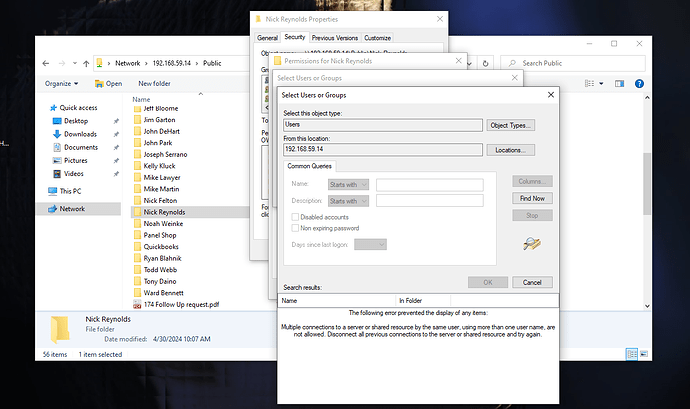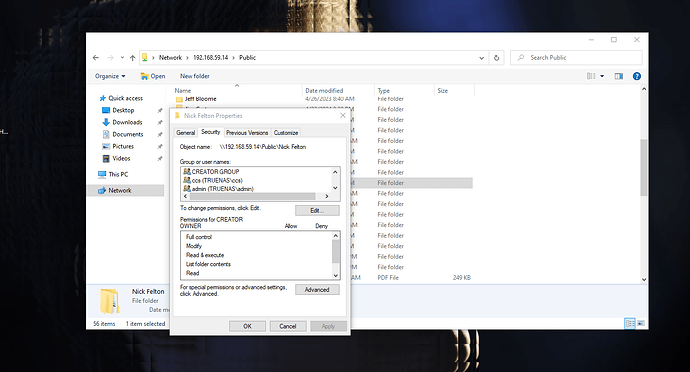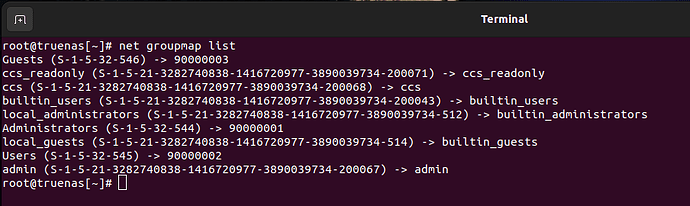Hello, I recently upgrade from TrueNAS core 12.0 to 13.0. I upgraded the OS, then upgraded the pools. What’s happening, in Windows, when I try and configure security for a folder I can’t access the user accounts on TrueNAS. When I click “Search” I get another login prompt for the server. If I tick “users only” and click search I get some error in the results pane talking about more than one connection from the same user. What is going on here? I had no issues with version 12.0…
Thanks,
CJ