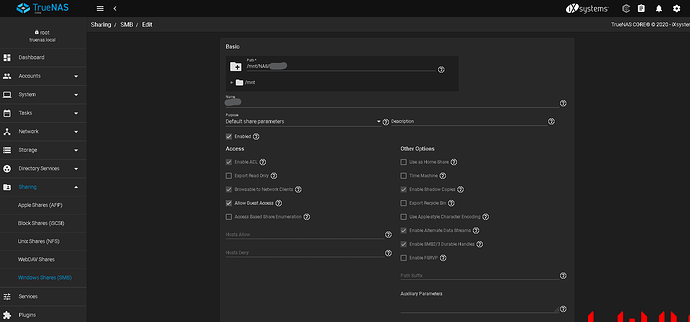On your PC download a client (like filezilla) and connect to your Nas after setup/run the FTP service
Just thought I’d post an update here.
I was able to FTP into what seems to be the file directory of the boot drive by connecting to the IP of the machine. However, I have not been able to access any of the data on the dataset.
I attempted to rollback to FreeNAS 11.3 to access the pools but they do not show up and are not listed as an option when trying I try to import pools.
I believe my only option at this point is to wipe the drives and lose all data. I plan to do so next week and will hope someone may make a post that can save me from having to do that by then.
Thank you everyone for your help with this issue!!
Unless you’ve actually destroyed the datasets or pool itself, I imagine that a permissions issue could be solved (albeit in a rather blunt fashion) with a couple of rather broad strokes of chown and chmod - although you would likely need to revisit them later if you had more complex permissions desired.
Are you able to access both the console and web UI of your TrueNAS machine?
I don’t actually know those functions, so I’ll have to do some learning and try to use them first. Thanks for the suggestion.
I did not delete the pools or datasets, but I fear that I may have upgraded the pools during TrueNAS updates which won’t allow them to be read by FreeNAS 11.3.
Yes, I am able to access the web UI and the console through it!
Given the desired goal of “back up and rebuild” I’ll suggest that maybe we try sftp access (which is notably different from FTP)
- On your TrueNAS machine, go to Services → SSH → Use the pencil icon
- Ensure you have checked (enabled) the first two options for Log in as Root with Password and Allow Password Authentication
- Using an SFTP client from your Windows machine (WinSCP works well for me) connect to your TrueNAS system by IP address, using port 22, and your
rootcredentials - If prompted, accept the SSH key
- Navigate up from your initial directory (using the
..option) and go to/mnt/yourpoolname - Download all of your photos, videos, data that you want to your local system. Make multiple copies if you like, save it to external disks as well. Redundancy is your friend.
You can then wipe your system and start anew here if you wanted - but it’s likely fixable from the webUI by recursively granting permissions to the builtin_users group at the ACL level from your root dataset.
Give yourself time and you may just find what you need. Don’t be too rash into “f*ck it, I’ll start anew”
… I had a set of 8 drives, 18TB ea., that I couldn’t bring back up for over a month. Then with help from this forum I did.
Now I help those that need help … emotionally, I’m still learning ![]()
@HoneyBadger
That did it!! I managed to follow your instructions and got access to the data to salvage it before wiping! Thank you so much! That was so helpful!!
As for the permission, I’ve tried exactly what you mentioned along with making new users/groups and allowing access but each attempt results in Windows telling me it cannot access the network drive. Unfortunately the server I have (Dell R720) is taking up too much space and with all the issues it’s given me, I think I’d be better off buying a small NAS as a replacement.
@argumentum
Thanks man, I appreciate the sentiment. I’ve been trying to get this thing fixed for the past 6 months off and on with no success unfortunately. I wanted to get into the homelabbing hobby but with an upcoming child and little time and little space, the server has to get the axe. ![]()
Hi. I’ve got exactly same issue, was not able to connect to my share with any options, but i found a most simple solution which was:
Change SMB name in Services → SMB → NatBIOS Name
after name change i was able to connect immediatelly without any other config change
I had a similar issue. I changed the NetBIOS name previously, but it didn’t change, so I changed it back.
I was authenticating from Windows 8/10 with an alternative account that did not match my Windows logon account. I changed it to match.
Set the user up first in TrueNAS, assign it to the group that has SMB access, Check the box to mark this is a Microsoft Account and SMB Authentication, then configure the SMB advanced options.
I went into the Services / SMB / Advanced Options and changed the “Guest Account” from the old account to the newly created account that matched the same username and password I used in Windows 11.
My system was built on FreeNAS 9 fwiw.
There are other things that might go wrong in the manner described, i e you have a network drive attached using username/password or other credentials and then you get “You need permission to do that” when, say, you try to drop a file in a folder on that network drive.
It could be problems with Signing in SMB! Microsoft is introducing that bit by bit, causing no end of grief… Actually it’s more like they’re ramming stuff down our throats, and repeating that over and over.
If so, you might do well to start the Local Group Policy Editor as administrator, and look at Computer Configuration → Windows Settings → Security Settings → Local Policies → Security Options and there look at stuff called Microsoft network <client|server>:
Digitally signing should be disabled always unless you wish to spend some time to actually learn doing digitally signed SMB properly. And that might take you on a long and bumpy ride in things like Linux clients.
Computer Configuration → Windows Settings → Administrative Templates → Network → LANman
might also be involved.
This seemed to have started to be a serious problem with the 24H W11 updates…
AND, I don’t know if this is the most common reason for “You need permission to…” screwups or if this particular cause just happens occasionally or just happens in specific circs…
I DO think this illustrates very well what I hate most about Micro$oft, their unhelpful error reporting.
Hello All! Total newbie here. I think this is the right place.
Well, I’m not so much new in terms of chronology, since I set up my first incarnation of Freenas in 2018. But, being the “set it and forget it” kind of guy that I am, I didn’t delve further into the intricacies.
I upgraded to Truenas in 2020. I must have had some SMB issue in 2021, because I posted a request for assistance back then. Evidently it was resolved, because the system has functioned admirably ever since.
I primarily, if not exclusively, use Truenas for Plex, which is working fine ATM, no issues, and for file shares.
For as long as I can remember, I have been able to map any machine to the SMB shares with the path: \192.168.1.xxx\User name.
Until recently that is. I can’t say whether it was the last Win 10 update (which wreaked havoc on my system - ignored, since I was rebuilding and upgrading to Win11).
Now that the Win11 build is complete, I cannot for the life of me access the shares, with this Win11 machine or any other Win10 or 11 machine. If it is not Windows Credential Manager, which recognizes no known UN/PW and returns 0x80070035, or 0x80070043 errors, or doesn’t recognize the correct spelling of the shares or whatever, it’s something else.
I’ve attached a screenshot of the SMB share.
On the Windows side I’ve:
disabled credential manager
adjusted the registry (Some group policy setting found on a Google search - didn’t log
it) I guess I can expect some heat for that. I could probably dig into my history and find
it, but it didn’t work regardless.
Enabled File and print sharing on all networks
Disabled Password protected sharing on all networks
The number of possible points of failure and requisite solutions are overwhelming to say the least.
Can someone here point me in the direction of a thread or user has had a similar issue and resolved it?
Secondly, and here my newbie colors are showing, is there a way to transfer data from within the server itself? Say, if I were to build new shares ( I have yet to try this) and just drag contents from one to the next?
I did see somewhere previously in the thread that someone had offered an SSH and FTP or the like way to connect and access content to copy it to a local machine. Not ideal for 4TB of data, but workable.
Unfortunately, I have been migrating data to the server for a while now, thinking it would be safe, as I could replace drives in the pool as they failed with no real compromise to integrity. It never occurred to my I may one day be unable to access the shares.
I welcome all comments and suggestions. Thanks!
Hallelujah!
Thanks so much to n3mm4!
That was the magic ticket. Holy mackerel! What a crazy ride to get to there.
Again, a thousand thanks!
I have the same problem with FreeNAS-11.3-U5 but I simply can’t get this working. I’m getting more and more devastated. I tried the suggested changes like changing the NAtBios Name. Using a user with microsoft account …nothing. I changed so much, tried guest accounts, no guest accounts deleted users, created them again seems like nothing is doing the trick. But I have to say that I’m not very good at it either. Maybe it’s a simple stupid mistake.
Tony_Halverson:
Could you confirm that this is true?
Create a user account in TrueNAS with the same username as your Microsoft account’s local part (e.g., if your Microsoft account is user@example.com, create a TrueNAS user named user).
Holy sh*t I just found my mistake. In the smb settings was a fixed IP address under hosts allow. I managed to overlook this all the time ^^