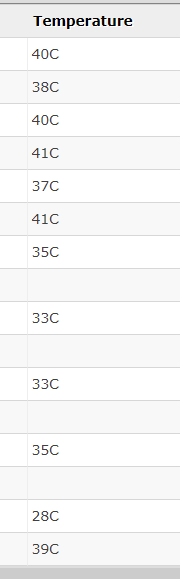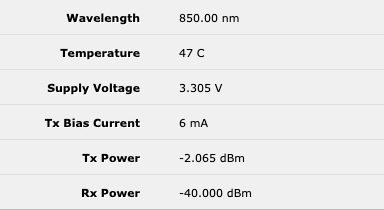Hello Guys,
So, I’m still in the process of building my next stable NAS and in that process, i also have to upgrade my existing one. So, earlier, i was using Base-T (10GbE) but those were from ASUS and TP-LINK having Aquantia chip (AQ107), not that great. So, after researching, i got to know about Fibers and it took me a couple of months to understand all those terms and setups and now, i have couple of NICs from Intel.
However, I’m stuck with something serious. Its what module i need to get. Intel has SR and SRX. The SR and SRX variants, both are Short Range optics. However, the SR models only does up to 70c temp and the SRX models does up to 85c temp. When i first tested a module with no transfers but in idle mode, in an AC environment, the temps modules starts at 30c, rises up to 44c in no time (say like within 5mins). This temp is from the switch side. The switch is from Mikrotik CRS312-4C+8XG-RM and its a 10GbE Base-T/SFP+ switch. The module temps at the NIC end are somewhere between 35-38c.
My system is not ready yet as i’m still collecting the parts for the build. So, I’m not sure what the temps will be in prolonged use and I’m confused whether i should go with SR or SRX models. The reason I’m worried is I’ve read on some forums that the transmission stops due to overheat or the link fails due to that and i definitely not want that shit to happen, especially when the AC is off or when I’m doing file transfers or reading off the NAS. Plus, I’ve like 8 systems to connect at office so i need the modules more than 2. So, as there will be more numbers of modules, i need the right guide what to pick.
Please advice @Davvo @etorix @dan @pmh
Thanks
I’m a bit confused, because I believe we discussed this at length in
Counterfeit Transceivers - TrueNAS General - TrueNAS Community Forums
And you already had tranceivers?
Yes, that was about counterfeit transceivers. I returned them!
Now, I’m getting the genuine modules 
Why Cisco? I’m having Intel NICs. They only accept Intel modules (at NIC end). The switch accepts any module 
Moreover, my friend recently got the modules from somewhere so he is ready to give whats extra on him.
Plus, I’m interested in knowing real world data from any user on this forum. I mean what does the module heats up like during transfers or prolonged usage.
I have installed Cisco coded FS.com Tranceivers in many Intel cards without any problems, but the good news is they offer that too.
Intel E10GSFPSRX 10GBASE-SR SFP+ Transceiver Module - FS.com
I believe you are spending far too much time agonizing over this. 
4 Likes
Can you share the temps please? From the switch and the NIC end?
Yes, that’s right. First reason is I’m new to it so it took me months to understand the HBA, NICs and the Fiber thingy as there were lot of things involved. Initially, i was really afraid to run on Fiber that’s why i went with Base-T and then when things did not work as expected, i decided to do it all from scratch, hence the time to learn. Yeah, setting up a Fiber could be easy for most of the experts on this forum but it wasn’t for me at first. But now that I’ve learnt, its easy peasy guys 
SR Transceivers are rated for 70C and only use less than a watt of power. There’s no reason to be concerned about this.
FS also sells ones rated for 85C but unless you’re planning on running your NAS in an attic in the summer in Florida, I doubt it would matter and other devices (mechanical hard drives, fans) would fail before the transceiver would.
Intel E10GSFPSRX Compatible SFP+ 10GBASE-SR 850nm 300m DOM Duplex LC/UPC MMF Optical Transceiver Module (Industrial) - FS.com
1 Like
What are your temps (on the switch and the NIC side), if i may ask?
I really need some data from existing running environment so that i can go for the right module!
I don’t have access to those systems any longer, as I don’t work there any longer.
Would it be okay to buy used modules? Can they last or do they die very soon?
You’ve already done that, and you returned them because you were not sure if they were counterfeit. Why put yourself through that again? You can absolutely buy used ones, SRs are just LED lights that blink and can last for a very long time. But maybe it’s best to just buy new ones from a trusted and reputable place like FS.com
3 Likes
No, these modules were brand new (boxed units) but it had no validation labels and i was not sure whether it would work or not so i returned them while the return window was not over.
Wow. Does it mean all the SRs? Like 25G, 40G and even 100G?
Yes, this time I’m going with FS to avoid all the crap.
BTW, i heard that modules can also throw CRC errors. How can one check for it?
Plus, i read somewhere that if you start getting “low power” log messages, one should replace the module. How can one know if the laser is having low power and how can one know what should be the right/correct power?
FFS - just buy the modules from fs.com. Its not that hard. They just work and its not worth worrying about
Thats a picture of a bunch of 10Gb modules in a Mikrotik CRS317-1G-16S+ most of those are from fs.com
4 Likes
Yes, will do that. These temps are at idle or at load? What are the temps at NIC side and what’s the room temperature?
Any idea how to check SFP module error log and the transmit power?
Load
No idea - don’t care
Transmit power is on the same page as the temps
Just stop fussing about things, fit and forget
1 Like
My temps here are similar, in a room at 25*C with the usual SOHO load and no ventilation inside the Mikrotik switches (fanless).
So, i tested the modules at idle, no load (no cables were connected). After 4hrs of idle usage, the temps are around 47c. I suspect something is wrong for sure. The room temps were around 26c.
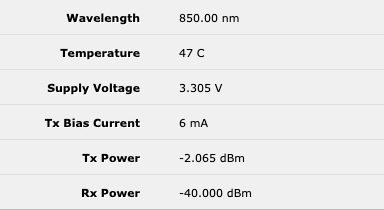
I checked the switch and the FANs were running.