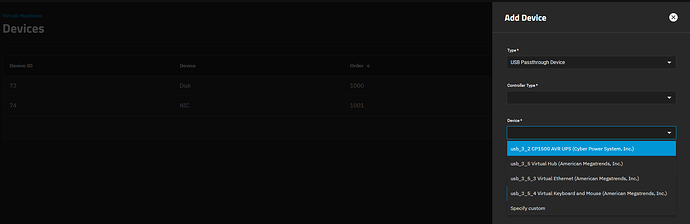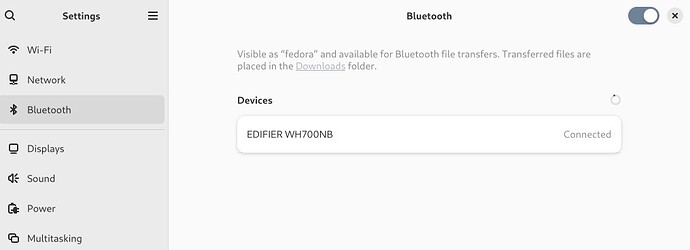Is there a way to pass through the built in Bluetooth on my ASUS motherboard with an Intel CPU to a virtual machine. I assume it comes through as a PCI device, but if that is the case it is not obvious which one. How do I identify the device and how to pass it through to a virtual machine if this is possible?
Assuming that your motherboard supports virtualisation & pcie passthrough, & that you’ve enabled relevant settings in BIOS:
- In shell type in
lspcithat’ll list the available PCI devices. - See if anything in there can be identified as a bluetooth device
- Go to your VM, in “Virtualization” & select it
- Go to “Devices”, click 'Add", make type “PCI Passthrough Device”, add the device ID
- Attempt to boot the VM
- If it does work & device boots, attempt to download & install drivers
Odds of success vary.
Headsup; same device that does bluetooth usually does WiFi as well. So hopefully you’re not connecting your NAS over wifi & trying to pass the WiFi card through to your VM.
Thanks for the reply.
Looks like it is: ```
00:14.3 Network controller: Intel Corporation Device 7a70 (rev 11)
Will try that and see what happens.Good luck man - glad you found it! Naming convention on these is uhh… not always clear to say the least…
I tried passing through that device and it gave me WIFI in the VM, but no Bluetooth. I am running Ubuntu in the virtual machine. Wondering if there is another device or something that I need to pass through.
00:00.0 Host bridge: Intel Corporation Device a700 (rev 01)
00:01.0 PCI bridge: Intel Corporation Device a70d (rev 01)
00:02.0 VGA compatible controller: Intel Corporation Raptor Lake-S GT1 [UHD Graphics 770] (rev 04)
00:06.0 PCI bridge: Intel Corporation Device a74d (rev 01)
00:0a.0 Signal processing controller: Intel Corporation Device a77d (rev 01)
00:0e.0 RAID bus controller: Intel Corporation Volume Management Device NVMe RAID Controller Intel Corporation
00:14.0 USB controller: Intel Corporation Device 7a60 (rev 11)
00:14.2 RAM memory: Intel Corporation Device 7a27 (rev 11)
00:14.3 Network controller: Intel Corporation Device 7a70 (rev 11)
00:15.0 Serial bus controller: Intel Corporation Device 7a4c (rev 11)
00:15.1 Serial bus controller: Intel Corporation Device 7a4d (rev 11)
00:15.2 Serial bus controller: Intel Corporation Device 7a4e (rev 11)
00:16.0 Communication controller: Intel Corporation Device 7a68 (rev 11)
00:17.0 SATA controller: Intel Corporation Device 7a62 (rev 11)
00:1a.0 PCI bridge: Intel Corporation Device 7a48 (rev 11)
00:1b.0 PCI bridge: Intel Corporation Device 7a40 (rev 11)
00:1c.0 PCI bridge: Intel Corporation Device 7a38 (rev 11)
00:1c.2 PCI bridge: Intel Corporation Device 7a3a (rev 11)
00:1c.4 PCI bridge: Intel Corporation Device 7a3c (rev 11)
00:1d.0 PCI bridge: Intel Corporation Device 7a30 (rev 11)
00:1f.0 ISA bridge: Intel Corporation Device 7a04 (rev 11)
00:1f.3 Audio device: Intel Corporation Device 7a50 (rev 11)
00:1f.4 SMBus: Intel Corporation Device 7a23 (rev 11)
00:1f.5 Serial bus controller: Intel Corporation Device 7a24 (rev 11)
Stupid question, but I’m 75% sure that same card gives bluetooth & wifi - did you try installing the bluetooth drivers?
Quick google-fu also advises that there is a chance bluetooth portions identify as a ‘usb device’ becauses it uses the USB bus? Never heard of this, but also never tried. If you’re not using USB for anything worth giving a try?
lsusb -t
or
lsusb
Form in question: Motherboard Bluetooth Passthrough UnRaid 6.4 to Windows 10 VM? - VM Engine (KVM) - Unraid
I had some other ones that also quoted checking random USB devices, this is just the most extensive one I found.
lsusb don’t seem to be installed on TrueNAS, but after sifting through dmesg log I finally thought to look at the device list presented when adding a USB device to the virtual machine. One of them was listed as Intel. Added that, and it works. Thanks!
hi flesh
im trying to add bluetooth passthrough as well.
what i did different though, in truenas vm, devices, i click add devices, pcie. and from the pull down i checked there.
in the search i type blue but it doesn’t find any bluetooth device.
saw a mediatek wireless, so i assumed that was it. so i added that, booted up the vm (fedora workstation). i see wifi works.
But bluetooth doesnt. so a bit confused what to passthrough for bluetooth ![]()
If I remember it was posted that Bluetooth devices are run on the wifi card, BUT also have a USB component to them (I was also surprised to discover this). Check if anything relevant is in USB devices.
I don’t have wifi or bluetooth to give an example, but it could be here:
I got bluetooth to work. but with odd results.
i can connect my edifier bluetooth headphones to the vm bluetooth setting. it managed to pair.
at one point it disconnected, no idea why. so i click connect, and it connected back.
next issue is though audio plays there is HUGE lag. the music is barely constant and keeps breaking every few seconds. basically not really usable.
im wondering if its broke or something i did wrong ![]()
This is what i added as device in the vm
pcie passthrough
0000:0e:00.0 ‘Network controller’: MT7922 802.11ax PCI Express Wireless Network Adapter by ‘MEDIATEK Corp.’
0000:12:00.1 ‘Audio device’: Rembrandt Radeon High Definition Audio Controller by ‘Advanced Micro Devices, Inc. [AMD/ATI]’
usb passthrough
controller type qemu-xhci
usb 1_6_usb audio micro star international
usb 1_7 wireless device (mediatek)
If i had to make a guess, i think the bluetooth was one or both of the usb passthrough.
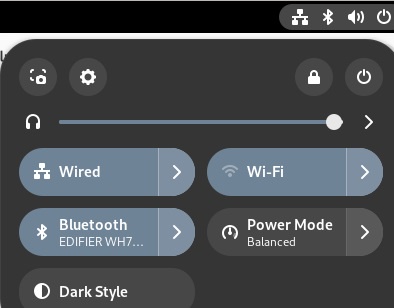
proof that i at least got the bluetooth to show and pair/connect with. just that it wasn’t very stable ![]()
as i said the audio was stuttery/laggy, and the volume was way too loud. i basically dont dare use it till i got that sorted out
PS: i also got the wireless to work, though i did not try to connect it to any wireless network (since im already connected wired). but it at least shows.
*update
I think maybe i need to install the motherboard antenna. ill see if that fixes it. brb
derp.
ok the fix was to install the motherboard wifi antennas (this is also used for the bluetooth). as soon as that was installed (just screw them on).
Disconnect bluetooth, reconnect. play the music file. now it works flawlessly ![]()
still confused which exactly to passthrough, but w/e it works ![]()
So for my vm, i have monitor view via remoteviewer (spice), and for audio (rather than plug speakers direct into nas, instead im using bluetooth headphones to connect it via bluetooth). For mouse and keyboard that works from my desktop workstation via the remoteviewer.
![]()