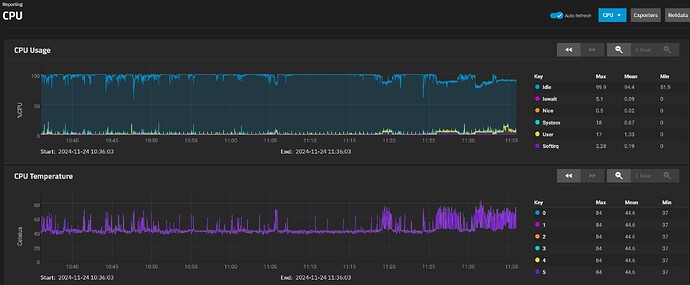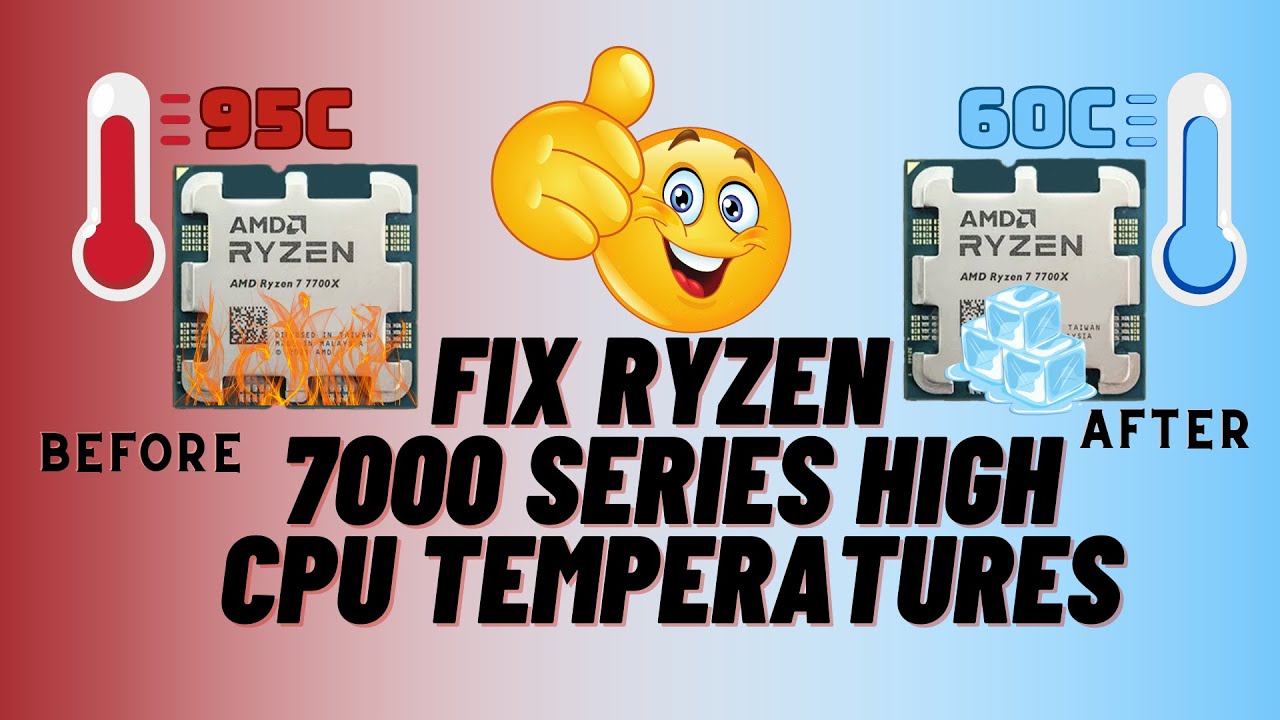for the truenas vm i got it setup. i posted what i did to get bluetooth to work
so i have total remote local access to truenas vm on the new nas build, meaning i got display on monitor, mouse, keyboard via (remoteviewer spice), and for audio using bluetooth (headphones).
![]()
im new to truenas vm. but ive used qnap virtual station before. with qnap we could create snapshots for the vm to save certain states. i dont seem to see that in the vm options ![]() becauz i wanted to try experiment, then recover back to a snapshot where its in a more pristine state, but i dont see any buttons in truenas vm ui for this. so im assuming there is none?
becauz i wanted to try experiment, then recover back to a snapshot where its in a more pristine state, but i dont see any buttons in truenas vm ui for this. so im assuming there is none?
*update
for the truenas fedora vm
after adding truenas share, and getting audio to work (using bluetooth), then next step was getting anime to video playback.
you have to install the fusion repo
https://rpmfusion.org/
add both the free and non free for your fedora (mine was fedora 41)
to get h265 to work i had to go fedora shell and do this
sudo dnf install --allowerasing ffmpeg ffmpegthumbnailer
after that playback worked. credits to nmariusp youtube channel for explaining this.
i also did this though not sure if needed or not
Hardware codecs with AMD (mesa)
Using the rpmfusion-free section This is needed since Fedora 37 and later… and mainly concern AMD hardware since NVIDIA hardware with nouveau doesn’t work well
sudo dnf swap mesa-va-drivers mesa-va-drivers-freeworld sudo dnf swap mesa-vdpau-drivers mesa-vdpau-drivers-freeworld
so with the new truenas nas build, i got a working linux fedora workstation accessed via local remote, for me to experiment with.
And i got my own desktop pc running windows.
the nas wont have access to my radeon rx 7800 xt graphics card… but something like that could be possible in future. but for now im just testing fedora as my possible desktop replacement for windows. windows is just keeping worse and worse (especially recall being adding back soon)
![]()
so anyway besides the data hoarding, docker containers and now linux os vm, is how im using this build for. my desktop has ample space for games, but if not i may consider using it as a steamdeck as well. my point is, my new nas build has more room for utility in future ![]()
*update
tested running fedora vm (ontop of docker containers)
it shows this
tested with a videoplay back for anime running in the fedora vm.
peaked 84c but during vm usage. temps steady roughly around 65-74c
Not really sure what i can do to improve the cooling issue. Undervolt? i’ll have to do more research (it’s possible to add a 2nd fan to cpu cooler if i really need to). But still seems to be within the safe limits. ssd and hdds were fine for temps.
but without vm fedora running, temps are 40-45c sometimes peaks 60-70c. so this will be what the usual temps will be most often.
It’s not overheating, it is intended behavior of the 7000 series.
They will continue to boost voltage and frequency up to 95°C
You can actually get better performance as well as run cooler by following tips in that video.
If you prefer not to touch BIOS then I suggest you ditch the box cooler and buy one that is better.
![]()
found this more specific to my mobo but i’m not sure about some of the settings. so i’ll check a different source just in case. britec’s video is good, but he is setting for an asus mobo so…
but i’ll be adding a thermal throttle limit of 70c