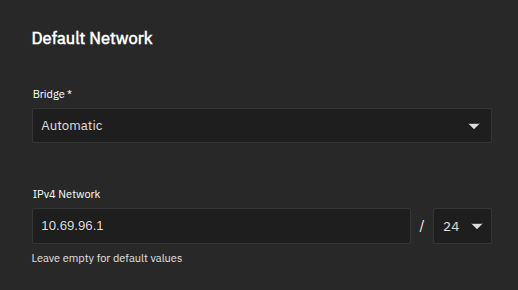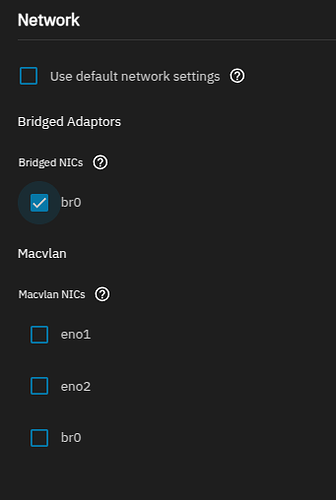I’m far from an expert, but I have one Incus VM attached to the server’s network. My Incus Default Network is set to use an automatic bridge, and the network is also configured to a random 10. network. I didn’t change anything; these are the default Incus settings.
I also have a bridge br0 that I created in TrueNAS, following @Stux’s YouTube video. The only thing I did to put my Incus VM on the same 192 network as my TrueNAS was to uncheck “Use default network settings” and select my bridge under Bridged Adaptors when creating the VM, as shown in the screenshot below.
EDIT: I forgot to say, if you don’t want to have the bridge on TrueNAS, you can also select your NIC under Macvlan. However please note, if you use macvlan, the VM will have communication with other devices on the network but the VM and TrueNAS will not be able to communicate with each other.