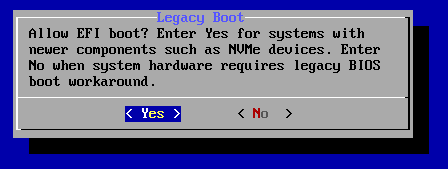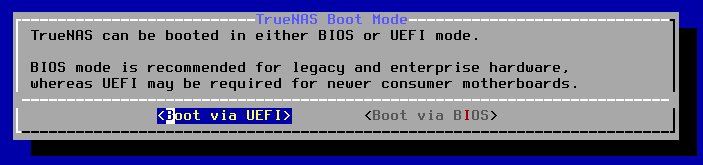Dear all,
Just a noob trying to migrate from a really old system to an upgrade new one.
I can’t install Truenas Core to a new SATA SSD, my original boot drive (mSATA), also can’t boot. Both are detected in UEFI.
As far as I understand it, my new motherboard (Asrock Z690M-ITX/AX with a 12400) does not allow CSM to be enabled without a discreet GPU and the system has no physical space for one (single PCIe already occupied and very small chasis). This seems to be the source for all my troubles. (Maybe not?)
Questions:
If I were to tear down my new system, boot again in the old one, and upgrade to Scale, would I be able to boot without enabling CSM? (I’m assuming trying to install Scale directly and using my backup from Core wouldn’t work - if Scale works without CSM)
Can I perform that operation without having to relocate all my HDDs again into the old system? (i.e. can I do it with just the boot drive and the configuration inc. pools, jails, etc. would remain even with the HDDs not present? - I understand jails and stuff work different in Scale, but as long as the pools survive I’ll reconfigure the rest-)
Does anyone have a suggestion that is not "plug in a graphics card’?
Does anyone have a symilar system and figured something like this already?
(Rolling back the BIOS version maybe?)
I mostly use the NAS for Backups, Plex and NextCloud, in case it makes a difference.
I know it’s a lot, but hank you one and all.
System info:
Asrock Z690M-ITX/AX
i5 12400 (intend to run it low power similar to 12400T)
64 GB DDR4 3600 CL 18
PSU: Silverstone sx500-G
Case: Jonsbo N1
Intended boot drive = SATA SSD 240 (cheapest reputable ssd available)
4 HDDs in two mirrored pools (22TB and 1TB) (For now)
PCIe expansion card, even to run 5 drives I need at least one more SATA port. (My worst case would be having no option but to rearrange everything to accomodate a low profile gpu, meaning I would need to get both a gpu and a m.2 to Sata adapter).
Old system
Z77X-UD3H
i5-3550
16GB RAM
GTX 1050 Ti
Boot drive = mSATA 64GB (Smallest I could find)