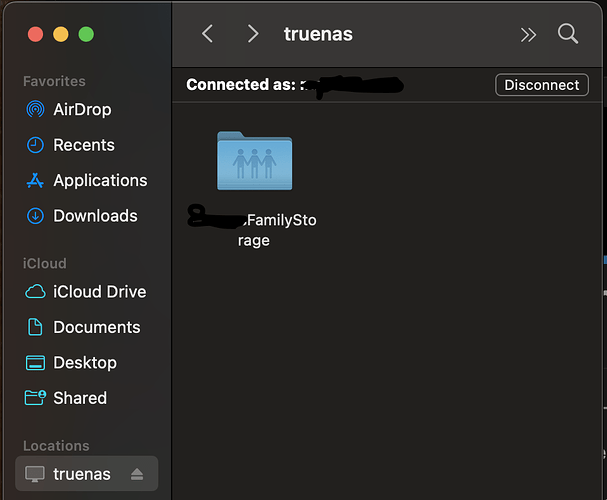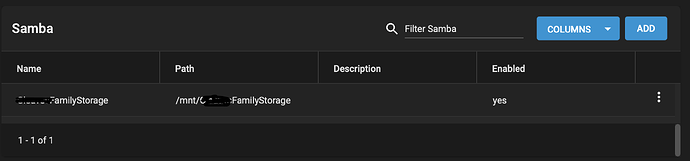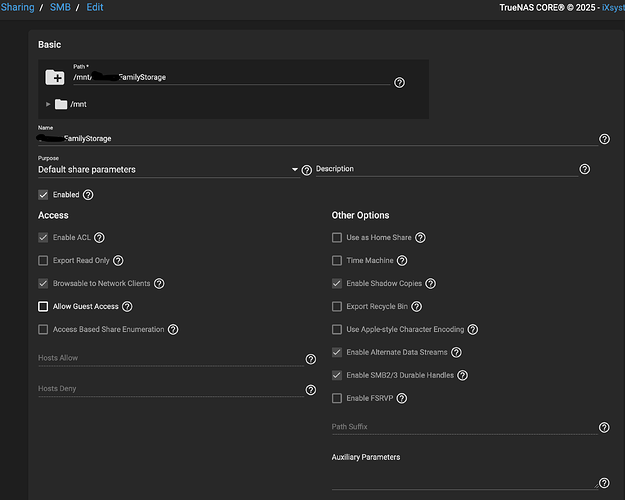I had an issue a few months ago moving from old hardware to new hardware on my True NAS Core installation. If you want background, it’s discussed here. Unable to unlock a dataset after a move from one NAS box to new NAS box - #6 by Red5TX
I have the new NAS box built and the NAS install was successful. I have it hooked up to the network and can log in and access the NAS UI remotely from my other computers. I connected the 2 18TB disks that I have and was able to create a pool successfully. The UI shows 100% of the drives are unused. Everything is healthy. I am able to log into the NAS from a network computer to the NAS. I can access the folders, but nothing is in there yet, obviously.
I want to move the 16tB backup I made before I tried to move to new hardware, but before I do that I wanted to test that I have full read/write permissions and this is where things start to go awry. I take a small file and drag and drop it into the Finder window and I can’t move it. I get an icon that has a circle with a line through it when I try. I cannot drag and drop and I cannot save to the folder.
I’ve tried extensive troubleshooting. I looked at the user I created on the NAS to log in and it is set up right. As I said, I am able to long on to the NAS from the remote computer and can see and access the NAS folder.
When I looked at the folder on the MAC, it shows that my user account on the MAC (which I have tried as both the same and a different username to see if it makes a difference) has full permissions to read and write.
I have looked at the User name in the NAS UI and it is set up with full user read and write permissions. I looked at the SMB settings and I think that it is set up correctly.
What am I missing? I have the same results if I try to go into the NAS from a Windows PC.
Thanks in advance for looking.