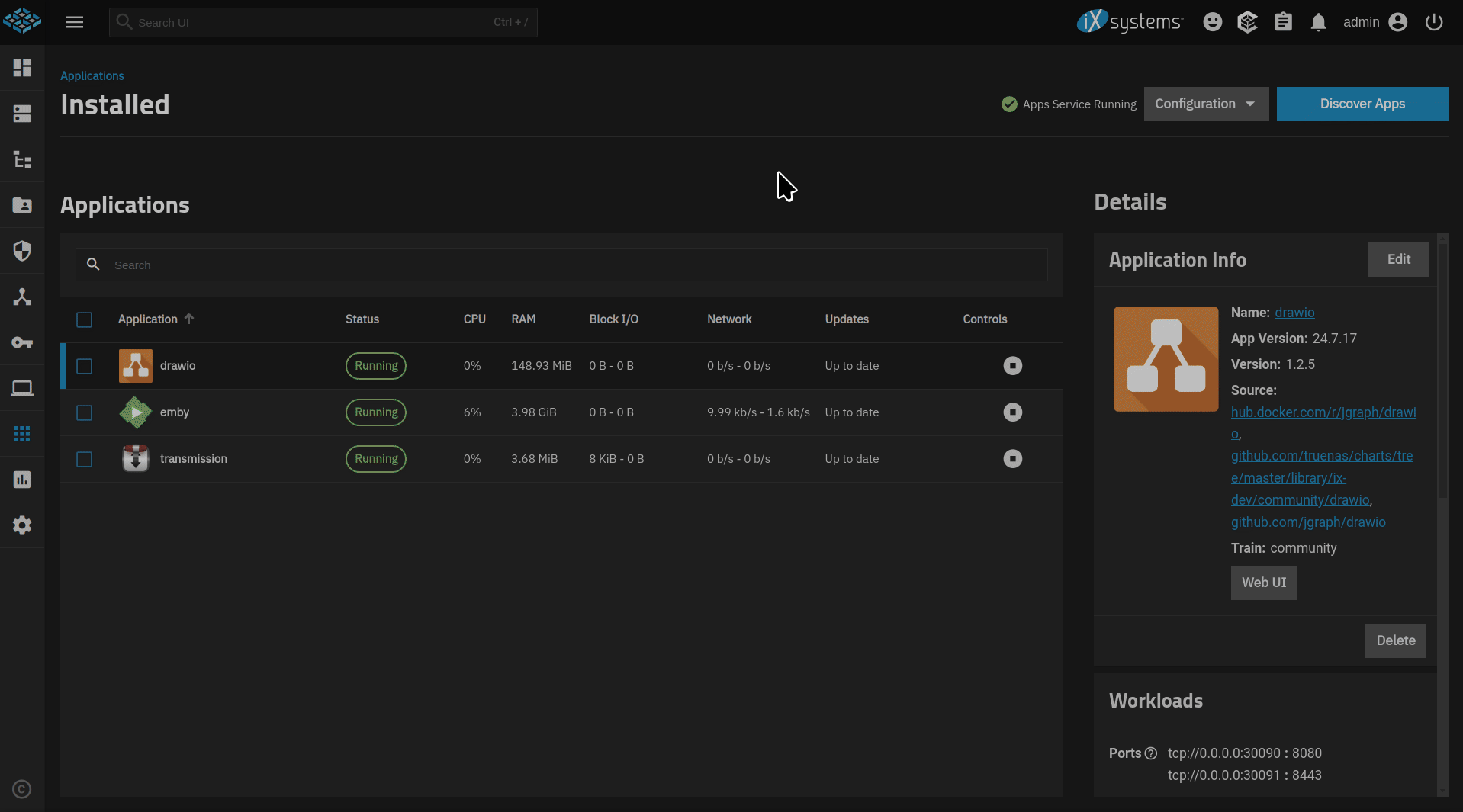Hi All,
Just spun up Electric Eel on Proxmox to test migrating apps that are not in catalogue yet (just docker-compose ttruecharts apps) and wonder what people prefer as a container manager - Dockage or Portainer? In general not very happy having two panes of glass for the apps - one that are managed by TrueNAS and another that is third party, but for time being it would do.
Outside of trueNAS, my experience of Portainer was one surrounded by and steeped in confusion and uncertainty, a contrast to dockge which seems simple enough and clear enough for a beginner like me. Dockge will be my choice for TN use when I upgrade to EE.
From my limited understanding. Portainer is a everything container tool where Dockage is Docker centric. i have used Dockage and i love it.
I am currently running both side by side for comparison. I used Portainer for a short time before moving to Truenas a few years ago.
I like how easy building a compose file was in dockge but it is also too simple. I like to control Portainer gives me over every aspect of managing containers.
Never used (for now) Dockge, only Portainer, without any issue
You do not have to “choose”. Dockge and Portainer are management interfaces. You can install both and try which one suits you best.
Dockge is a simple interface… but assumes you know how to write YAML files to adjust settings.
Portainer is a heavier interface, but it automatically writes the compose file for you from all the individual settings.
After playing for a bit with both - Portainer seems to be more in line with what I need. There is better visibility into networking, and ability to create images from Dockerfile right from the gui is very useful. But if only compose is going to be used - Dockage is nice and light.
The license says 3 nodes are the “Free” model. Does that mean you can only run 3 docker images?
No, you can creata a docker container swarm of multiple servers, and the free version is capped at a 3 node swarm
Well,
Are you sure? What about virtual machine or a sandbox?
I suspect a node is a host that runs docker. (Or some other supported system)
So if I understand it is basically 3 clusters. If your not doing clusters does that not mean you could only have 3 individual docker containers running?
“Node” A “node” can be described as a “server” (whether this is an actual physical server, a VM, a Raspberry Pi, your desktop or laptop, an industrial computer or an embedded compute device) that is capable of running containers (via Docker, Kubernetes or another orchestrator) which is either running the Portainer Server or is under the management of a Portainer Server installation.
Not to move this discussion into new direction … Both Portainer and Dockge are missing automagic to update container images when new version is available. I assume native Truenas stacks are using some sort of Watchtower (or similar), had not had a chance to look closer … so I wonder if there is a way to use this native service with Portainer managed stacks? I understand the goal is to have as many apps as possible in TrueNAS catalogue but historically it is a long process and the whole premise of Docker compose is an ability to ‘roll your own’ is very attractive.
There is no plan to have TrueNAS UI integration of apps installed via third-party maintainers like Portainer and Dockge. However, apps installed with the redesigned Custom App feature, which will be included in 24.10-RC.1, do appear in the Installed Apps list and will be able to use the same update method as catalog apps. When the docker image pulled by the custom app has a newer hash available upstream, you should be notified that an update is available and be able to pull the newer image using the TrueNAS UI.
Sounds like I should pause with Portainer and wait for RC.1. As I it only makes sense to have all apps at a glance. Portainer still very nice for troubleshooting of network issues and creating custom images etc.
It would be nice to have the ability to toggle auto updates in Dockge, but I haven’t run into any issues by letting Watchtower do its thing. Though I probably just jinxed it.
A follow up question on Custom App feature - will I be able to deploy stack (eg dockercompose of gluetun + qbtorrent) or just a single container?
The install Custom App form in RC.1 is very straightforward with just two fields, an app name and a YAML field to enter your Compose file. Stacking multiple containers in one app is supported.
I have 5 nodes in my portainer CE panel with no issues.
Came here for the same question as OP; but with @DjP-iX 's comment above about the Custom App option in 24.10, I’ve come to realize TrueNAS does it all now - including both Dockge’s “Raw YAML” option and Portainer’s “UX that generates the yaml” option in one.
It also shows when an app has an update.
Is there any other functionality Dockge/Portainer would afford someone? Because it seems TrueNAS is back to that single pain of glass now. ![]()