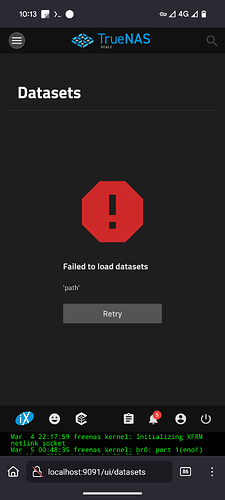Here’s the corresponding error log in middlewared.log:
[2025/03/06 08:44:49] (WARNING) application.call_method():247 - Exception while calling pool.dataset.details(*[])
Traceback (most recent call last):
File "/usr/lib/python3/dist-packages/middlewared/main.py", line 211, in call_method
result = await self.middleware.call_with_audit(message['method'], serviceobj, methodobj, params, self)
^^^^^^^^^^^^^^^^^^^^^^^^^^^^^^^^^^^^^^^^^^^^^^^^^^^^^^^^^^^^^^^^^^^^^^^^^^^^^^^^^^^^^^^^^^^^^
File "/usr/lib/python3/dist-packages/middlewared/main.py", line 1529, in call_with_audit
result = await self._call(method, serviceobj, methodobj, params, app=app,
^^^^^^^^^^^^^^^^^^^^^^^^^^^^^^^^^^^^^^^^^^^^^^^^^^^^^^^^^^^^^^^^
File "/usr/lib/python3/dist-packages/middlewared/main.py", line 1471, in _call
return await self.run_in_executor(prepared_call.executor, methodobj, *prepared_call.args)
^^^^^^^^^^^^^^^^^^^^^^^^^^^^^^^^^^^^^^^^^^^^^^^^^^^^^^^^^^^^^^^^^^^^^^^^^^^^^^^^^^
File "/usr/lib/python3/dist-packages/middlewared/main.py", line 1364, in run_in_executor
return await loop.run_in_executor(pool, functools.partial(method, *args, **kwargs))
^^^^^^^^^^^^^^^^^^^^^^^^^^^^^^^^^^^^^^^^^^^^^^^^^^^^^^^^^^^^^^^^^^^^^^^^^^^^
File "/usr/lib/python3.11/concurrent/futures/thread.py", line 58, in run
result = self.fn(*self.args, **self.kwargs)
^^^^^^^^^^^^^^^^^^^^^^^^^^^^^^^^^^
File "/usr/lib/python3/dist-packages/middlewared/schema/processor.py", line 183, in nf
return func(*args, **kwargs)
^^^^^^^^^^^^^^^^^^^^^
File "/usr/lib/python3/dist-packages/middlewared/schema/processor.py", line 55, in nf
res = f(*args, **kwargs)
^^^^^^^^^^^^^^^^^^
File "/usr/lib/python3/dist-packages/middlewared/plugins/pool_/dataset_details.py", line 207, in details
info = self.build_details(mnt_info)
^^^^^^^^^^^^^^^^^^^^^^^^^^^^
File "/usr/lib/python3/dist-packages/middlewared/plugins/pool_/dataset_details.py", line 321, in build_details
vm['zvol'] = zvol_path_to_name(vm['attributes']['path'])
~~~~~~~~~~~~~~~~^^^^^^^^
KeyError: 'path'
and here’s the stacktrace corresponding to editing a disk device on a vm:
[2025/03/06 08:46:16] (WARNING) application.call_method():247 - Exception while calling vm.device.disk_choices(*[])
concurrent.futures.process._RemoteTraceback:
"""
Traceback (most recent call last):
File "/usr/lib/python3.11/concurrent/futures/process.py", line 261, in _process_worker
r = call_item.fn(*call_item.args, **call_item.kwargs)
^^^^^^^^^^^^^^^^^^^^^^^^^^^^^^^^^^^^^^^^^^^^^^^^^
File "/usr/lib/python3/dist-packages/middlewared/worker.py", line 112, in main_worker
res = MIDDLEWARE._run(*call_args)
^^^^^^^^^^^^^^^^^^^^^^^^^^^
File "/usr/lib/python3/dist-packages/middlewared/worker.py", line 46, in _run
return self._call(name, serviceobj, methodobj, args, job=job)
^^^^^^^^^^^^^^^^^^^^^^^^^^^^^^^^^^^^^^^^^^^^^^^^^^^^^^
File "/usr/lib/python3/dist-packages/middlewared/worker.py", line 34, in _call
with Client(f'ws+unix://{MIDDLEWARE_RUN_DIR}/middlewared-internal.sock', py_exceptions=True) as c:
File "/usr/lib/python3/dist-packages/middlewared/worker.py", line 40, in _call
return methodobj(*params)
^^^^^^^^^^^^^^^^^^
File "/usr/lib/python3/dist-packages/middlewared/schema/processor.py", line 183, in nf
return func(*args, **kwargs)
^^^^^^^^^^^^^^^^^^^^^
File "/usr/lib/python3/dist-packages/middlewared/plugins/zfs_/dataset_encryption.py", line 52, in unlocked_zvols_fast
data['attachments'] = get_attachments()
^^^^^^^^^^^^^^^^^
File "/usr/lib/python3/dist-packages/middlewared/plugins/zfs_/dataset_encryption.py", line 42, in get_attachments
vm_zvols = {
^
File "/usr/lib/python3/dist-packages/middlewared/plugins/zfs_/dataset_encryption.py", line 43, in <dictcomp>
zvol_path_to_name(i['attributes']['path']): i for i in vm_devices
~~~~~~~~~~~~~~~^^^^^^^^
KeyError: 'path'
"""
The above exception was the direct cause of the following exception:
Traceback (most recent call last):
File "/usr/lib/python3/dist-packages/middlewared/main.py", line 211, in call_method
result = await self.middleware.call_with_audit(message['method'], serviceobj, methodobj, params, self)
^^^^^^^^^^^^^^^^^^^^^^^^^^^^^^^^^^^^^^^^^^^^^^^^^^^^^^^^^^^^^^^^^^^^^^^^^^^^^^^^^^^^^^^^^^^^^
File "/usr/lib/python3/dist-packages/middlewared/main.py", line 1529, in call_with_audit
result = await self._call(method, serviceobj, methodobj, params, app=app,
^^^^^^^^^^^^^^^^^^^^^^^^^^^^^^^^^^^^^^^^^^^^^^^^^^^^^^^^^^^^^^^^
File "/usr/lib/python3/dist-packages/middlewared/main.py", line 1460, in _call
return await methodobj(*prepared_call.args)
^^^^^^^^^^^^^^^^^^^^^^^^^^^^^^^^^^^^
File "/usr/lib/python3/dist-packages/middlewared/schema/processor.py", line 179, in nf
return await func(*args, **kwargs)
^^^^^^^^^^^^^^^^^^^^^^^^^^^
File "/usr/lib/python3/dist-packages/middlewared/schema/processor.py", line 49, in nf
res = await f(*args, **kwargs)
^^^^^^^^^^^^^^^^^^^^^^^^
File "/usr/lib/python3/dist-packages/middlewared/plugins/vm/vm_devices.py", line 53, in disk_choices
zvols = await self.middleware.call(
^^^^^^^^^^^^^^^^^^^^^^^^^^^
File "/usr/lib/python3/dist-packages/middlewared/main.py", line 1629, in call
return await self._call(
^^^^^^^^^^^^^^^^^
File "/usr/lib/python3/dist-packages/middlewared/main.py", line 1468, in _call
return await self._call_worker(name, *prepared_call.args)
^^^^^^^^^^^^^^^^^^^^^^^^^^^^^^^^^^^^^^^^^^^^^^^^^^
File "/usr/lib/python3/dist-packages/middlewared/main.py", line 1474, in _call_worker
return await self.run_in_proc(main_worker, name, args, job)
^^^^^^^^^^^^^^^^^^^^^^^^^^^^^^^^^^^^^^^^^^^^^^^^^^^^
File "/usr/lib/python3/dist-packages/middlewared/main.py", line 1380, in run_in_proc
return await self.run_in_executor(self.__procpool, method, *args, **kwargs)
^^^^^^^^^^^^^^^^^^^^^^^^^^^^^^^^^^^^^^^^^^^^^^^^^^^^^^^^^^^^^^^^^^^^
File "/usr/lib/python3/dist-packages/middlewared/main.py", line 1364, in run_in_executor
return await loop.run_in_executor(pool, functools.partial(method, *args, **kwargs))
^^^^^^^^^^^^^^^^^^^^^^^^^^^^^^^^^^^^^^^^^^^^^^^^^^^^^^^^^^^^^^^^^^^^^^^^^^^^
KeyError: 'path'