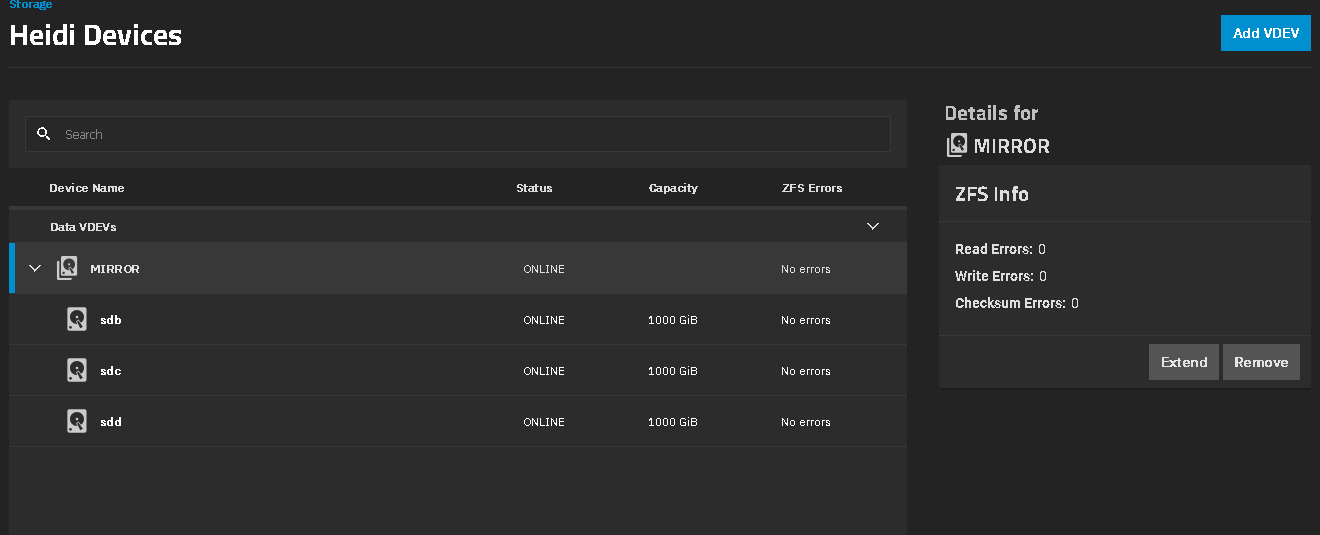I have a 2 drive mirror pool composed of 2 4tb identical drives. I believe one of the drives may die soon so I bought another drive to have as a hot spare. The question I have is should I add the drive to the mirror pool and have a 3 drive mirror so when/if the drive in question dies all I have to do is remove it from the pool or do I keep it in cold stock to be a replacement?
I would add it as a third mirror in the set if you can. It will not have the stress of resilvering when you are down to only one ‘good’ drive
Do you have regular SMART Long tests run on the current drives?
I hadn’t thought of the resilver thing. That makes sense. The heavy lifting of resilver will already be done at the point that the drive in question dies. Thanks.
On the question of long smart test running. No I don’t have long test running on my drives. How often should i run it and does that not take the drive offline during the run?
Not sure what the current advice is but it may be covered in the thread for the Multi Report.
Another thread that asked about SMART test frequency
This comes down to personal preference. Depending on how many drives a system has, I will make certain recommendations. For example, no matter how many drives you have, you can afford to run a Daily SMART Short test. There is no reason that I can think of if you are running a NAS. There are rare exceptions, for example if a person sleeps the drives and they spin down.
SMART Long tests I recommend once a week, however this is where the number of drives makes a considerable difference. If you have 14 drives then you can realistically run a SMART Long test on two drives a day. But if some of those drives take over 24 hours to test, that is another factor to consider. If you have for example 25 drives, I would recommend a Monthly SMART Long test (one per day).
If you are not running SMART Short AND Long tests, you are going to find yourself in trouble when you might have had a warning days to weeks in advance. SMART cannot predict all failures but it is what we currently have and most people can see the failure coming days or longer before it happens.
This is all my opinion and as they say “Opinions are like ass holes, everyone has got one”.
AND, I agree with @SmallBarky recommendation to add the third drive in as a third drive in the mirror. You can remove the failing/failed drive when you desire. Resilvering is significantly faster in a Mirror than a RAIDZ. Just one of the benefits of a Mirror. But a 4TB drive would only take a few hours vice where a 24TB drive could take over 24 hours.
Ok, I thought it would be simple to add this drive to the 2 drive pool. I thought it would be simple. When I go to add it this error shows up.
Traceback (most recent call last):
File “/usr/lib/python3/dist-packages/middlewared/job.py”, line 509, in run
await self.future
File “/usr/lib/python3/dist-packages/middlewared/job.py”, line 554, in __run_body
rv = await self.method(*args)
^^^^^^^^^^^^^^^^^^^^^^^^
File “/usr/lib/python3/dist-packages/middlewared/service/crud_service.py”, line 261, in nf
rv = await func(*args, **kwargs)
^^^^^^^^^^^^^^^^^^^^^^^^^^^
File “/usr/lib/python3/dist-packages/middlewared/schema/processor.py”, line 49, in nf
res = await f(*args, **kwargs)
^^^^^^^^^^^^^^^^^^^^^^^^
File “/usr/lib/python3/dist-packages/middlewared/schema/processor.py”, line 178, in nf
args, kwargs = clean_and_validate_args(args, kwargs)
^^^^^^^^^^^^^^^^^^^^^^^^^^^^^^^^^^^^^
File “/usr/lib/python3/dist-packages/middlewared/schema/processor.py”, line 172, in clean_and_validate_args
verrors.check()
File “/usr/lib/python3/dist-packages/middlewared/service_exception.py”, line 72, in check
raise self
middlewared.service_exception.ValidationErrors: [EINVAL] pool_update.topology.data: Item#0 is not valid per list types: [EINVAL] datavdevs.type: attribute required
I think you were missing a drop down or something in the GUI. Just a guess. The info wasn’t helpful in the message just posted or you attempted to add it incorrectly to make it a third mirror member to your VDEV?
Is the third drive the same size or larger in capacity? Sometimes the drive is slightly smaller, but I don’t think that is your case.
You can try documenting what you are doing and posting screenshots. I usually use the Microsoft Snipping tool
I will do that. I will post my process. Thanks
Ok, I cant figure out what I did to get that error but I went back to a plain install process and it doesnt let me do it.
Here is the process I used.
Under Storage Tab
1 unused disk shows up. (this disk is same size as drives in the pool)
Click Add to pool
Select existing pool
Select the pool
Click Add Disks
It brings up Add Vdevs to pool
General Info name is already filled out with pool name
Click Next
Goes to Data selection
Layout is filled out with Mirror
Select Disk size (only option is 3.64TiB)
All other things width etc dont have any options
Click Next
Goes to Log (option)(Dont do anything here)
Click Next
Spare (option) Dont do anything
Cache (option) same
Metadata (option) same
Dedup (option) same
At this point is give a warning:
“At least 1 vdev is required to make an update to the pool.”
You need to add the drive to your existing 2 drive mirror vdev. Go to the storage tab, select the Mirror and then hit the Extend button. Select the drive to add. I just tested it on a VM of TrueNAS Electric Eel but it should be the same under Fangtooth
I went from a 2 drive mirror to a three drive
Thanks. I was trying to make this way to difficult.
It comes down to doing your best to not allow anyone to make an assumption. We are communicating on a global scale, different native languages, slang terms, and assumptions that a person knows exactly what we are thinking and our knowledge level.
@SmallBarky did good to ask you for details and @davistw you provided good details.
I’m glad to hear things are looking better.