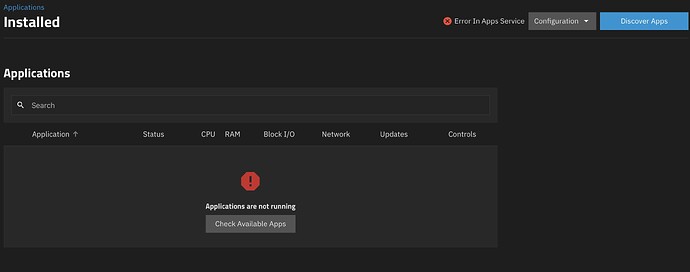I had version TrueNAS-SCALE-24.10.2 and then I upgraded to version TrueNAS-SCALE-24.10.1
After the update, I received app updates (there were no new app version before the update to 24.10.1, which is strange). But the apps refuse to update, and the error text is about the same for the apps. Update error in the following applications: file browser, immich, plex, qbittorrent, postgres 17.
Detailed error message from file browser:
Ошибка: Traceback (most recent call last):
File "/usr/lib/python3/dist-packages/middlewared/job.py", line 509, in run
await self.future
File "/usr/lib/python3/dist-packages/middlewared/job.py", line 556, in __run_body
rv = await self.middleware.run_in_thread(self.method, *args)
^^^^^^^^^^^^^^^^^^^^^^^^^^^^^^^^^^^^^^^^^^^^^^^^^^^^^^^
File "/usr/lib/python3/dist-packages/middlewared/main.py", line 1367, in run_in_thread
return await self.run_in_executor(io_thread_pool_executor, method, *args, **kwargs)
^^^^^^^^^^^^^^^^^^^^^^^^^^^^^^^^^^^^^^^^^^^^^^^^^^^^^^^^^^^^^^^^^^^^^^^^^^^^
File "/usr/lib/python3/dist-packages/middlewared/main.py", line 1364, in run_in_executor
return await loop.run_in_executor(pool, functools.partial(method, *args, **kwargs))
^^^^^^^^^^^^^^^^^^^^^^^^^^^^^^^^^^^^^^^^^^^^^^^^^^^^^^^^^^^^^^^^^^^^^^^^^^^^
File "/usr/lib/python3.11/concurrent/futures/thread.py", line 58, in run
result = self.fn(*self.args, **self.kwargs)
^^^^^^^^^^^^^^^^^^^^^^^^^^^^^^^^^^
File "/usr/lib/python3/dist-packages/middlewared/schema/processor.py", line 183, in nf
return func(*args, **kwargs)
^^^^^^^^^^^^^^^^^^^^^
File "/usr/lib/python3/dist-packages/middlewared/schema/processor.py", line 55, in nf
res = f(*args, **kwargs)
^^^^^^^^^^^^^^^^^^
File "/usr/lib/python3/dist-packages/middlewared/plugins/apps/upgrade.py", line 85, in upgrade
update_app_config(app_name, upgrade_version['version'], new_values)
File "/usr/lib/python3/dist-packages/middlewared/plugins/apps/ix_apps/lifecycle.py", line 59, in update_app_config
render_compose_templates(
File "/usr/lib/python3/dist-packages/middlewared/plugins/apps/ix_apps/lifecycle.py", line 50, in render_compose_templates
raise CallError(f'Failed to render compose templates: {cp.stderr}')
middlewared.service_exception.CallError: [EFAULT] Failed to render compose templates: Traceback (most recent call last):
File "/usr/bin/apps_render_app", line 33, in <module>
sys.exit(load_entry_point('apps-validation==0.1', 'console_scripts', 'apps_render_app')())
^^^^^^^^^^^^^^^^^^^^^^^^^^^^^^^^^^^^^^^^^^^^^^^^^^^^^^^^^^^^^^^^^^^^^^^^^^^^^^^^
File "/usr/lib/python3/dist-packages/catalog_templating/scripts/render_compose.py", line 47, in main
render_templates_from_path(args.path, args.values)
File "/usr/lib/python3/dist-packages/catalog_templating/scripts/render_compose.py", line 19, in render_templates_from_path
rendered_data = render_templates(
^^^^^^^^^^^^^^^^^
File "/usr/lib/python3/dist-packages/catalog_templating/render.py", line 36, in render_templates
).render({'ix_lib': template_libs, 'values': test_values})
^^^^^^^^^^^^^^^^^^^^^^^^^^^^^^^^^^^^^^^^^^^^^^^^^^^^^^^^
File "/usr/lib/python3/dist-packages/jinja2/environment.py", line 1301, in render
self.environment.handle_exception()
File "/usr/lib/python3/dist-packages/jinja2/environment.py", line 936, in handle_exception
raise rewrite_traceback_stack(source=source)
File "/mnt/.ix-apps/app_configs/filebrowser/versions/1.2.3/templates/docker-compose.yaml", line 49, in top-level template code
{% do c1.add_storage(values.consts.config_path, values.storage.config) %}
^^^^^^^^^^^^^^^^^^^^^^^^^
File "/mnt/.ix-apps/app_configs/filebrowser/versions/1.2.3/templates/library/base_v2_1_5/container.py", line 217, in add_storage
self._storage.add(mount_path, config)
File "/mnt/.ix-apps/app_configs/filebrowser/versions/1.2.3/templates/library/base_v2_1_5/storage.py", line 91, in add
volume_mount = VolumeMount(self._render_instance, mount_path, config)
^^^^^^^^^^^^^^^^^^^^^^^^^^^^^^^^^^^^^^^^^^^^^^^^^^^^^^
File "/mnt/.ix-apps/app_configs/filebrowser/versions/1.2.3/templates/library/base_v2_1_5/volume_mount.py", line 42, in __init__
source = IxVolumeSource(self._render_instance, mount_config).get()
^^^^^^^^^^^^^^^^^^^^^^^^^^^^^^^^^^^^^^^^^^^^^^^^^^^
File "/mnt/.ix-apps/app_configs/filebrowser/versions/1.2.3/templates/library/base_v2_1_5/volume_sources.py", line 61, in __init__
self.source = allowed_fs_host_path_or_raise(path)
^^^^^^^^^^^^^^^^^^^^^^^^^^^^^^^^^^^
File "/mnt/.ix-apps/app_configs/filebrowser/versions/1.2.3/templates/library/base_v2_1_5/validations.py", line 171, in allowed_fs_host_path_or_raise
raise RenderError(f"Path [{path}] is not allowed to be mounted.")
base_v2_1_5.error.RenderError: Path [/mnt/.ix-apps/app_mounts/filebrowser/config] is not allowed to be mounted.