SO I have upgraded from Scaled 24.04 to 24.10 and for some reason my Nvidia GTX 1080 card will not allow me ot use it properly. It shows up under lspci | grep NVIDIA
admin@truenas[~]$ lspci | grep NVIDIA
01:00.0 VGA compatible controller: NVIDIA Corporation GP104 [GeForce GTX 1080] (rev a1)
01:00.1 Audio device: NVIDIA Corporation GP104 High Definition Audio Controller (rev a1)
If I do a nvidia-smi i get:
Thu Nov 28 22:04:39 2024
+-----------------------------------------------------------------------------------------+
| NVIDIA-SMI 550.135 Driver Version: 550.135 CUDA Version: 12.4 |
|-----------------------------------------+------------------------+----------------------+
| GPU Name Persistence-M | Bus-Id Disp.A | Volatile Uncorr. ECC |
| Fan Temp Perf Pwr:Usage/Cap | Memory-Usage | GPU-Util Compute M. |
| | | MIG M. |
|=========================================+========================+======================|
| 0 NVIDIA GeForce GTX 1080 Off | 00000000:01:00.0 Off | N/A |
| 0% 43C P0 41W / 180W | 0MiB / 8192MiB | 0% Default |
| | | N/A |
+-----------------------------------------+------------------------+----------------------+
+-----------------------------------------------------------------------------------------+
| Processes: |
| GPU GI CI PID Type Process name GPU Memory |
| ID ID Usage |
|=========================================================================================|
| No running processes found |
+-----------------------------------------------------------------------------------------+
So everything looks like the driver is installed and there are no other errors in the logs. But when I go to Apps > Settings there is no check box checked that shows the NVIDIA Drivers are installed. Ther eis actually no option for Nvidia Drivers
I want to use my GPU on Frigate and Emby for transcoding and detection in frigate
I can see the option in Emby for the GPU and it’s selected
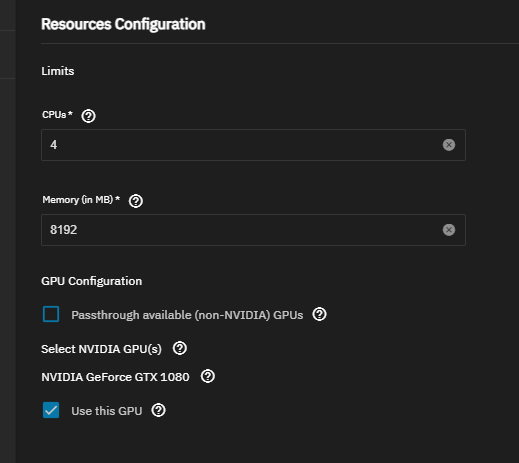
But in Frigate I see the same option to select the GTX 1080 but I can’t save it as I get this error
[EFAULT] Failed to render compose templates: Traceback (most recent call last): File "/usr/bin/apps_render_app", line 33, in sys.exit(load_entry_point('apps-validation==0.1', 'console_scripts', 'apps_render_app')()) ^^^^^^^^^^^^^^^^^^^^^^^^^^^^^^^^^^^^^^^^^^^^^^^^^^^^^^^^^^^^^^^^^^^^^^^^^^^^^^^^ File "/usr/lib/python3/dist-packages/catalog_templating/scripts/render_compose.py", line 47, in main render_templates_from_path(args.path, args.values) File "/usr/lib/python3/dist-packages/catalog_templating/scripts/render_compose.py", line 19, in render_templates_from_path rendered_data = render_templates( ^^^^^^^^^^^^^^^^^ File "/usr/lib/python3/dist-packages/catalog_templating/render.py", line 36, in render_templates ).render({'ix_lib': template_libs, 'values': test_values}) ^^^^^^^^^^^^^^^^^^^^^^^^^^^^^^^^^^^^^^^^^^^^^^^^^^^^^^^^ File "/usr/lib/python3/dist-packages/jinja2/environment.py", line 1301, in render self.environment.handle_exception() File "/usr/lib/python3/dist-packages/jinja2/environment.py", line 936, in handle_exception raise rewrite_traceback_stack(source=source) File "/mnt/.ix-apps/app_configs/frigate/versions/1.1.6/templates/docker-compose.yaml", line 3, in top-level template code {% set c1 = tpl.add_container(values.consts.frigate_container_name, values.frigate.image_selector) %} ^^^^^^^^^^^^^^^^^^^^^^^^^ File "/mnt/.ix-apps/app_configs/frigate/versions/1.1.6/templates/library/base_v2_0_21/render.py", line 53, in add_container container = Container(self, name, image) ^^^^^^^^^^^^^^^^^^^^^^^^^^^^ File "/mnt/.ix-apps/app_configs/frigate/versions/1.1.6/templates/library/base_v2_0_21/container.py", line 63, in __init__ self.deploy: Deploy = Deploy(self._render_instance) ^^^^^^^^^^^^^^^^^^^^^^^^^^^^^ File "/mnt/.ix-apps/app_configs/frigate/versions/1.1.6/templates/library/base_v2_0_21/deploy.py", line 15, in __init__ self.resources: Resources = Resources(self._render_instance) ^^^^^^^^^^^^^^^^^^^^^^^^^^^^^^^^ File "/mnt/.ix-apps/app_configs/frigate/versions/1.1.6/templates/library/base_v2_0_21/resources.py", line 24, in __init__ self._auto_add_gpus_from_values() File "/mnt/.ix-apps/app_configs/frigate/versions/1.1.6/templates/library/base_v2_0_21/resources.py", line 55, in _auto_add_gpus_from_values raise RenderError(f"Expected [uuid] to be set for GPU in slot [{pci}] in [nvidia_gpu_selection]") base_v2_0_21.error.RenderError: Expected [uuid] to be set for GPU in slot [0000:01:00.0] in [nvidia_gpu_selection]
I have no idea what hte actual issue is but its like the driver is half installed or its the wrong driver