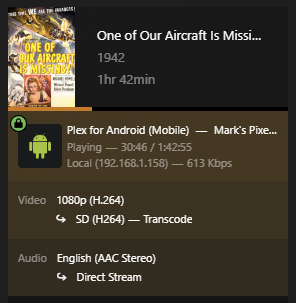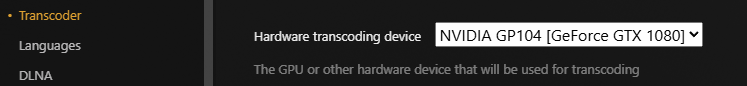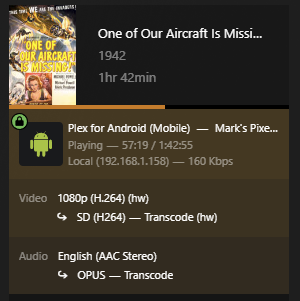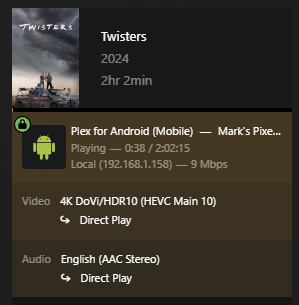My current configuration is as follows:
- Lifetime Plex Pass
- TrueNAS 25.04.0
- Plex App Version: v1.41.7.9799-5bce000f7, Version: v1.1.23
- CPU: Intel(R) Xeon(R) CPU E3-1245 v5 @ 3.50GHz
As a Memorial Day challenge, I thought I would install an old nVidia 1080 video card to help with transcoding. I performed the following:
- Went into Apps → Configuration → Settings and Installed the nVidia Drivers
- Checked at the command line level for the driver install:
root@vaultron[~]# lspci | grep VGA
01:00.0 VGA compatible controller: NVIDIA Corporation GP104 [GeForce GTX 1080] (rev a1)
root@vaultron[~]# lspci | grep NVIDIA
01:00.0 VGA compatible controller: NVIDIA Corporation GP104 [GeForce GTX 1080] (rev a1)
01:00.1 Audio device: NVIDIA Corporation GP104 High Definition Audio Controller (rev a1)
root@vaultron[~]# nvidia-smi
Mon May 26 10:37:13 2025
+-----------------------------------------------------------------------------------------+
| NVIDIA-SMI 550.142 Driver Version: 550.142 CUDA Version: 12.4 |
|-----------------------------------------+------------------------+----------------------+
| GPU Name Persistence-M | Bus-Id Disp.A | Volatile Uncorr. ECC |
| Fan Temp Perf Pwr:Usage/Cap | Memory-Usage | GPU-Util Compute M. |
| | | MIG M. |
|=========================================+========================+======================|
| 0 NVIDIA GeForce GTX 1080 Off | 00000000:01:00.0 Off | N/A |
| 22% 39C P5 18W / 200W | 0MiB / 8192MiB | 0% Default |
| | | N/A |
+-----------------------------------------+------------------------+----------------------+
+-----------------------------------------------------------------------------------------+
| Processes: |
| GPU GI CI PID Type Process name GPU Memory |
| ID ID Usage |
|=========================================================================================|
| No running processes found |
+-----------------------------------------------------------------------------------------+
However, when I checked the Plex → Settings → Transcoder, only “Auto” is listed as the Hardware transcoding device. I checked the following:
- System → Advanced Settings → Isolated GPU Device(s) - None Listed, and when I click on the Configure button, no GPUs are listed. This is a good thing, right?
- System → Advanced Settings → Kernal → Configure → Enable Kernal Debug is NOT checked.
I did check the Plex Hardware Acceleration article, and when I tried playing back a 1080p video at 480p, I saw the following:
I’m not seeing the (hw) next to the Transcode, so Hardware Acceleration isn’t being performed.
I tried the suggestion from GTX 1080 Card Does not Show up, but here is the output:
root@vaultron[~]# sudo midclt call app.gpu_choices | jq
{
"0000:00:02.0": {
"vendor": "INTEL",
"description": "Intel Corporation HD Graphics P530",
"error": null,
"vendor_specific_config": {},
"gpu_details": {
"addr": {
"pci_slot": "0000:00:02.0",
"domain": "0000",
"bus": "00",
"slot": "02"
},
"description": "Intel Corporation HD Graphics P530",
"devices": [
{
"pci_id": "8086:1918",
"pci_slot": "0000:00:00.0",
"vm_pci_slot": "pci_0000_00_00_0"
},
{
"pci_id": "8086:1901",
"pci_slot": "0000:00:01.0",
"vm_pci_slot": "pci_0000_00_01_0"
},
{
"pci_id": "10DE:1B80",
"pci_slot": "0000:01:00.0",
"vm_pci_slot": "pci_0000_01_00_0"
},
{
"pci_id": "10DE:10F0",
"pci_slot": "0000:01:00.1",
"vm_pci_slot": "pci_0000_01_00_1"
},
{
"pci_id": "8086:191D",
"pci_slot": "0000:00:02.0",
"vm_pci_slot": "pci_0000_00_02_0"
},
{
"pci_id": "8086:A12F",
"pci_slot": "0000:00:14.0",
"vm_pci_slot": "pci_0000_00_14_0"
},
{
"pci_id": "8086:A131",
"pci_slot": "0000:00:14.2",
"vm_pci_slot": "pci_0000_00_14_2"
},
{
"pci_id": "8086:A13A",
"pci_slot": "0000:00:16.0",
"vm_pci_slot": "pci_0000_00_16_0"
},
{
"pci_id": "8086:A13D",
"pci_slot": "0000:00:16.3",
"vm_pci_slot": "pci_0000_00_16_3"
},
{
"pci_id": "8086:A102",
"pci_slot": "0000:00:17.0",
"vm_pci_slot": "pci_0000_00_17_0"
},
{
"pci_id": "8086:A110",
"pci_slot": "0000:00:1c.0",
"vm_pci_slot": "pci_0000_00_1c_0"
},
{
"pci_id": "10EC:8125",
"pci_slot": "0000:02:00.0",
"vm_pci_slot": "pci_0000_02_00_0"
},
{
"pci_id": "8086:A115",
"pci_slot": "0000:00:1c.5",
"vm_pci_slot": "pci_0000_00_1c_5"
},
{
"pci_id": "8086:1533",
"pci_slot": "0000:3b:00.0",
"vm_pci_slot": "pci_0000_3b_00_0"
},
{
"pci_id": "8086:A116",
"pci_slot": "0000:00:1c.6",
"vm_pci_slot": "pci_0000_00_1c_6"
},
{
"pci_id": "10E3:8113",
"pci_slot": "0000:3c:00.0",
"vm_pci_slot": "pci_0000_3c_00_0"
},
{
"pci_id": "8086:A117",
"pci_slot": "0000:00:1c.7",
"vm_pci_slot": "pci_0000_00_1c_7"
},
{
"pci_id": "1B21:1242",
"pci_slot": "0000:3e:00.0",
"vm_pci_slot": "pci_0000_3e_00_0"
},
{
"pci_id": "8086:A118",
"pci_slot": "0000:00:1d.0",
"vm_pci_slot": "pci_0000_00_1d_0"
},
{
"pci_id": "144D:A802",
"pci_slot": "0000:3f:00.0",
"vm_pci_slot": "pci_0000_3f_00_0"
},
{
"pci_id": "8086:A149",
"pci_slot": "0000:00:1f.0",
"vm_pci_slot": "pci_0000_00_1f_0"
},
{
"pci_id": "8086:A121",
"pci_slot": "0000:00:1f.2",
"vm_pci_slot": "pci_0000_00_1f_2"
},
{
"pci_id": "8086:A170",
"pci_slot": "0000:00:1f.3",
"vm_pci_slot": "pci_0000_00_1f_3"
},
{
"pci_id": "8086:A123",
"pci_slot": "0000:00:1f.4",
"vm_pci_slot": "pci_0000_00_1f_4"
},
{
"pci_id": "8086:15B7",
"pci_slot": "0000:00:1f.6",
"vm_pci_slot": "pci_0000_00_1f_6"
}
],
"vendor": "INTEL",
"uses_system_critical_devices": true,
"critical_reason": "Critical devices found: 0000:00:1d.0, 0000:00:1c.0, 0000:00:1f.4, 0000:00:1c.5, 0000:00:00.0, 0000:00:01.0, 0000:00:1c.7, 0000:00:1c.6, 0000:3c:00.0, 0000:00:1f.0\nCritical devices found in same IOMMU group: 0000:01:00.1, 0000:00:1d.0, 0000:00:1c.0, 0000:01:00.0, 0000:00:1f.4, 0000:00:1f.3, 0000:00:1c.5, 0000:00:1f.2, 0000:00:00.0, 0000:00:01.0, 0000:00:1c.7, 0000:00:1c.6, 0000:3c:00.0, 0000:00:1f.0",
"available_to_host": true
},
"pci_slot": "0000:00:02.0"
},
"0000:01:00.0": {
"vendor": "NVIDIA",
"description": "NVIDIA GeForce GTX 1080",
"error": null,
"vendor_specific_config": {
"uuid": "GPU-7d1f2315-1ef7-2c87-facb-5a412fb16292"
},
"gpu_details": {
"addr": {
"pci_slot": "0000:01:00.0",
"domain": "0000",
"bus": "01",
"slot": "00"
},
"description": "NVIDIA Corporation GP104 [GeForce GTX 1080]",
"devices": [
{
"pci_id": "10DE:1B80",
"pci_slot": "0000:01:00.0",
"vm_pci_slot": "pci_0000_01_00_0"
},
{
"pci_id": "10DE:10F0",
"pci_slot": "0000:01:00.1",
"vm_pci_slot": "pci_0000_01_00_1"
}
],
"vendor": "NVIDIA",
"uses_system_critical_devices": true,
"critical_reason": "Critical devices found in same IOMMU group: 0000:01:00.1, 0000:01:00.0",
"available_to_host": true
},
"pci_slot": "0000:01:00.0"
}
}
root@vaultron[~]# sudo midclt call -job app.update plex '{"values": {"resources": {"gpus": {"use_all_gpus": false, "nvidia_gpu_selection": {""0000:01:00.0": {"use_gpu": true, "uuid": "GPU-7d1f2315-1ef7-2c87-facb-5a412fb16292"}}}}}}'
usage: midclt [-h] [-q] [-u URI] [-U USERNAME] [-P PASSWORD] [-K API_KEY] [-t TIMEOUT] {call,ping,waitready,subscribe} ...
midclt: error: unrecognized arguments: -ob
root@vaultron[~]# midclt call -job app.update plex '{"values": {"resources": {"gpus": {"use_all_gpus": false, "nvidia_gpu_selection": {""0000:01:00.0": {"use_gpu": true, "uuid": "GPU-7d1f2315-1ef7-2c87-facb-5a412fb16292"}}}}}}'
usage: midclt [-h] [-q] [-u URI] [-U USERNAME] [-P PASSWORD] [-K API_KEY] [-t TIMEOUT] {call,ping,waitready,subscribe} ...
midclt: error: unrecognized arguments: -ob
root@vaultron[~]#
The $1,052+Sales Tax question (new motherboard, processor, memory) I have is:
- What did I miss in my configuration that is preventing the hardware acceleration?
- Do I have a too-old CPU that hardware acceleration isn’t supported, thus a hardware upgrade is needed?