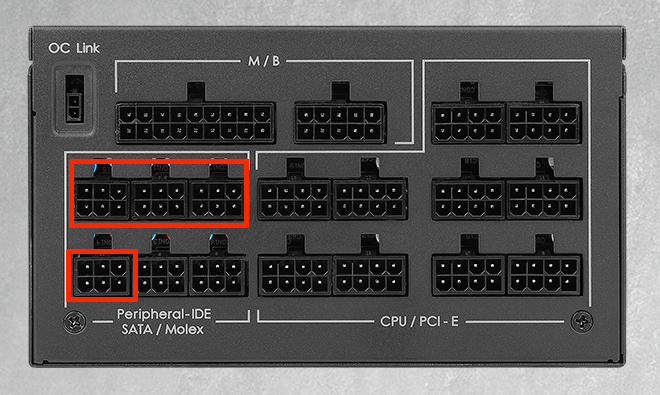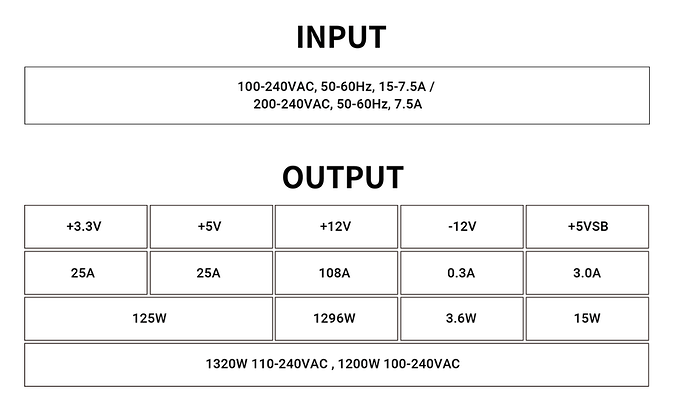Hello Guys,
For the info, i’m using a tower chassis and that has 16xSeagate EXOS X16 16TB disks and the PSU i’m using is from Antec Signature Platinum 1300W. From my check, Antec is a rebranded but the OEM is Seasonic. Here’s the exact layout how the drives are connected:
2xSATA (400mm+115mm+115mm+115mm) - 4 connectors on each cable, a total of 8 connectors
1xSATA (350mm+150mm+150mm+150mm) - 4 connectors
TOTAL: 8+4=12.
So, i had to use 1xSATA (350mm+150mm+150mm+150mm) - 4 connectors (from a different unit, but same exact model). Now, i do have the 8+4+4=16 connectors. This becomes 4 cables in total which is connected to the following PSU ports:
Please note that no other SATA device is connected to the system. The system is equipped with a Supermicro X12SPA-TF Motherboard, paired with Intel Xeon Platinum 8362, has 8x32GB 3200MHz ECC RDIMM RAM, and no extra devices are present/installed on this system except for an LSI 9400-16i HBA card (flashed to IT mode) and a 25GbE NIC (E810-XXVDA-2) and near about 12 FANs which are 3000RPM (Noctua PPC).
Here are the voltage information from the official site:
If anyone is interested, here is the link to the product page:
I’ve a few questions regarding this setup
I know that this could be dangerous and if necessary precautions are not taken, it can lead to short circuit, overload PSU, trip randomly or even catch fire. I’m also aware that this is why rack mount chassis are more preferred and the biggest advantage for such chassis is the airflow and backplane and easy power distribution. However, at this moment, this is what i have and that i could purchase.
Previously, when i read about the power sizing, i was bit afraid and i guess tug who suggested me to use Kill a watt to measure and then proceed. However, at that time the setup was not fully complete and i was just planning on the parts and kept buying the parts one by one as my budget allowed.
So, are my drives safe and is the PSU enough to power up all the drives, especially when i boot up the system? Until now, i’ve not tried to connect all the 16 HDDs together as the parts were not complete, but now i’ve all of it!
Also, recently, i came to know about staggering. From the Google, i came to know that it is a feature that allows the HBA to spin up the HDDs in a sequence so that the PSU is not overloaded and does not goes out of power when the system is intializing/posting/booting. I’m not sure if this feature is supported by the PCH and whether my HBA supports it or not.
I’m bit concerned and afraid about the data safety and also on a hardware safety side as well. Please advice some.
Thanks