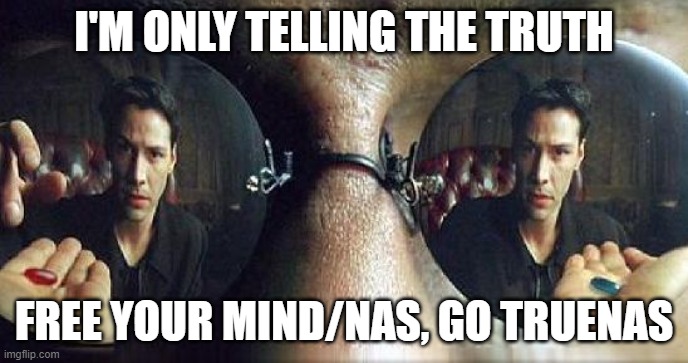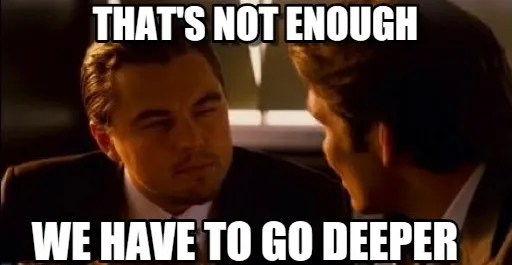Hi guys
I’m new with forums so don’t be angry about my English or useless or stupid questions.
First of all, I want to explain to you what’s my project.
I would like to create a home-made environment which allows my family and I (we live in different houses) to:
- Backup all of our data (photos and videos) from smartphones &/or pcs
- Create a Plex server (or alternatives) where we can play movies, GoPro videos and tv series in multiple devices (smartphones, tvs and PCs) with at least 2 simultaneous devices playing in 1080p 60fps or better in 4K 30fps
- Sometimes play at videogames (cod, rocket league and so on)
This is the system that I’m actually using:
NETWORKING
My ISP provides me with 2.5 Gbps in Download and 1 Gbps in Upload but actually I have a gigabit standard router provided by my ISP (I live in Italy)
My parents have the same system as mine
BACKUP
QNAP TS853A with 8 HDDs (24TB Raid5)
GAMING PC
CPU: Ryzen 5 5600X
GPU: RTX 3070
MOBO: Asus ROG Strix b550 (2.5 Gbps port integrated)
SSD: Samsung 1TB
HDD: 1 TB
What am I actually doing right now?
Playing when I can at some computer games and backing up my family data (photos and videos) with the qfile pro smartphone app.
I used for a little bit Plex locally to watch at some movies but as you can imagine it’s undoable remotely.
Actually the NAS is super old and used and is super slow during all tipes of accesses and transfers: via web interface, via smb, via ftp, Plex and so on.(Yes, all hard disks are fine, smart tests done and already formatted)
I made some researches about installing freenas core or scale on my QNAP but many people discouraged me doing that.
So I was thinking about installing it on my PC with dual boot ( I was going to buy another SSD to dedicate it to Freenas boot) but also many people said that it was a very bad idea.
Then I was thinking to install Proxmox on my PC and creating 2 VMs (1 with windows and the other one with FreeNas) but, from what I could understand, it’s not doable because the GPU it’s not shareable and also could create some issues with anticheat systems during my gaming sessions.
I’m an IT technician and I would like to learn a lot from this experience and I’m not worried about making mistakes or spending some money to create this environment.
IT helpers from all over the world! Please help a brother to make a good and clean job ![]()
( I forgot to say that I was also interested in implementing pfsense & nextcloud for sharing and in improving my network equipment to upgrade my speeds from 1 to 2.5 Gbps )