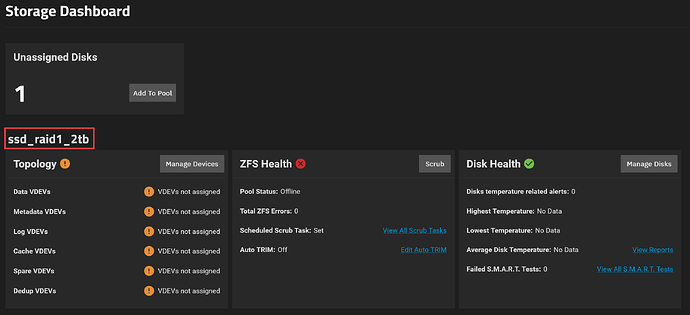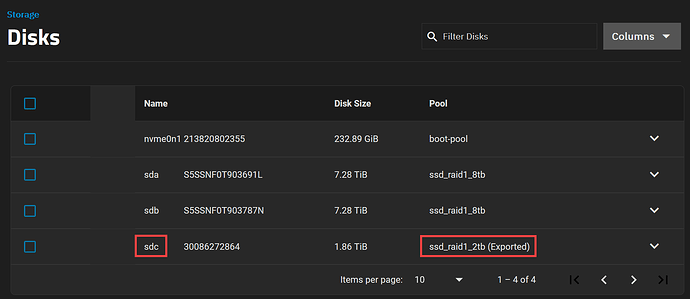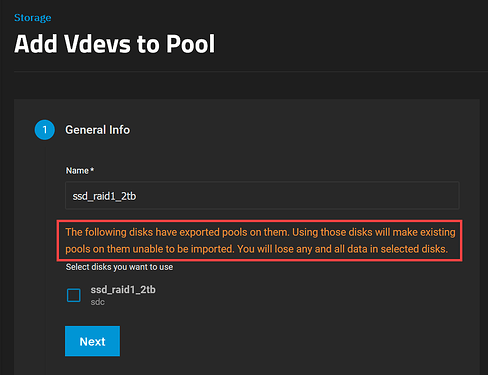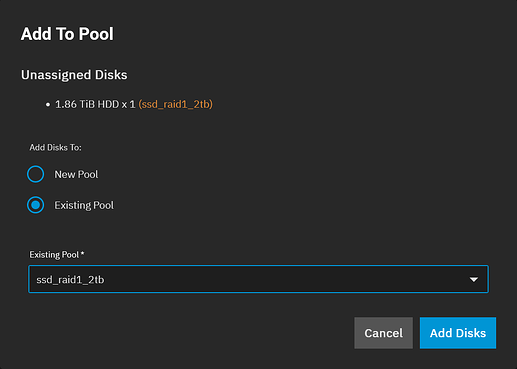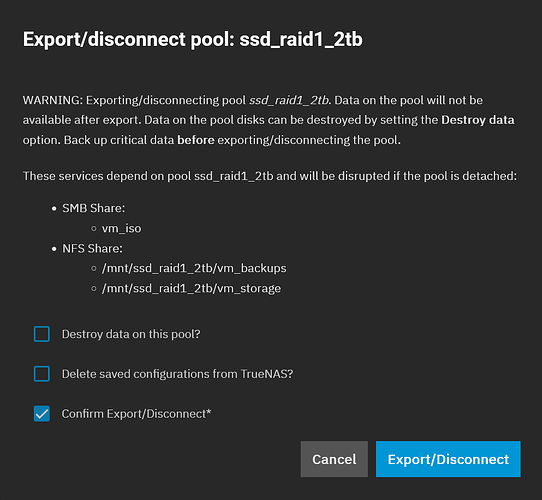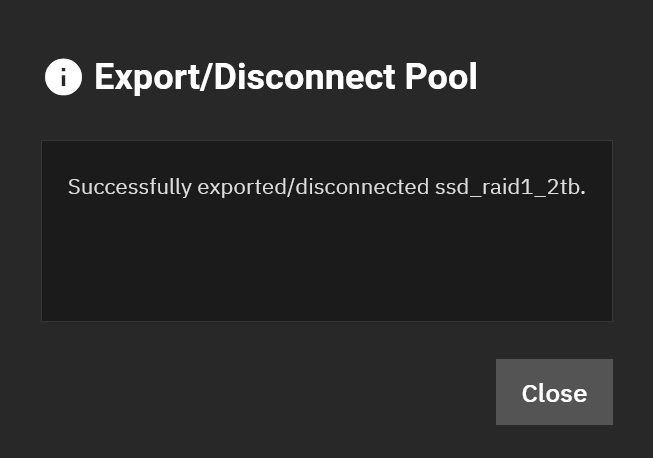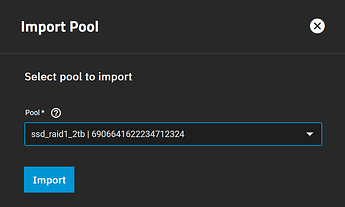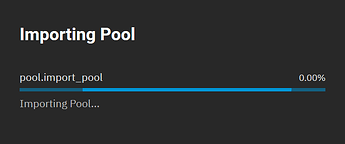Hi
Today I recognized that one of my two pools has no disk assigned anymore. I updated TN Scale from 23.10.1.3 to 23.10.2 this week, but I don’t know, if it’s related to this, as this pool is used as a share for proxmox (shared storage) and rarely used. Today was the first time since weeks (or maybe months) I needed this share in proxmox, so I found the issue.
I tried to load the previous configuration (before updating to 23.10.2) and even rolled back (boot environment) to now again 23.10.1.3. Without success.
Here’s the current status:
This was originally a mirror pool with two 2 TB disks. One SSD died last year and I was running it with the left SSD (without any redundancy anymore, of course). As the data is not really critical, it was ok for me. (I wanted to replace these SSDs in the near future).
But now, TrueNAS messed something up with this pool. The SSD seems still ok (passed SMART test), but maybe it will go offline from time to time. (But I will replace it anyway after I have access to the data again and can make a backup.)
I can attach it to another Debian system (not TrueNAS), but can’t mount it, as it is a “zfs_member” format.
How can I import this disk back to my pool WITHOUT LOSING the data on this disk?
I tried to click on “Manage Devices” and then “Add VDEV”.
The missing disk will be recognized automatically, but I really don’t know, what the note does mean for me! Can I safely proceed or not?
The other option is adding the unassigned disk.
Even here the original pool seems to be recognized from the unassigned disk. But in this case, there’s no warning or note:
So, which one is the better or correct option to get the pool back, so I can then immediadely try to backup the files. (I guess, the disk space is only 25% used and as I mentioned before, the data is not critical. But I would prefer to not begin from scratch.)
Thanks!