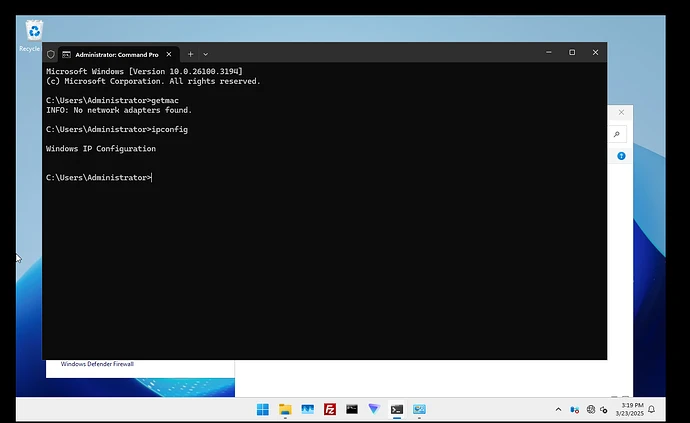OS Version:25.04-RC.1
Product:Z690 AORUS ULTRA
Model:Intel(R) Core™ i7-14700K
Memory:126 GiB
I just upgraded from EE to Fangtooth and successfully got my old windows server 2025 VM to boot using instances, however the network adapter just doesn’t exist when I VNC into the server and check for it, ping doesn’t work and my router isn’t detecting it. However I created a new Debian Bookworm container instance and assigned it my bridge NIC br0, and immediately upon starting it receives an address from my routers DHCP server and has internet connection. This is the same exact bridge interface that I assigned to the virtual machine that is showing no network adapters or internet connection.
If there is any other information that would be helpful just let me know.
I should have seen/found this 
Ill give it a shot, thank you for your time.
Also wow what a nice guide, appreciate your efforts people like you are what makes this community so great.
Do i just append it directly to the end of “-object secret,id=vnc0,file=/var/run/middleware/incus/passwords/windowsServer2025Torrenting
-vnc :2,password-secret=vnc0”
like this:
-object secret,id=vnc0,file=/var/run/middleware/incus/passwords/windowsServer2025Torrenting
-vnc :2,password-secret=vnc0-drive file=/home/admin/virtio-win.iso,media=cdrom,file.locking=off
or do i need to use a space between the existing entry and what im adding?
I get this error when attempting to start the vm after the file saves
“qemu-system-x86_64: file=/home/admin/virtio-win.iso,media=cdrom,file.locking=off: Could not open ‘file=/home/admin/virtio-win.iso,media=cdrom,file.locking=off’: No such file or directory”
There needs to be a space. I will edit the guide to be more clear.
1 Like