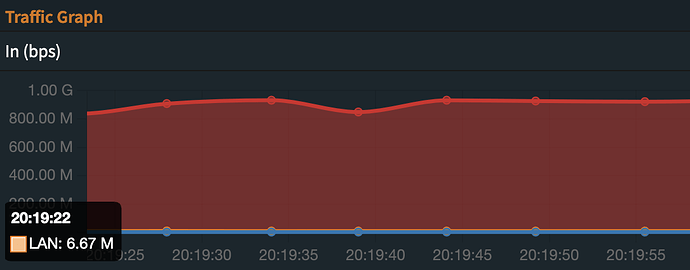Hi all,
In the recent light of a ‘new’ ISP investigation here in Belgium where it’s very obvious that ISP’s are ‘scamming’ us. Overpriced, low quality hardware, much lower speeds than advertized, …
Personally i’ve been experiencing problems since 2015-16, many ISP technicians came onsite to change the couplings etc of the entire COAX chain.
So from the TAP (Telenet Acces Point - street side), my internal COAX hub, new COAX cable straight to the modem (a thick expensive one…).
The ISP’s modem (mandatory - till november 2024, then we are allowed to use our own…) is brand new, DOCSIS 3.2.
The modem itself is connected to an ASUS RT-AX92U (Gbit) with a 1m CAT7 cable, so that should be ample to get 1000Mbit down.
So from the hardware side, everything has been double checked, replaced, upgraded, … (which the Telenet technician confirmed)
Now, fastforward 2024, i just don’t achieve 1000Mbit speeds.
The funny thing is, they advertise ‘speedboost’ for an extra 15€/m. Of course, when applied for a month trial, i hit 1Gbe without any issues.
Now we all know that ISP’s, everywhere on this planet, are scoundrels to say the least…
After watching the docu on TV, exposing those bad results, the makers of the programme listed some tips.
One of these is testing the speed over different periods of time, this will assist your casefile. (if you plan on complaining ![]() )
)
So basically i’d like to set up a testing routine on my server.
I’ve stumbled upon Netdata + speedtest-cli integration which is exactly what i want. (i think, just test ISP speed side, every day/week/…, and log those values)
Netdata is available in the apps, it runs perfectly.
The integration with speedtest-cli is where i’m running with my head against the wall.
I’ve been trying to install this through the info mentioned, but the shell wont accept those commands. (tried both in the container shell, as well as the Truenas Shell, as i was not sure exactly where to enter these)
Has anyone got this working, or maybe has an alternative that works out of the box?
Thank you!
Enjoy the rest of your sunday ![]()