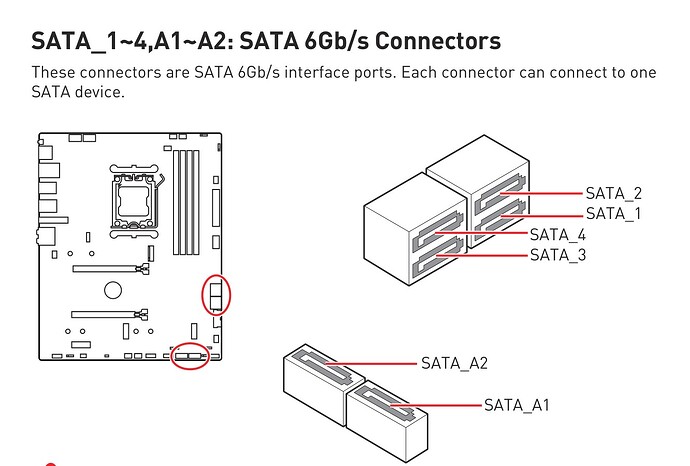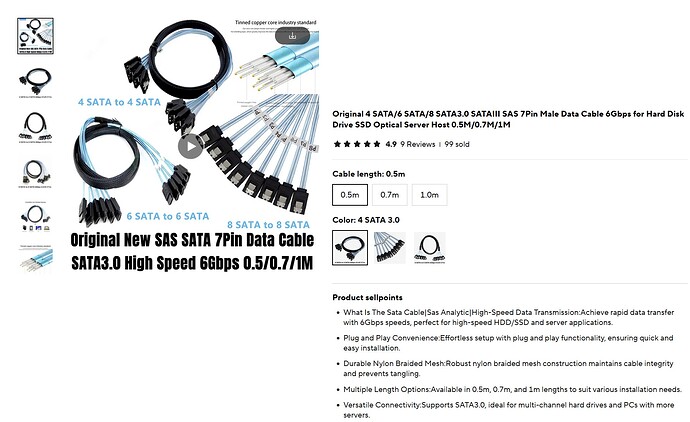just an update in regards to the sata ports
i disconnected pool (there was a remove config for the pool, i unticked that. becauz this removes snapshots, backup tasks etc involving that pool if u didnt do that)
then turned off nas, opened it up.
from my inspection, the 4th hdd bay slot is connected to sata port 2,
so yes i confirmed the drive bay numberings from left to right was out of order in relation to the port numbers.
But the thing is, the reason why it’s in that port, was the length between that to reach the hdd bay cage, that was the one that got the perfect length. had i tried the other sata port slots, it might have worked, but it would be very tought. anyway that was the reasoning at the time why i shoved it into that port, cause it was the right length for that port ![]()
so i gave up on that, because i would have to remove the hdd cage, remove the cabling blocking the way, remove the sfp+ 10g pcie card, remove the motherboard. Possibly removing the 2nd cage. then reinsert everything back.
And after doing all that, the sata data cable length might barely reach (wont know if it would have worked anyway till i had remove all that. but when i first installed that was my initial finding).
Anyway just wasn’t worth the effort.
So all i did was add the new sata cable for the 5th bay which i successfully did. The length was too long, so there was a bit of excess length which i just shoved into the empty bay. I tried not to let it bend 90 degrees as per warning.
So that’s all i did, then put it back into rack, booted up nas, import back the pool which it did successfully.
My pool and data seems to be in working order.
Just mention this in case anybody wanted to know how to do this BEFORE they attempted trying to reinsert the sata data cables. Make sure u backup first, followed by disconnect pool, shutdown nas, before proceeding to reorder the sata data cables.
So if in future smart reports a bad drive, i’ll just refer to the disk serial, then shutdown nas, open the drive for each bay to check which one has that serial. That will be my approach going forward.
Back when i was using qnap qts, normally it would just simply indicate which bay had the issue, and to remove that, so there was never a worry of removing the wrong drive. But this time around i just simply needed to add extra precaution that is all ![]()
*update
found this on aliexpress
so basically this was what i needed the 0.7 meters (0.5 works but i cannot put them in the proper sata slots in order because it’s not long enough to do so)
this one came in a bundle and was labelled nicely, making install much easier. may order this in future ![]()
tldr; so if anyone plans to do a truenas build for this particular silverstone 4u rack case using the standard 0.5m data cable, u are better of getting the 0.7m length instead, just a heads up.