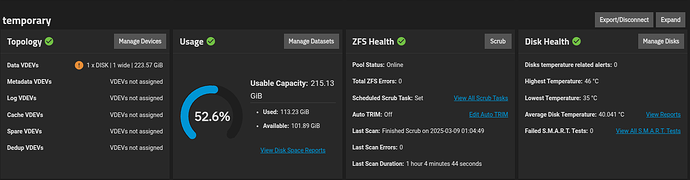I have just uploaded the new versions of Multi-Report v3.17 and Drive-Selftest v1.05, including User Guides and Quick Start Guide to the GitHub account.
What changes were made?
The main change is the ability to possibly test more USB connected type drives, or drives that must use a special interface in smartctl so you can add that parameter now.
In Multi-Report, the Zpool Total Read/Written values were off, just a little bit but it was pointed out to me so it was fixed.
Here are the change logs:
Multi-Report:
# V3.17 (07 June 2025)
#
# - Added F.A.R.M. data to -dump files.
# - Added F.A.R.M. Offset to the Custom Drive Configuration. You may leave at default or ignore the drive.
# - Updated F.A.R.M. check to now include Reallocated Sectors, Head Flight Hours, Load Cycle Count, and Power Cycle Count, Write Power On Head 0 and Head 1, besides Power on Hours.
# - Updated -dump switch to either `-dump` = Send all dump data to user, or `-dump email` which will send all dump data,
# ---- except the TrueNAS Config file to the user and Joe, and added more Debug data.
# - Fixed sending dump data SMART '-a' and '-x' data which was absent during data collection.
# - Added sending smartctl --scan data to dump file.
# - Changed Seagate "SCAM" to "FARM".
# - Made some clarifications in the wording of text.
# - Made adjustments yet again for iXsystems changing sending emails.
# - Fixed Zpool TDW/TDR values. Apparently a previous change broke it.
# - Removed Un-needed TrueNAS Configuration file ZIP encryption. The file is already encrypted.
# - Removed installing 7-Zip function. Retained removal should someone need it still.
# - Now save Old_multi_report_config.txt in script directory during an upgrade.
# - Added --debug_enabled for writing the sendemail.py log file always.
# - Allow an Update is Available message when using '-m' switch.
# - Added TrueNAS Version Name to report.
# - Added Update Log file to change the email subject line to report an update is available.
# - Added Percentage Values for the 30-Day Read/Written Column. Added Color - Must be manually changed in script variables.
# - Updated obtaining Power On Hours as some drives (very few) did not post using standardized value. Hopefully this didn't break anything.
# - Updated statisticaldatafile to not record "<br>SMR" when an SMR drive is detected. This did not cause a problem, it just annoyed me once it was discovered.
Drive-Selftest:
# Version 1.05 (07 June 2025)
#
# - Updated the smartctl interface connection to roll through several more variations if the default fails to work.
# ---- This did impact a few people but it has been fixed now. This also "should" open up options for USB connected devices.
# - Added '--scan' output to a file for data collection.
# - Updated Debugging Data for Troubleshooting and analysis.
# - Updated '-help' information.
# - Fixed potential drive not being Long tested if it had a similar name to a Short test drive (da1 and da11 was the noted problem).
# - Updated Debug to be enabled during a Multi-report -dump switch.
# - Added RESILVER/SCRUB Override for SMART Long tests (by request).
# - Converted options from 'true/false' to 'enable/disable' to make more sense.
# - Fixed reading the multi_report_config.txt file earlier in the script execution.
I will be setting up the notifications shortly so people will see the pending updates in the scripts.
As usual, please let me know if any problems arise.
EDIT The multi_report_config.txt file will have some changes, not backwards compatible, ensure you keep a copy of your old config file. It will be created automatically and as an email attachment, just in-case you need to roll back. Hopefully that will not be nessessary.