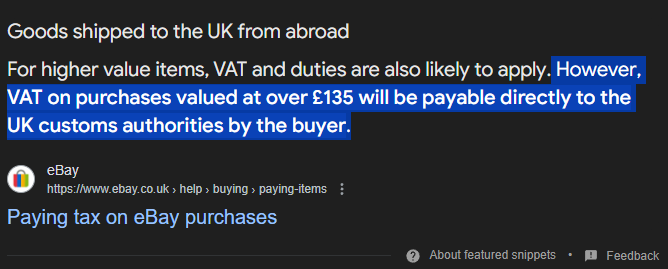Hello,
Before I start I will list a few bullet points to give some more requirements and context to what I need:
-
- ECC is a must.
-
- Intel CPU only
-
- Full disk and data encryption (not sure if there are any specific hardware requirements for that)
-
- Not necessary right away as I have no use for it, but an option for 10Gb NIC card if not on the board.
-
- Intel Quick Sync (or so I thought, more on that below)
-
- The lower the power consumption the better
-
- 99% set on using Proxmox with TrueNAS as a VM (unless there are serious reasons not to)
I know it’s not ideal - but I don’t really know what I will be using the server for other than data storage. I work with Linux Servers (Debian VPS), Docker and VMs on a daily basis but none of them are for home things like PiHole, HomeAssistant and a bunch of other cool stuff you see people using their NAS for (feel like a Raspberry PI would do for most though). Web services are run on VPS, and when I need a VM for whatever reason I spin it up on my gaming PC. So might be a bit delusional for looking at higher end hardware but good opportunity to get into like the homelab hobby territory (server racks and all)
Everything below is based on the research I’ve done for the past week and kind of pigeonholed due to the fact I was set on needing Quick Sync for transcribing (+ECC so limited options). Now that I am writing this I realise this could be easily solved with like an Intel Arc card…
After some quick reading on this and the old forum I decided on the ASUS Pro WS W680-ACE IPMI motherboard which I can get for £380 brand new + a 12th gen Intel i5 12600k or i7 12700k for about £225, total about £600 lets say.
Then I started reading every post about the W680 and TrueNAS on Reddit and Forums - and some say it’s not the greatest option and that a Supermicro Server board would be better suited. For example, this whole thread: just a heads up, finally ASUS w680 available. | TrueNAS Community
So then with zero knowledge about any of the Supermicro boards or their naming schemes, I noticed that the X10SDV-TLN4F comes up pretty often as a recommendation. Being in UK my options for used Supermicro boards are pretty limited in general and there is no used X10SDV-TLN4F for sale and a new one cost over £1000! Plus the D-1541 seems a lot less powerful than a W680 with an i5 12600k (so X10SDV is weaker and costs nearly twice as much over here?) So my first question is: am I correct in that if those two were the only option - then the W680 route is the way to go? (I could also get Supermicro W680 X13SAE-F for a bit of a premium (£440))
I am not really familiar with the different non-consumer grade Intel products so I don’t even know what other board from Supermicro to target as an alternative. What would be the closest Supermicro board and Xeon combo that is on the level of the W680 with 12600k or 12700k?
I am also open to a reality check, as I might be going a little bit overboard with the compute power and wasting money, but again I am not really able to estimate how much I will need as this is my first build. I am worried that if I go with a weaker system it will hurt me in the long term, when my needs grow and I’ll be stuck with outdated hardware (however if there would be a significant cost reduction I’d be more than happy to compromise so open to recommendations)
Plus my gaming PC is kind struggling on an 8th gen Intel and GTX 970, so one benefit I see from the W680 setup is I could buy a graphics card and potentially use it for gaming, anti-cheats won’t allow a Proxmox VM (without risking a ban) so would probably have to boot from a separate drive to actual Windows, but that’s just a thought - I don’t want it preventing me from getting a better suited NAS build.