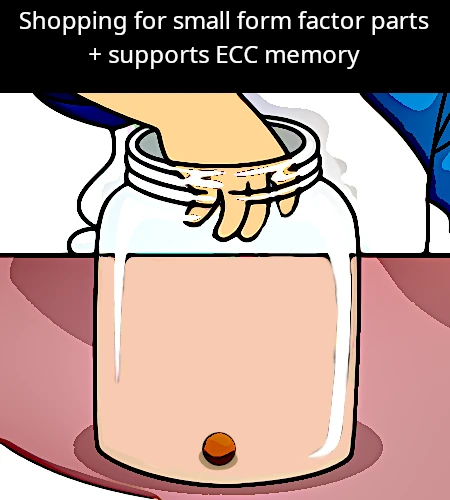My homebuilt TrueNAS box has recently crapped out and I’m looking for some recommendations for a replacement motherboard. It’s about 9 years old and originally was built with the following:
ASRock Intel Avoton C2750d4i motherboard
Cooler Master V550 Gold Power Supply
Crucial 16GB DDR3-1600 ECC memory
3 X WD Red 4TB drives
I’ve had to replace the motherboard 2 times over its lifespan, and for simplicity’s sake I replaced with the same make and model. Last replacement was over 7 years ago. It’s not available anymore.
3 years ago I added a Samsung 870 EVO SSD to replace the USB drive that I was using for a boot drive.
I’ve recently replaced the power supply (under warranty, thank you Cooler Master) with a Cooler Master MWE Gold 850 V2.
I installed the new power supply this morning, and the box powered up, but I had no video. I checked all the connections and restarted it a few times, but I was not able to get the video to work. This motherboard has onboard video. After a few tries, the system attempted to power up, but then shut right down. Now it won’t even try to turn on. I’m thinking the old power supply damaged the motherboard or vice versa.
After testing, I determined the power supply was bad and got another replacement from Cooler Master, they sent another MWE Gold 850 V2. As soon as I took it out of the plastic, I heard what sounded like a loose screw rolling around inside the unit. I toyed with the idea of opening the case and just removing it, but figured it would void any remaining warranty.
They agreed that not trying to remove the screw myself was the right course of action… Another claim was made and this time they sent a MWE Gold 850 V3 that they tested before shipping. Now the NAS powers up and stays running, but there’s still no video or network connectivity. The LEDs on the board light up and the fans all work.
I tried installing a PCIE 2.0 video card, but still no video. At this point I’m thinking the bad power supply damaged something on the motherboard.
Anyone have any ideas for me to check before I replace the motherboard? I use the NAS mainly for networked file storage and as a PLEX server.
Ultimately, I’m looking for suggestions for a replacement motherboard (mini-itx), processor & RAM. If it doesn’t have on-board video, then a recommendation for video card is also needed. I’m looking for a low power system and I’d like to keep the costs reasonable, but I don’t want to go with a super cheap product that won’t last very long just to save a few dollars. I need at least 4 SATA ports, and my monitor uses a VGA connector, though I can swap monitors or get an adaptor if necessary.
Thanks!